Operation – Salter Brecknell 7815 / 7815R User Manual
Page 8
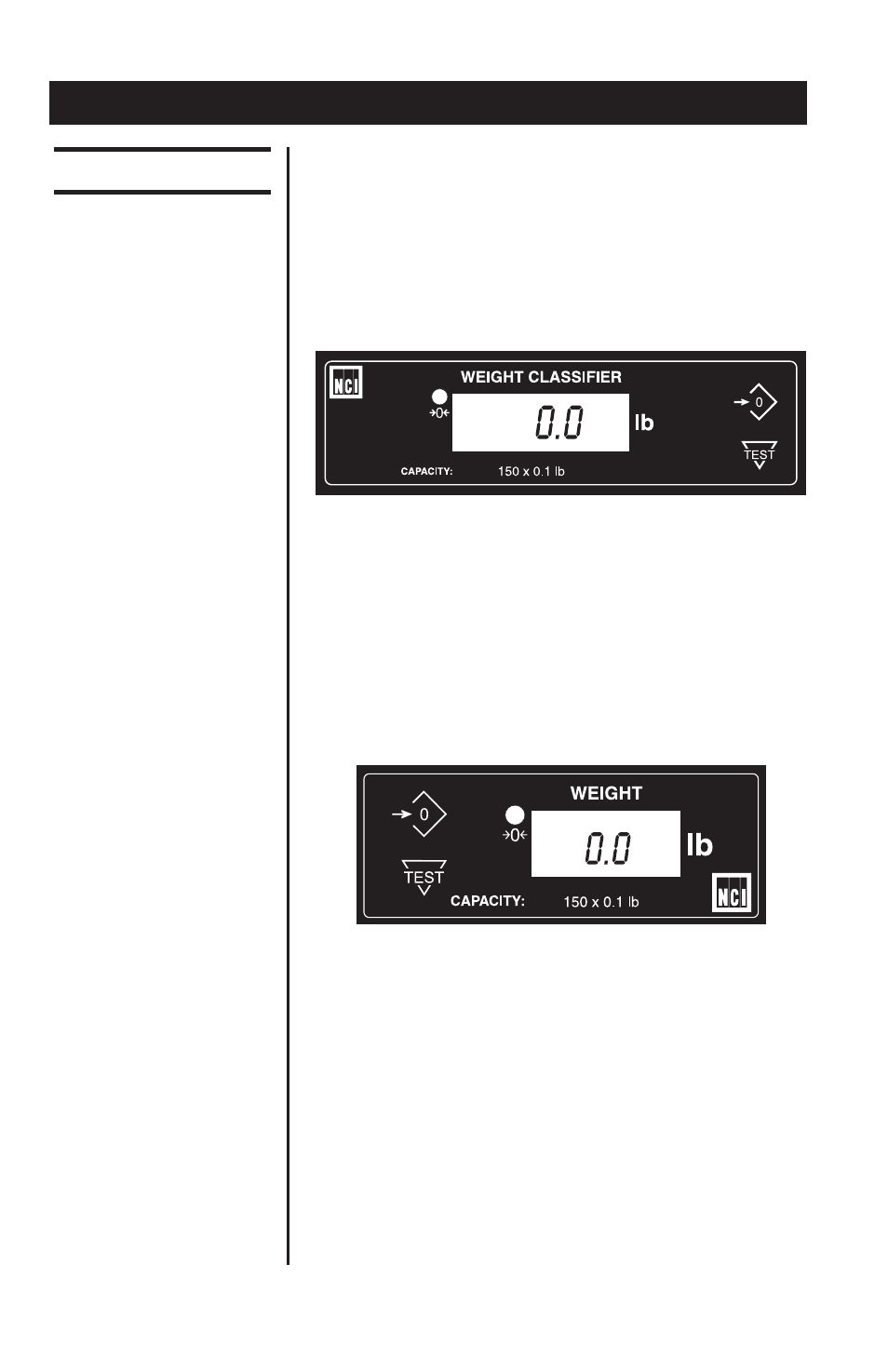
Model 7815 Parcel Bench Scale User’s Manual
8
After the NCI Model 7815 is properly installed
and power is applied, the display will perform a
countdown test to insure all display segments are
functional.
After this test is completed, the display should
show zero (0.0).
If the display indicates a slightly “off” zero condi-
tion (either a number in the display or dashes at
the bottom of the display), press the ZERO key.
When the display shows 0.0, it is ready to weigh.
Place item or parcel on the weigh platter and the
weight will be displayed. This information can be
transmitted when requested by the computer.
Model 7815 scales can have an optional remote
display (shown above). The remote display has a
keyboard and can be used in place of the resi-
dent display. To activate the remote display,
power down the scale, plug the remote display
cable end into the marked socket on the back of
the unit. Reapply power and weight data will
appear on both the resident and remote displays.
The control keys (i.e., ZERO and TEST) are
active on both displays in the Model 7815.
Operation
Operating Instructions
NCI Model 7815
Resident Display
Remote Displays
