Salter Brecknell 6720 User Manual
Page 20
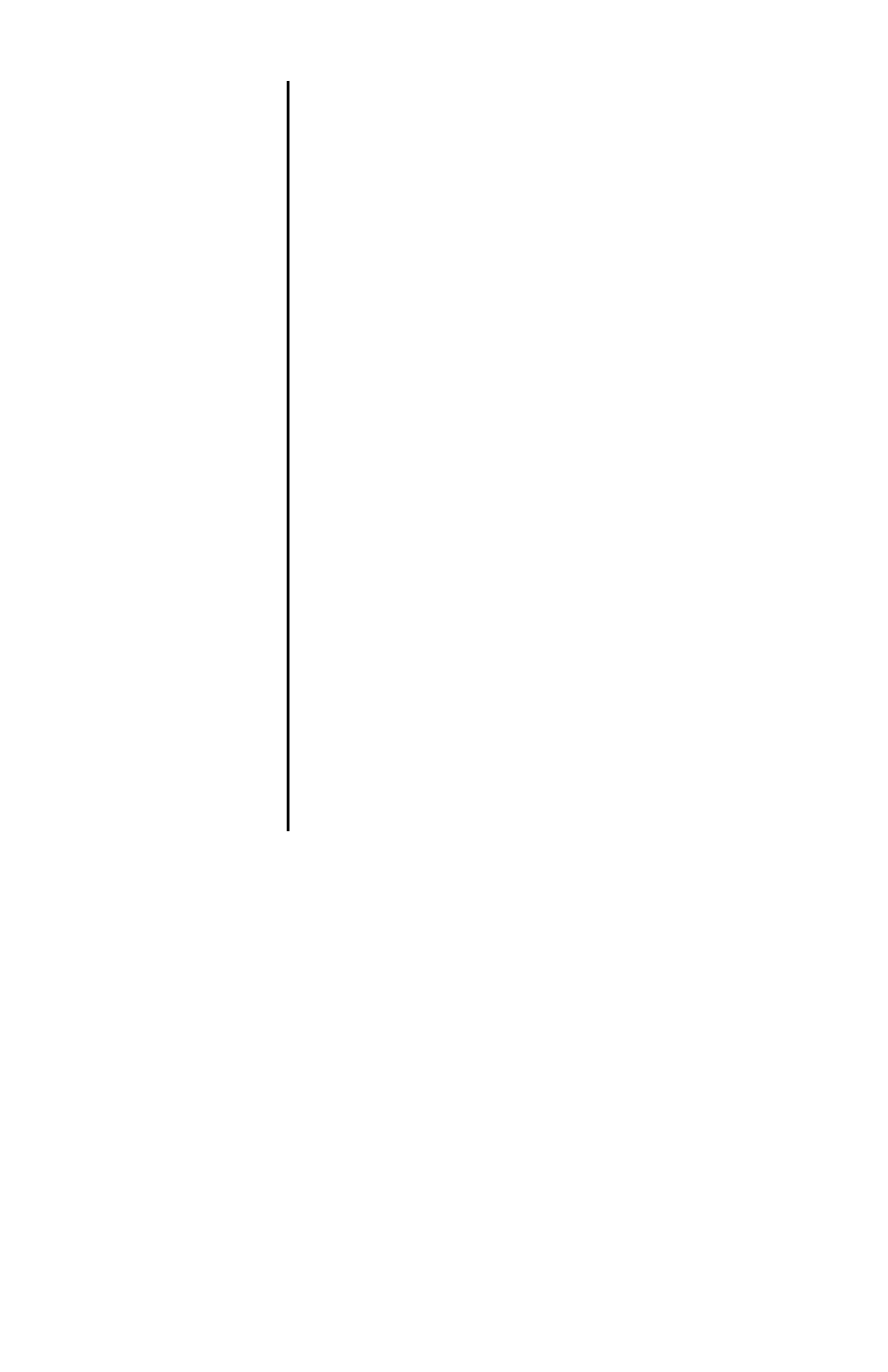
Model 6700 Family User’s Manual
20
5.
When the desired capacity is displayed,
press the TEST key. . .
That choice is accepted and LOAD 0 is
displayed.
6.
Clear all weight from the scale platter and
press the TEST key…
After a brief wait LOAD xx is displayed.
Alternate calibration points can be
chosen using the ZERO key to scroll
between choices (see Table 1).
7.
Place the appropriate calibration weights on
the scale and press the TEST key. After a
brief wait…
DONE is displayed.
8.
Remove all calibration weights from scale.
9.
Press the TEST key…
DIAG is displayed, or return Switch 1 to
the closed position. The scale returns to
normal weighing mode.
The scale is now tested, configured, and cali-
brated. It is ready for use in your application.
The capacity selected
must correlate with the
rated capacity of the
scale noted on the
serial tag.
If this procedure is
attempted without any
calibration weights
applied, the scale will
abort the process and
retain the original
calibration data.
