3 calibration, 4 set the auto-off timer, Calibration – Salter Brecknell CB100 User Manual
Page 6
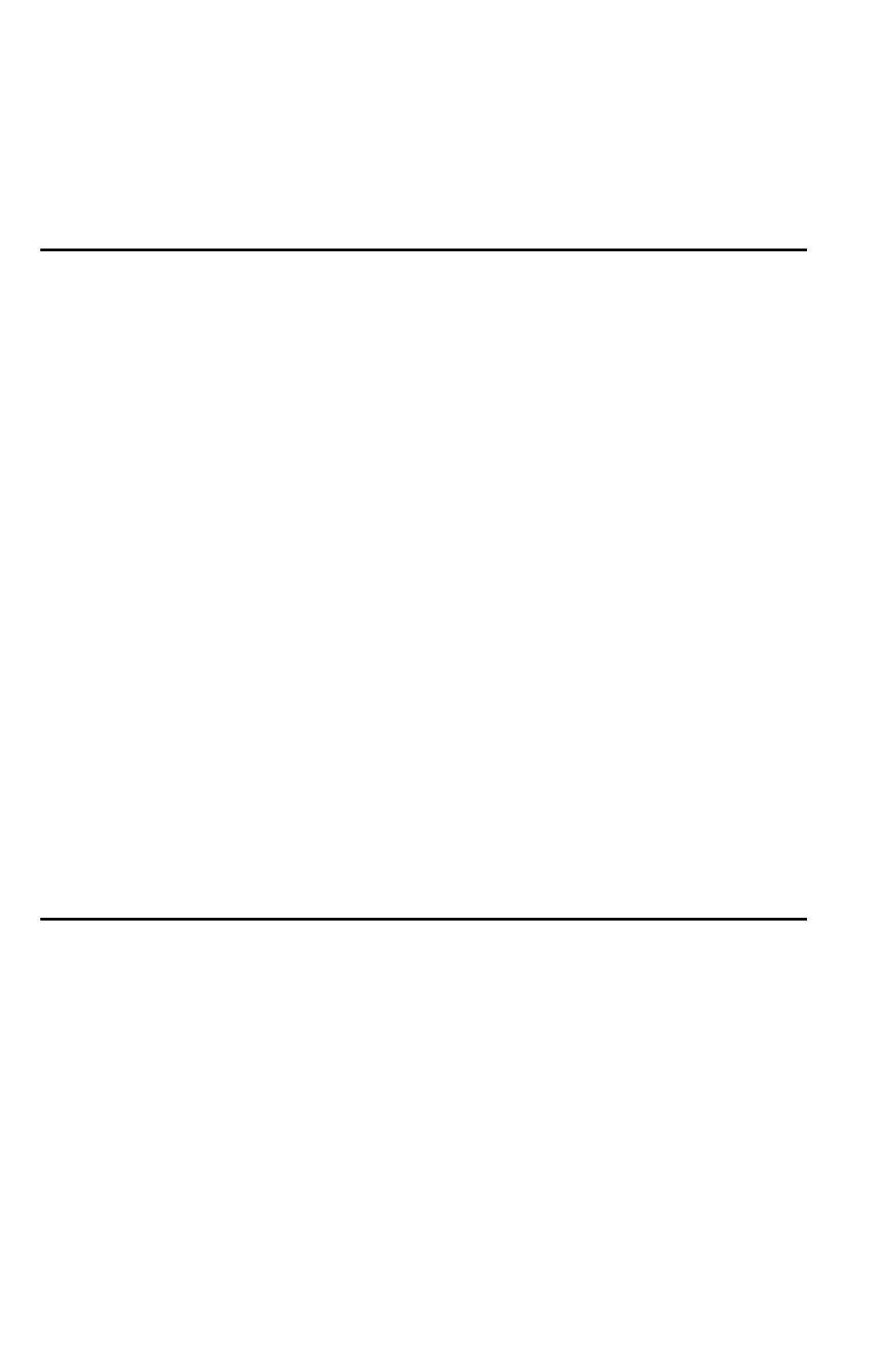
5.
Press the PCS key to cancel counting mode and return to normal
weighing mode.
1.3 Calibration
Follow these steps to calibrate the scale.
1.
With the scale powered up and with no weight on the weighing pan,
press and hold the TARE key until…
CAL-0 is displayed.
2.
Press the TARE key again…
The 0 in CAL-0 blinks while the scale reads the zero point.
When finished the display shows CAL-F.
3.
When CAL-F (F is for full capacity) is displayed, place the two supplied
50g weights in the center of the weighing pan and press the TARE
key…
The F in CAL-F flashes while the full capacity reading is stored
and then CAL-0 is displayed.
4.
Remove the weights and press the TARE key…
The 0 in CAL-0 blinks briefly and then the scale will restart with
the new calibration in effect.
1.4 Set the Auto-Off Timer
The scale can be set to turn off after a set amount of time of inactivity. From the
factory this setting comes set to OFF. To change this, follow these steps:
1.
With the scale powered up, press and hold the PCS key until…
A.oFF.x is shown where x is any number from 0 to 9. The 0
means the timer is turned off and the scale will remain on
constantly. You can set the turn on the timer by setting the value
to 1 through 9 minutes.
