Adjusting the cs-mount ring, Djusting the, Mount – AVer Box type IP cam(E) Installation Guide User Manual
Page 10
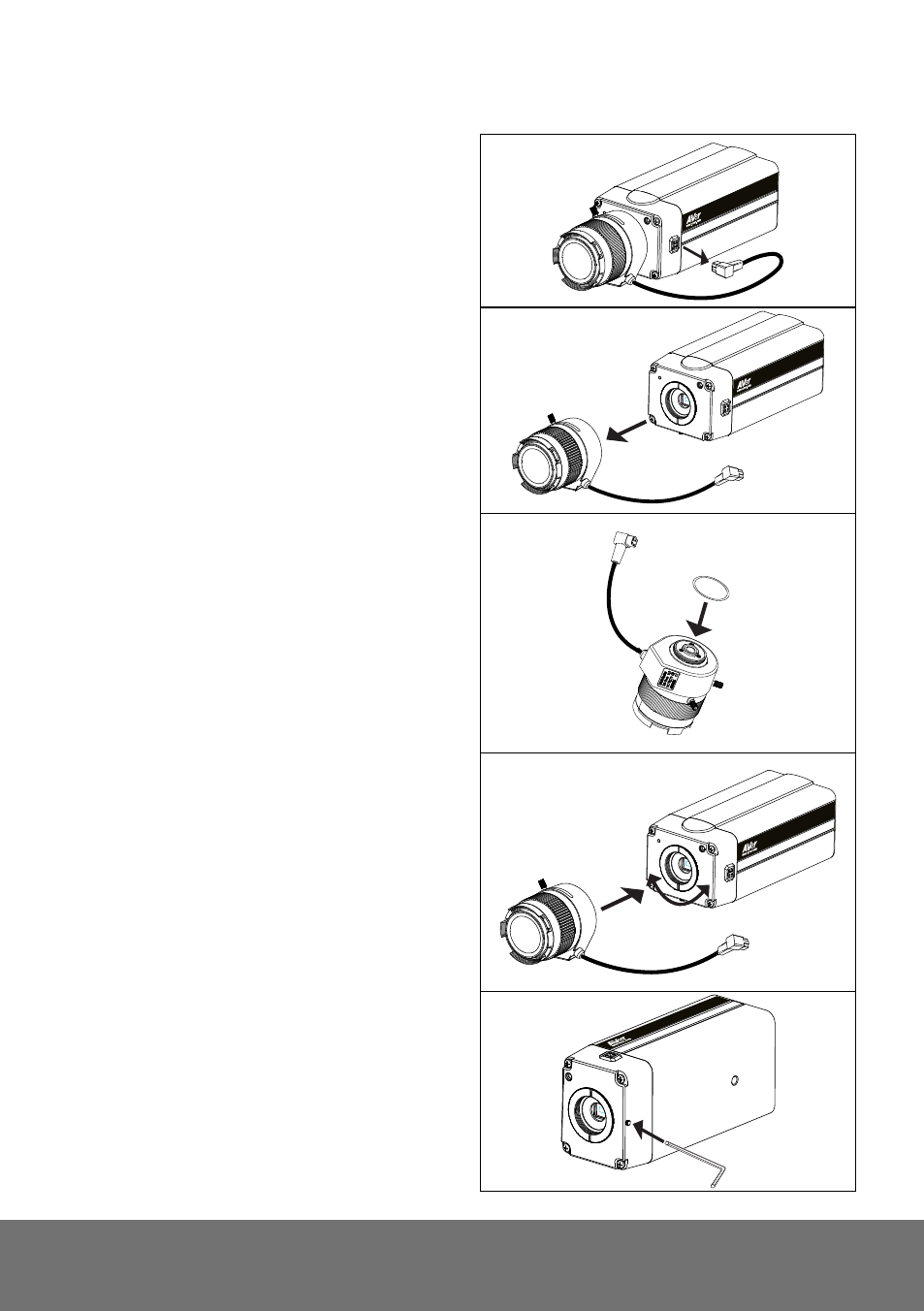
8
Adjusting the CS-mount Ring
1 . Unplug the CS-mount lens cable from the
socket.
2.
Unscrew the CS-mount lens
counterclockwise.
3.
Place one lens ring pad.
4.
Screw the CS-mount lens and connect the
CS-mount lens cable to the socket. Check if
the IP camera can display proper image. If
not, repeat step 3 and 4 to add the next ring.
If all the rings are used up and still the IP
camera cannot display proper image.
Remove all the rings and continue to next
step.
5.
Using the L-type hex wrench loosen the bolt
underneath the IP camera.
See also other documents in the category AVer Camcorders:
- PL50 user manual (46 pages)
- W30 user manual (44 pages)
- W30 quick guide (2 pages)
- U15 (2 pages)
- U10 (2 pages)
- F55 On-screen Display (189 pages)
- F55 Remote Control (61 pages)
- F50 user manual (47 pages)
- F50 quick guide (2 pages)
- F50HD user manual (51 pages)
- F50HD quick guide (2 pages)
- F30 user manual (45 pages)
- F30 user manual (43 pages)
- F17HD+ (40 pages)
- CP135 user manual (27 pages)
- CP155 quick guide (4 pages)
- 315AF user manual (48 pages)
- 315AF quick guide (4 pages)
- M70 (45 pages)
- M50(355AF) user manual (43 pages)
- M50(355AF) user manual (44 pages)
- M50(355AF) quick guide (4 pages)
- M30(310AF) user manual (27 pages)
- VP-1 (16 pages)
- VP-1HD (40 pages)
- TabCam user manual (27 pages)
- SPB350+ (24 pages)
- CP355 user manual (33 pages)
- CP355 user manual (30 pages)
- CP155 user manual (30 pages)
- CP155 user manual (27 pages)
- CP300 (192 pages)
- CP150 user manual (26 pages)
- CP150 quick guide (2 pages)
- CP130 user manual (23 pages)
- 300AF user manual (30 pages)
- 300AF user manual (144 pages)
- 300AF user manual (170 pages)
- 300AF quick guide (2 pages)
- SPB370 user manual (27 pages)
- SPB350 quick guide (2 pages)
- SPB350 user manual (25 pages)
- SPC300+ (24 pages)
- SPC300+ (97 pages)
- FX2000 (56 pages)
