AVer SF1311H-B User Manual
Page 42
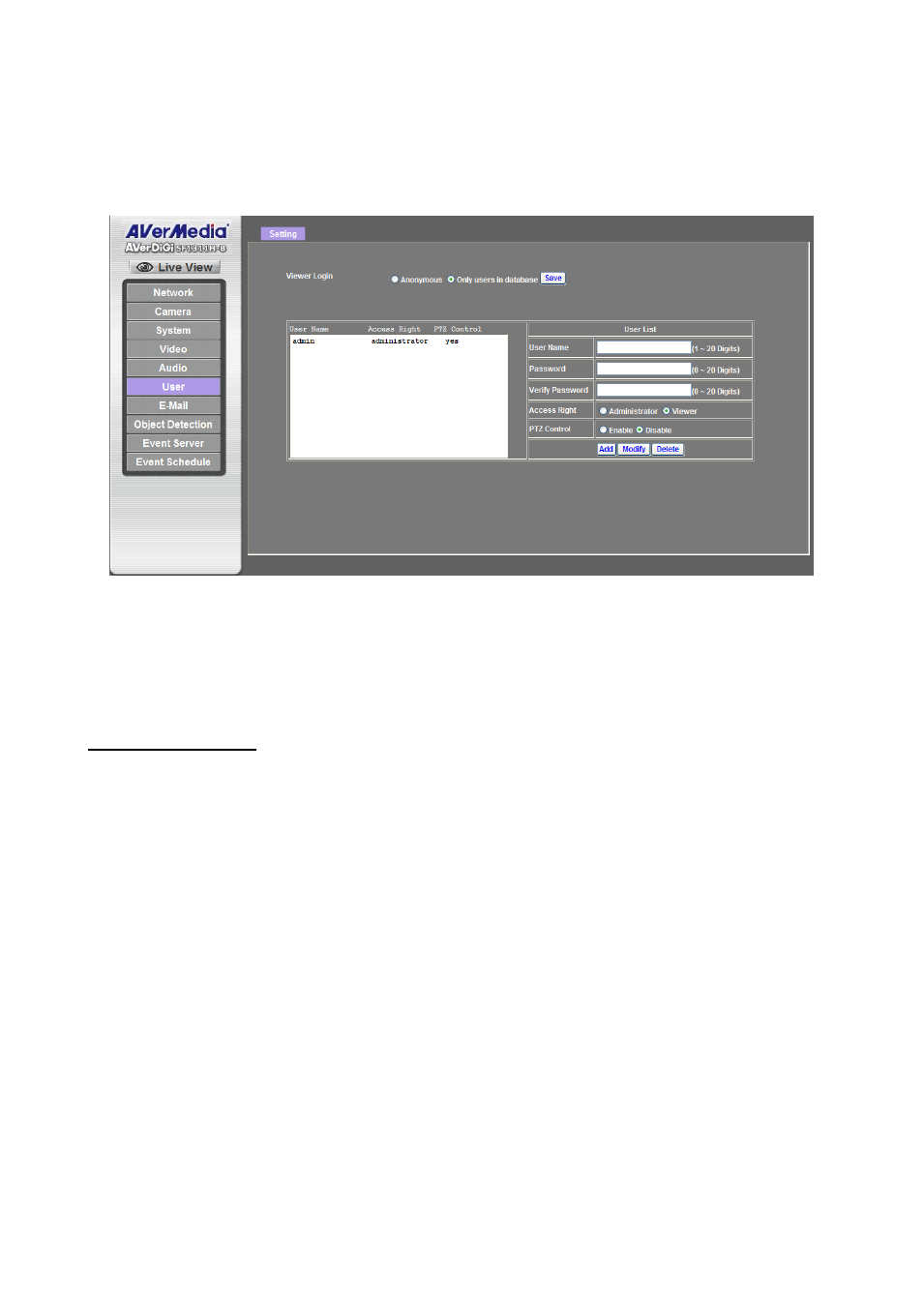
38
User: Manage User Name, Password and Login Privilege
Use this menu to add, modify, or delete the usernames and passwords of the Administrator and
viewer.
Viewer Login:
Select “Anonymous” to allow any one viewing the video once connected.
Otherwise, only users in database can view the video after login.
Access Right: Administrator can access every function in this device. However, viewers
only can view the video and access limited function.
PTZ Control: Enable/disable the PTZ control right of the user account.
Add, Modify, and Delete button: Managing
the user‟s account of viewer user.
Add a User Account:
1. Select Access Right
– Administrator or Viewer.
2. Enter User Name.
3. Enter Password.
4. Re-Enter password to confirm in Verify Password column.
5. Click Add button.
6. To modify existing account, select the account from account list and click Modify button.
7. To delete existing account, select the account from account list and click Delete button.
- CM3000 for E5016 (47 pages)
- E5000 series (191 pages)
- CM5000 (157 pages)
- E1008 (180 pages)
- P5000 series (177 pages)
- EXR6004-Mini user manual (99 pages)
- EXR6004-Mini quick guide (93 pages)
- EH11116H-4 series user manual (159 pages)
- EH1116H-4 Nano quick guide (27 pages)
- EH1116H-4 series quick guide (19 pages)
- EH1116H-4 Nano user manual (125 pages)
- EH6108H+ user manual (157 pages)
- EH6108H+ quick guide (21 pages)
- IWH3216 Touch3216 Touch II user manual (179 pages)
- IWH3216 Touch3216 Touch II quick guide (22 pages)
- IWH5000 series (247 pages)
- SA series (270 pages)
- NV series quick guide (2 pages)
- MOB1304-NET (104 pages)
- Data BOX (8 pages)
- System Contrll Pro User Manual (NV version) (88 pages)
- System Contrll Pro quick guide (23 pages)
- System Contrll Pro installation guide (7 pages)
- USB Dongle (2 pages)
- E-I/O BOX (10 pages)
- EB3004_MD (51 pages)
- EB3004 NET & NET+ (89 pages)
- EH5108H5216H Series user manual (186 pages)
- EH5108H5216H Series quick guide (27 pages)
- EXR6004-WiFi (111 pages)
- MOB1304 (68 pages)
- MXR6004 (149 pages)
- NX8000 (116 pages)
- SF0311H-Z10 IP Cam (82 pages)
- SF1301 (68 pages)
- SF1311H-D (76 pages)
- SF1311H-R (77 pages)
- SF1311H-C (77 pages)
- SF1311H-CP (80 pages)
- SF1311H-DV (76 pages)
- SEB3104H (101 pages)
- SEB5108H series (119 pages)
- XR8032_RACK (157 pages)
- NV series user manual (277 pages)
