1 familiarizing icons on dialog box, Familiarizing icons on dialog box – AVer P5000 series User Manual
Page 21
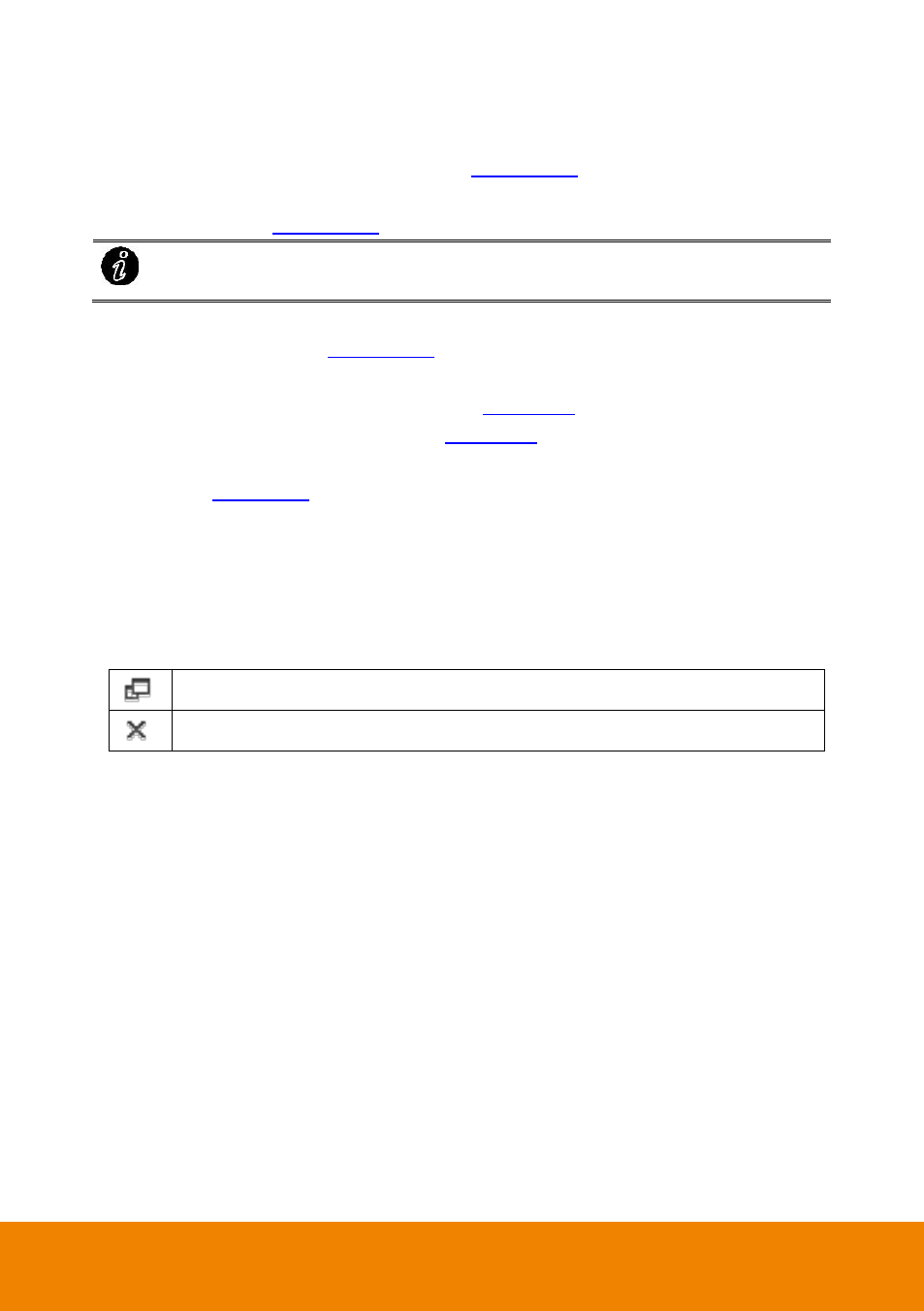
12
5. Next, setup the following settings in order to start monitoring.
Setup System Date and Time: Setup the date and time in order to have corrected
recording time and date. Please refer to
Format Hard Disk: The hard disk must be formatted before use it to save recording
data (see also
).
Before formatting hard disk, please make sure no operations is running on NVR/DVR
system.
Setup Storage Path: Select the hard disk to be a storage path for saving recorded
video. Please refer to
Network Setup: Setting up the NVR/DVR system
’s IP address that is same IP
segment as your network. Please refer to
Connect IP camera: Please refer to
Setup Recording Schedule: Setting up the record schedule to start recording. Please
refer to
6. For more detail configuration of NVR/DVR system, refer to the chapters in followings.
2.1.1
Familiarizing Icons on Dialog Box
There are some icons are shown on dialog box through the NVR/DVR system and they are
explaining in followings.
Expanding the dialog box on the screen.
Closing the dialog box.
