Avervision cp155 parts, Infrared sensor, Flexible gooseneck and arm – AVer CP155 user manual User Manual
Page 13: Anti-glare sheet
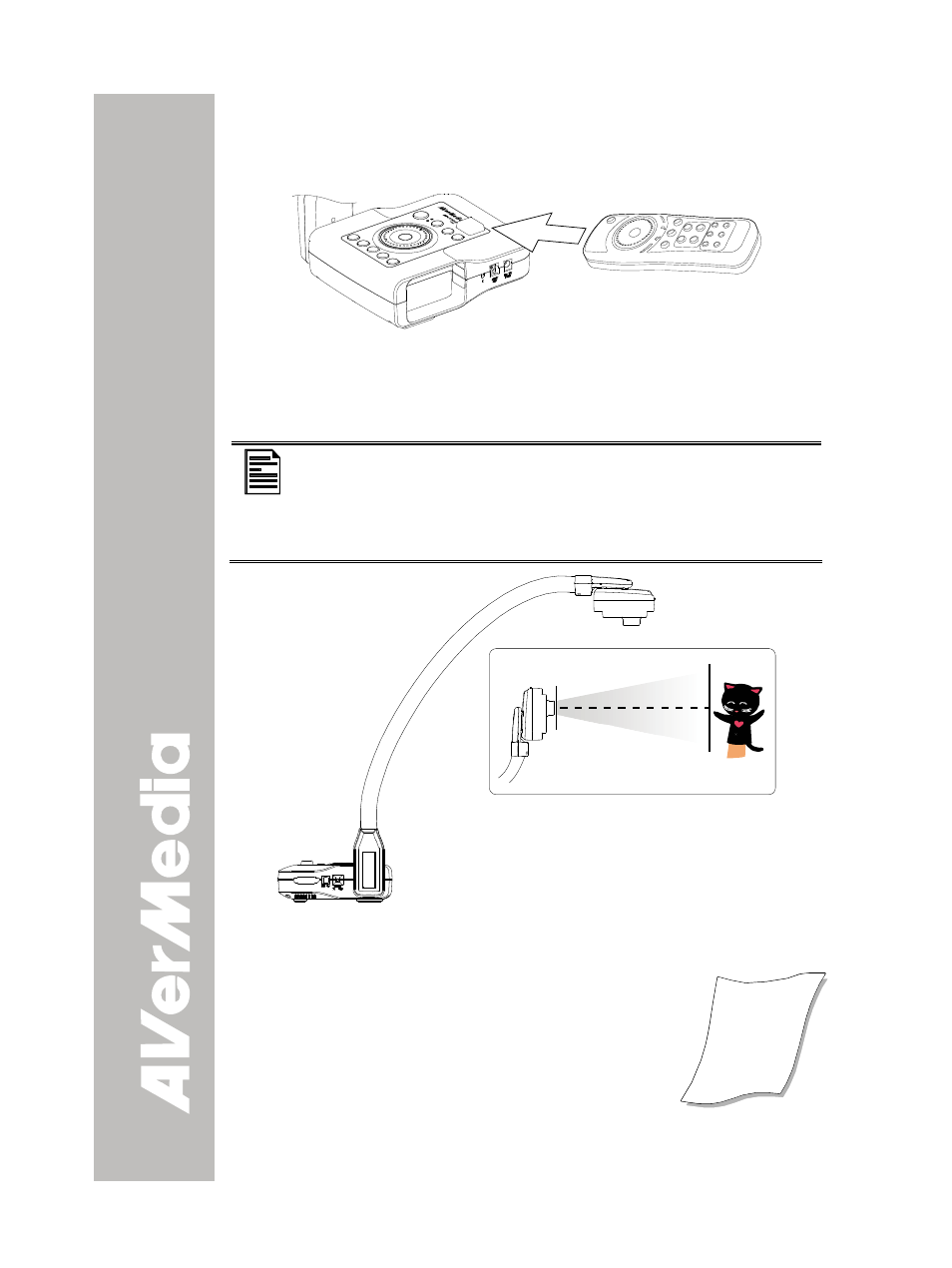
I
I
n
n
f
f
r
r
a
a
r
r
e
e
d
d
S
S
e
e
n
n
s
s
o
o
r
r
I
I
Aim the remote control at the infrared sensor to operate the unit.
Aim the remote control at the infrared sensor to operate the unit.
n
n
f
f
r
r
a
a
r
r
e
e
d
d
S
S
e
e
n
n
s
s
o
o
r
r
F
F
l
l
e
e
x
x
i
i
b
b
l
l
e
e
G
G
o
o
o
o
s
s
e
e
n
n
e
e
c
c
k
k
a
a
n
n
d
d
A
A
r
r
m
m
The flexible gooseneck and arm design allows you to position the
camera head from any angle.
When positioning the camera head in upright position, press
REVERSE on the remote control to rotate the image 180° .
You may also rotate the image 180° in OSD menu. Just
press MENU, select REVERSE in IMAGE menu list, and
then press ENTER to turn on/off image reverse.
A
A
n
n
t
t
i
i
-
-
g
g
l
l
a
a
r
r
e
e
S
S
h
h
e
e
e
e
t
t
The anti-glare sheet is a special coated film that
helps eliminate any glare that maybe encountered
while displaying very shiny objects or glossy
surfaces such as magazines and pictures. To use,
simply place the anti-glare sheet on top of the shiny
document to reduce reflected light.
10
