Cop y – Canon 500 HS User Manual
Page 95
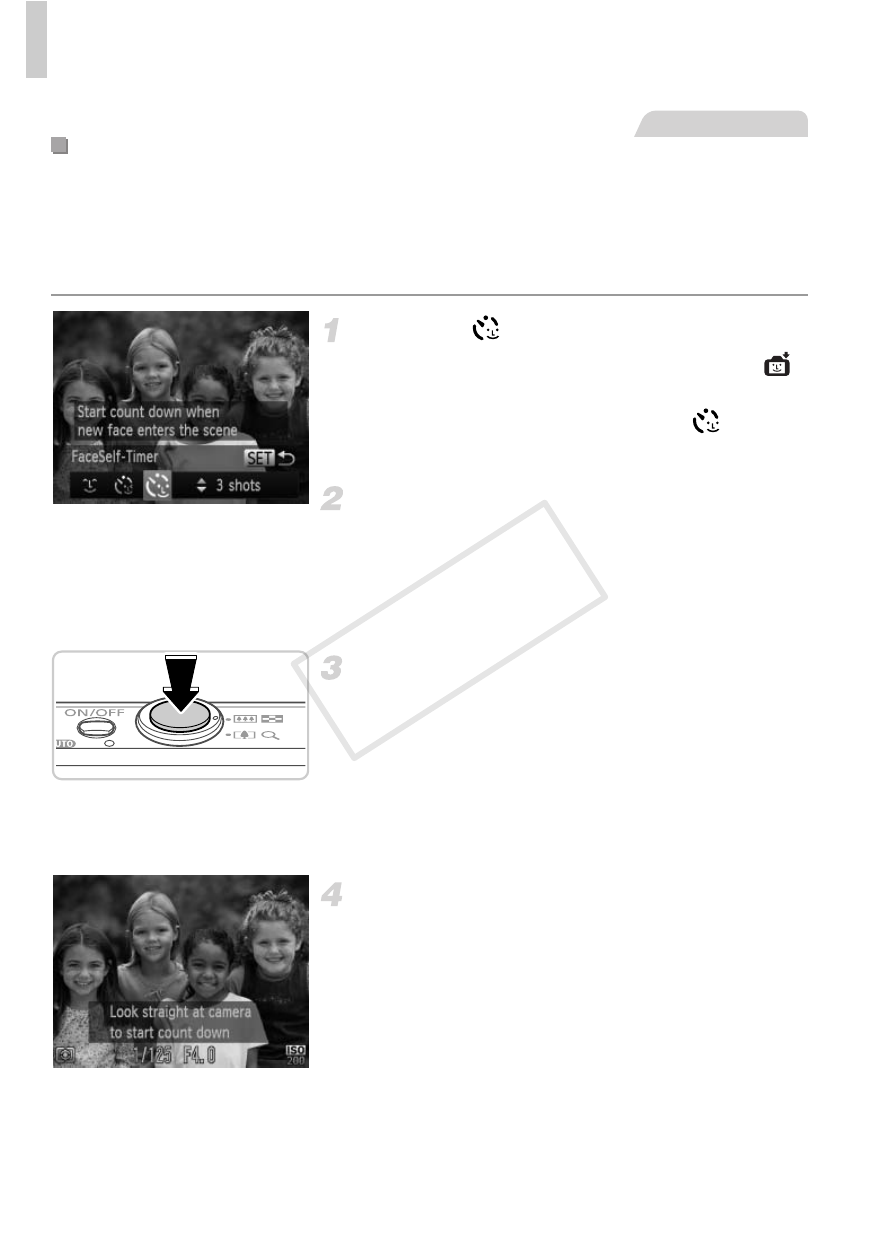
Special Modes for Other Purposes
96
The camera will shoot about two seconds after detecting that the face of
another person (such as the photographer) has entered the shooting area
(p. 115). This is useful when including yourself in group photos or similar
shots.
Choose .
z
Follow steps 1 – 2 on p. 80 and choose
,
and then press the
p button.
z
Press the
qr buttons to choose
, and
then press the
m button.
Compose the shot and press the
shutter button halfway.
z
Make sure a green frame is displayed around
the face you focus on and white frames
around other faces.
Press the shutter button all the way
down.
X
The camera now enters shooting standby
mode, and [Look straight at camera to start
count down] is displayed.
X
The lamp blinks and the self-timer sound is
played.
Join the subjects in the shooting
area and look at the camera.
X
After the camera detects a new face, the
lamp blinking and self-timer sound will speed
up. (When the flash fires, the lamp will remain
lit.) About two seconds later, the camera will
shoot.
z
To cancel shooting after you have triggered
the self-timer, press the
n button.
Using the Face Self-Timer
Still Images
COP
Y
