P. 111), and when [hg, Cop y – Canon 500 HS User Manual
Page 110
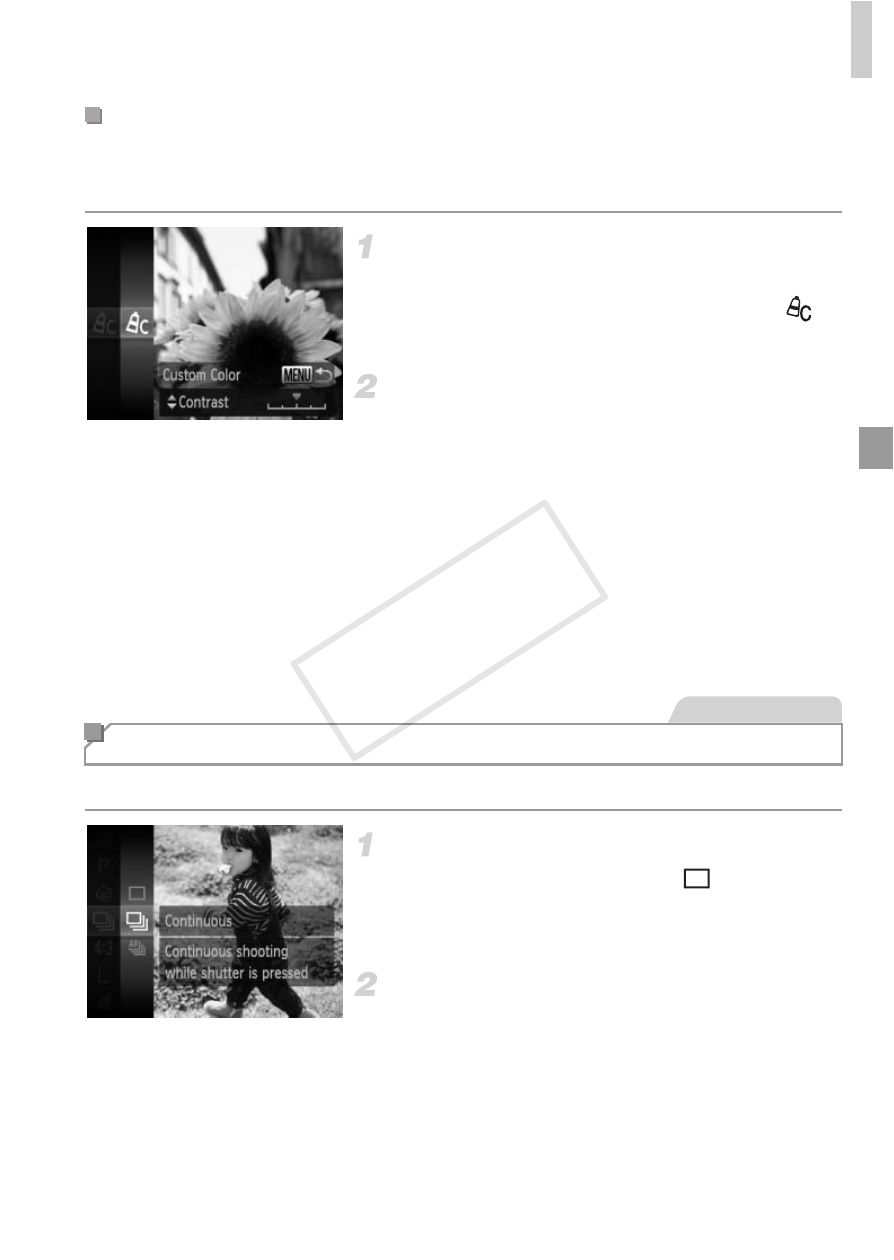
Color and Continuous Shooting
111
Choose the desired level of image contrast, sharpness, color saturation, red,
green, blue, and skin tones in a range of 1 – 5.
Access the setting screen.
z
Follow the steps in “Changing Image Color
Tones (My Colors)” (p. 110) to choose
,
and then press the
n button.
Configure the setting.
z
Press the
op buttons to choose an option,
and then press the
qr buttons to specify the
value.
z
For stronger/more intense effects (or darker
skin tones), adjust the value to the right, and
for weaker/lighter effects (or lighter skin
tones), adjust the value to the left.
z
Press the
n button to complete the
setting.
Hold the shutter button all the way down to shoot continuously.
Configure the setting.
z
Press the
m button, choose
in the menu,
and choose the desired option (p. 39).
X
The option you configured is now displayed.
Shoot.
X
Hold the shutter button all the way down to
shoot continuously.
Custom Color
Continuous Shooting
Still Images
COP
Y
