Canon IXUS 100 IS User Manual
Page 7
Attention! The text in this document has been recognized automatically. To view the original document, you can use the "Original mode".
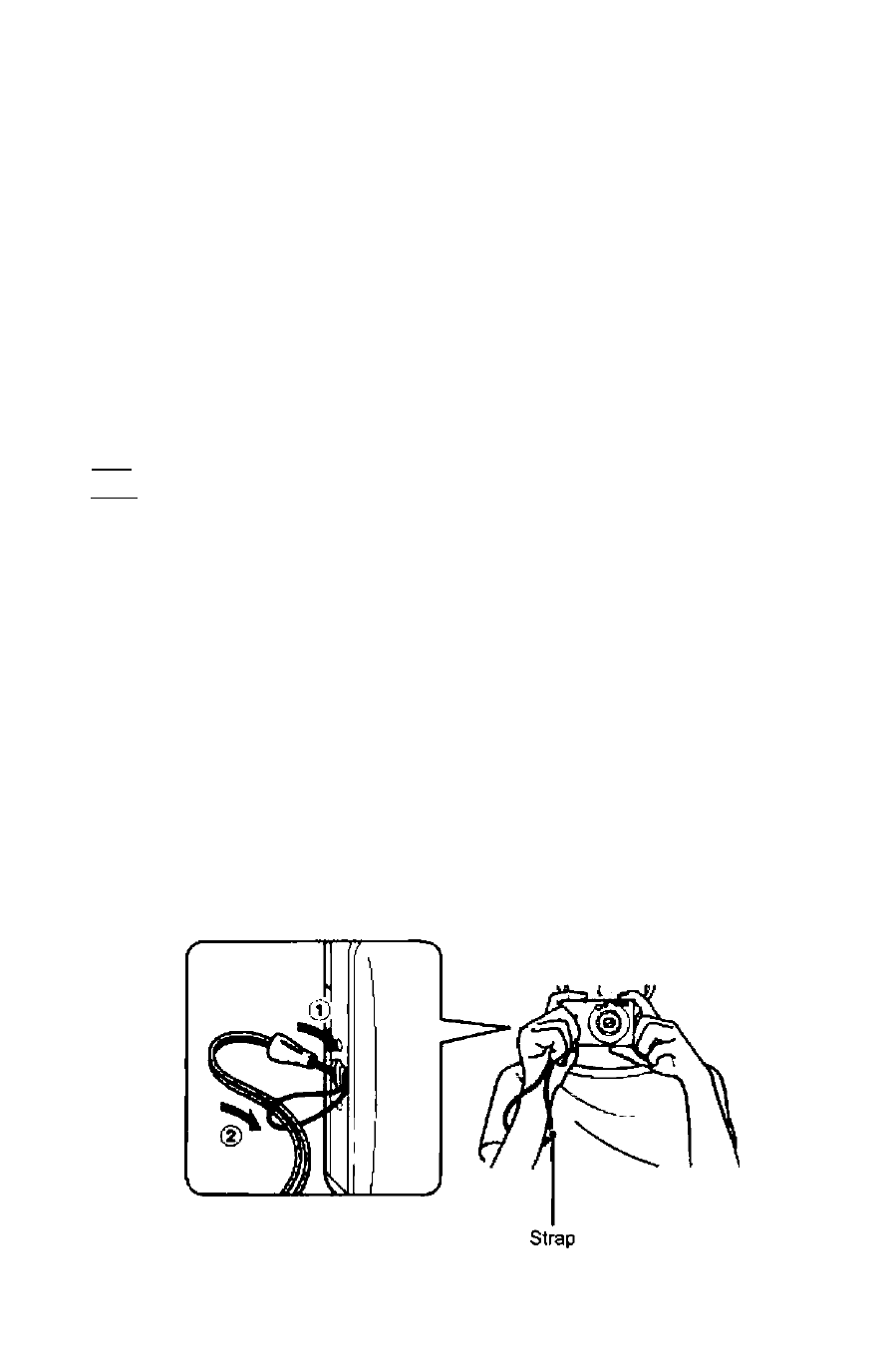
Table of Contents
Checking the Package Contents................................................................................2
Read This First........................................................................................................... 3
Safety Precautions.....................................................................................................4
Attaching the Strap/Hoiding the Camera................................................................. 7
Charging the Battery................................................................................................. 8
inserting the Battery and Memory Card................................................................ 10
Setting the Date and Time...................................................................................... 13
Setting the Dispiay Language..................................................................................15
Formatting Memory Cards......................................................................................16
Pressing the Shutter Button....................................................................................17
fJUfo Taking Pictures...............................................................................................18
B Viewing images....................................................................................................21
^
Erasing images.......................................................................................................22
Printing images........................................................................................................23
’■ Shooting Movies.................................................................................................. 25
E Viewing Movies.................................................................................................... 27
Transferring images to a Computer........................................................................28
Accessories.............................................................................................................. 32
Separateiy Soid Accessories....................................................................................34
Attaching the Strap/HoMing the Camera
I
Attach the inciuded strap and piace it around your wrist to avoid dropping
the camera during use.
Keep your arms tight against your body whiie hoiding the camera firmiy by
the sides. Be sure that your fingers do not biock the flash.
