Shooting movies, Select the mode, Compose the shot – Canon IXUS 100 IS User Manual
Page 25: Focus
Attention! The text in this document has been recognized automatically. To view the original document, you can use the "Original mode".
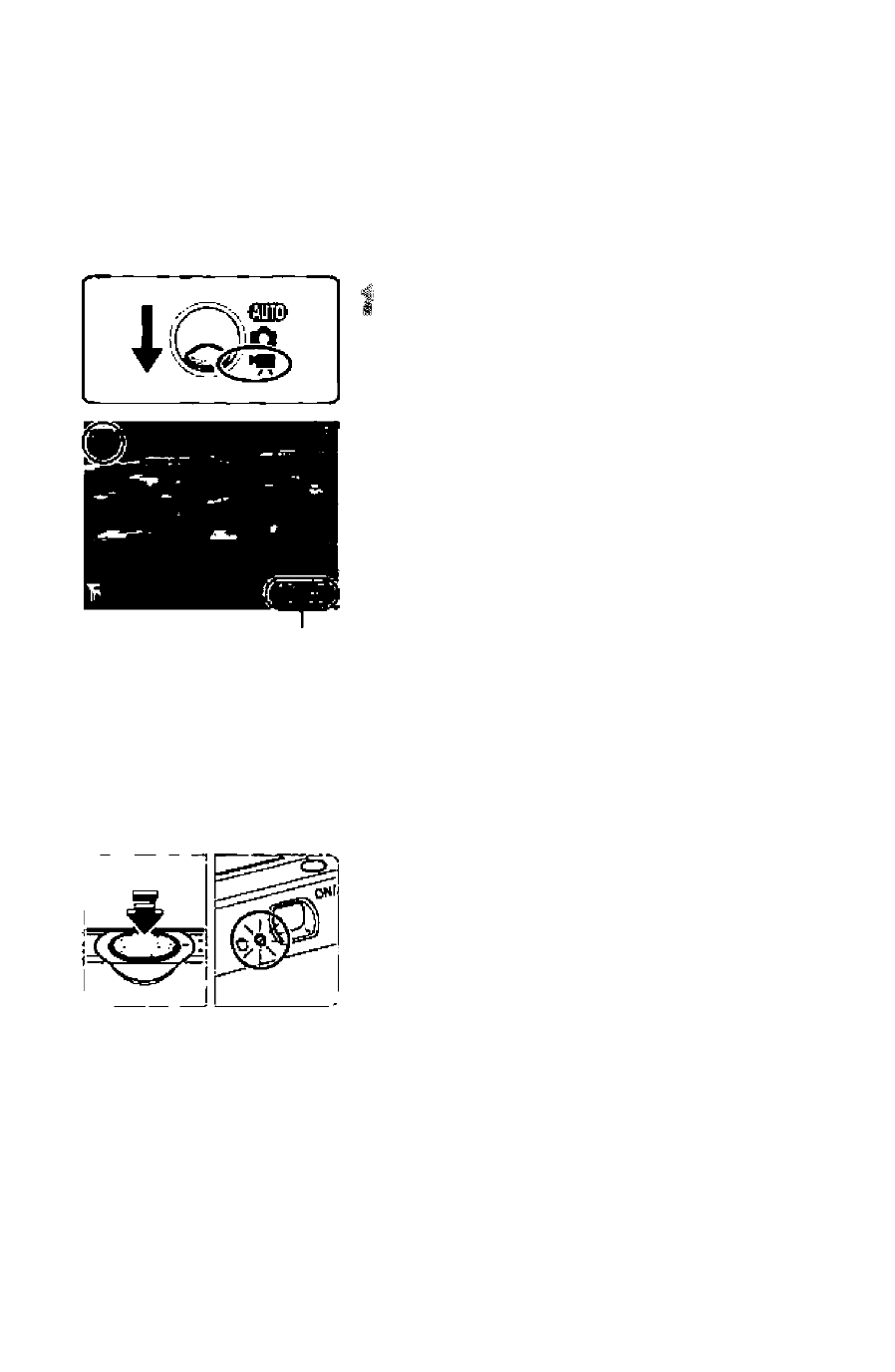
Shooting Movies
The camera can automatically select all settings so that you can shoot
movies just by pressing the shutter button. If you continue shooting for a long
time, the camera may become warm. This Is not a malfunction.
Select the mode.
» Set the mode switch to .
Make sure S Is set.
Shcotirtg Time
Si
Compose the shot.
* Moving the zoom lever toward 130 will
zoom in on your subject, making It appear
larger. Moving the lever toward will
zoom out from your subject, making it
appear smaller.
Focus.
« Press the shutter button halfway to focus.
When the camera focuses, it will beep
twice and the Indicator will light green.
25
- EOS rebel xs (196 pages)
- EOS Rebel XT (172 pages)
- ds6041 (140 pages)
- EOS Rebel XTI (180 pages)
- EOS Rebel xsi (196 pages)
- eos rebel t1i (228 pages)
- eos rebel T2i (260 pages)
- eos rebel T2i (2 pages)
- EOS Rebel 2000 (76 pages)
- PowerShot S95 (196 pages)
- EOS 20D (168 pages)
- PowerShot G12 (214 pages)
- PowerShot G11 (196 pages)
- EOS 30D (200 pages)
- EOS 40D (196 pages)
- EOS 5D (184 pages)
- PowerShot G9 (275 pages)
- EOS 50D (228 pages)
- EOS 60D (320 pages)
- AE-1 (138 pages)
- AE-1 (80 pages)
- EOS 7D (292 pages)
- PowerShot SX30 IS (196 pages)
- PowerShot G10 (306 pages)
- t70 (77 pages)
- eos rebel g (68 pages)
- EOS 600D (328 pages)
- A590 IS (207 pages)
- EOS D60 (151 pages)
- PowerShot S30 (163 pages)
- EOS 5000 (64 pages)
- 540EZ (58 pages)
- EOS 3 (37 pages)
- 380EX (48 pages)
- EOS 350D (16 pages)
- IXUS 107 (142 pages)
- EOS 100 (34 pages)
- PowerShot A490 (131 pages)
- EOS 3000 QD (72 pages)
- EOS 400D (16 pages)
- EOS 10D (183 pages)
- EOS 1D (276 pages)
- IXUS 130 (176 pages)
- IXUS 50 (196 pages)
- IXUS 60 (131 pages)
