Canon T2000 User Manual
Page 39
Attention! The text in this document has been recognized automatically. To view the original document, you can use the "Original mode".
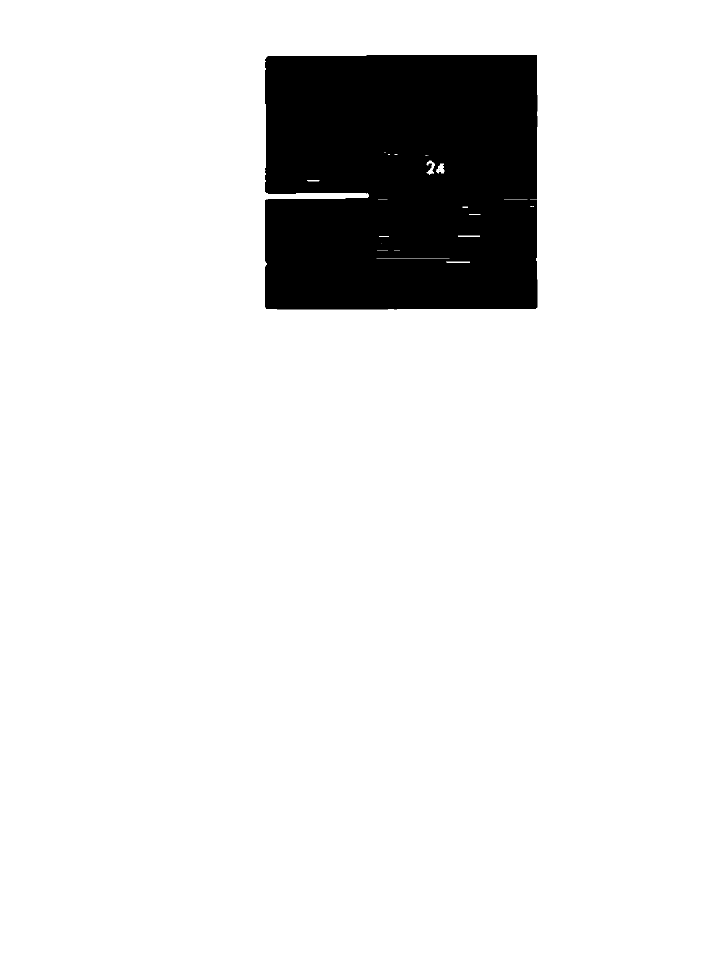
8. When the end of your
film has been reached,
keep the projector running
until all the film has been
wound on the take-up reel.
Then guide the trailing end
of the film past the small
roller between the two
reels and onto the empty
supply reel at the front.
Shift speed selector (21) to
24 fps and turn the master
switch fully counterclock
wise for fast rewinding.
You might also leave the
speed selector on 18 fps.
In this case, however, re
winding will take slightly
longer.
19
See also other documents in the category Canon Projectors:
- LV-5110 (2 pages)
- LV-5200 (2 pages)
- LV-7105 (2 pages)
- LV-7215 (56 pages)
- RE-455X (6 pages)
- LV-7245 (71 pages)
- LV-8310 (12 pages)
- LV-7340 (6 pages)
- LV-7345 (44 pages)
- LV-7350 (2 pages)
- LV-7545 (44 pages)
- LV-7575 (63 pages)
- LV-7585 (81 pages)
- LV-8320 (26 pages)
- LV-8320 (62 pages)
- LV-8320 (81 pages)
- LV-S1 (44 pages)
- LV-X1 (44 pages)
- LV-X2 (44 pages)
- LV-X4 (64 pages)
- REALiS SX6000 Pro AV (240 pages)
- SX 50 (244 pages)
- X700 (146 pages)
- HDMI SX80 (154 pages)
- LV-7325U (48 pages)
- REALiS WUX4000 D (12 pages)
- REALiS SX60 (146 pages)
- DC-5384 (40 pages)
- REALiS WUX4000 (13 pages)
- REALiS WUX10 (2 pages)
- Multimedia Projector LV-8215 (2 pages)
- LV 5100 (40 pages)
- REALiS SX6 (190 pages)
- RE-350 (23 pages)
- REALIS SX80 MARK II (168 pages)
- REALIS WUX10 MARK II D (25 pages)
- X600 (133 pages)
- LV-7320U (40 pages)
- LV-7355 LV-7350 (48 pages)
- REALIS WUX10 MARK II D (146 pages)
- Projectors (12 pages)
- REALiS SX7 (141 pages)
- REALiS SX7 Mark II D (1 page)
- compact XGA projector LV-7385 (2 pages)
