Canon T2000 User Manual
Page 21
Attention! The text in this document has been recognized automatically. To view the original document, you can use the "Original mode".
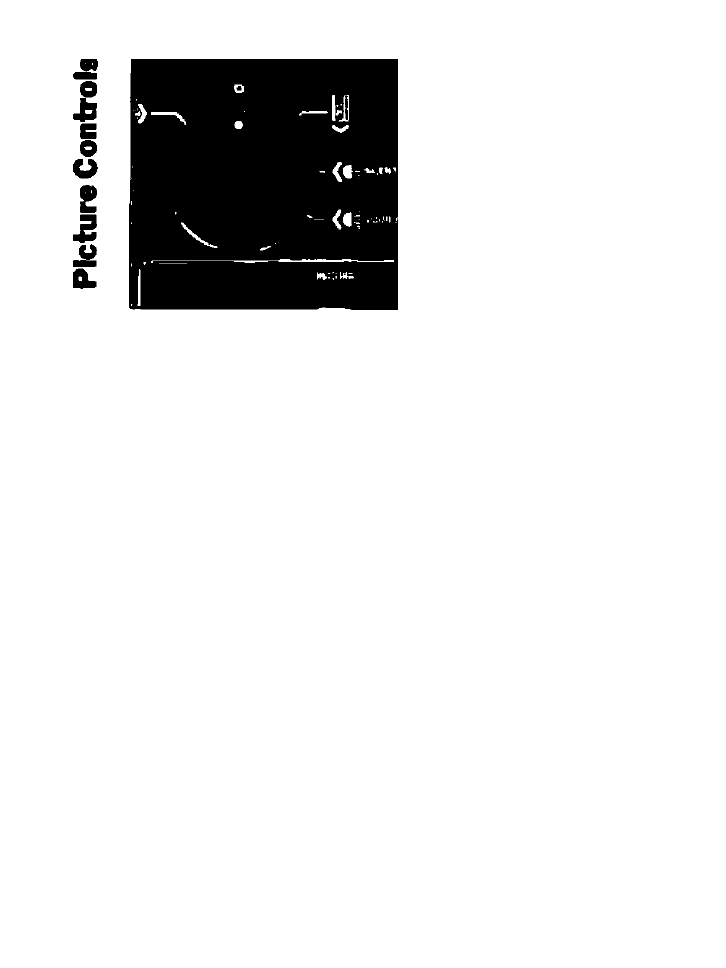
1 0
Master switch (10)
This is the main control of
your T2000. Its normal
position is with the white
index dot on the knob
facing up, opposite ‘O'.
Even in this position,
however, the amplifier is
switched on as soon as the
power cord is plugged into
a wall outlet.
The symbols around the
master switch are easy to
understand. The arrows
indicate motion directions.
Clockwise, the first stop
thus stands for film thread
ing (downward motion of
film across film gate). The
next two positions fol
lowing clockwise are silent
projection and sound pro
jection.
Counterclockwise rotation
of the master switch will
set your projector for fast
rewind, either through the
film path (should the film
still be attached to the
take-up reel) or outside,
directly from reel to reel.
- LV-5110 (2 pages)
- LV-5200 (2 pages)
- LV-7105 (2 pages)
- LV-7215 (56 pages)
- RE-455X (6 pages)
- LV-7245 (71 pages)
- LV-8310 (12 pages)
- LV-7340 (6 pages)
- LV-7345 (44 pages)
- LV-7350 (2 pages)
- LV-7545 (44 pages)
- LV-7575 (63 pages)
- LV-7585 (81 pages)
- LV-8320 (62 pages)
- LV-8320 (81 pages)
- LV-8320 (26 pages)
- LV-S1 (44 pages)
- LV-X1 (44 pages)
- LV-X2 (44 pages)
- LV-X4 (64 pages)
- REALiS SX6000 Pro AV (240 pages)
- SX 50 (244 pages)
- X700 (146 pages)
- HDMI SX80 (154 pages)
- LV-7325U (48 pages)
- REALiS WUX4000 D (12 pages)
- REALiS SX60 (146 pages)
- DC-5384 (40 pages)
- REALiS WUX4000 (13 pages)
- REALiS WUX10 (2 pages)
- Multimedia Projector LV-8215 (2 pages)
- LV 5100 (40 pages)
- REALiS SX6 (190 pages)
- RE-350 (23 pages)
- REALIS SX80 MARK II (168 pages)
- REALIS WUX10 MARK II D (25 pages)
- X600 (133 pages)
- LV-7320U (40 pages)
- LV-7355 LV-7350 (48 pages)
- REALIS WUX10 MARK II D (146 pages)
- Projectors (12 pages)
- REALiS SX7 (141 pages)
- REALiS SX7 Mark II D (1 page)
- compact XGA projector LV-7385 (2 pages)
