How to rewind and unload film – Canon EE28 User Manual
Page 28
Attention! The text in this document has been recognized automatically. To view the original document, you can use the "Original mode".
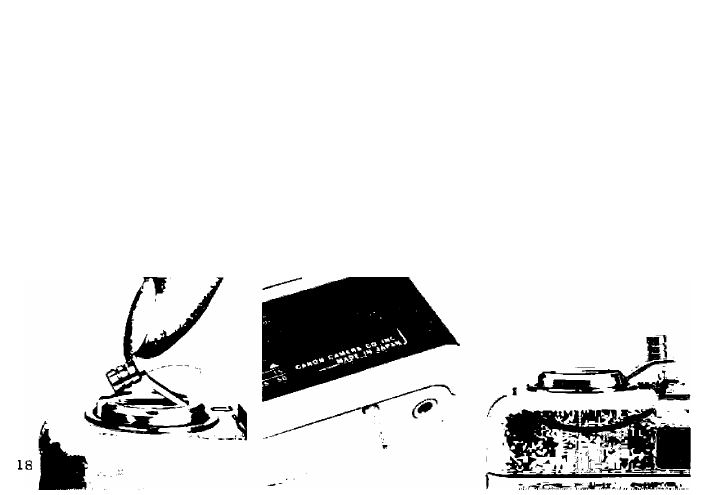
r
HOW TO REWIND AND UNLOAD FILM
As
the
exposed
film
is
naked
within
the
camera, the entire roll will be ruined if the back
cover of the camera is opened before rewind
ing the exposed film back into its original
cartridge.
Therefore,
unload
the
film
after
rewinding the exposed film in the following
manner:
• When the end of the film is reached the
film advance lever becomes tight and no
further winding is possible.
1. Raise the rewinding crank.
2.
While pressing the film rewinding button,
located on the base plate of the camera,
turn the rewinding crank in the direction
of the arrow. Stop rewinding when res
istance becomes light.
3.
Pull the rewinding crank upwards and
open the back cover of the camera.
4. Remove the exposed film cartridge.
- XHA1S (155 pages)
- GL2 (163 pages)
- FS11 (110 pages)
- XH A1 (159 pages)
- V (42 pages)
- EF-M (72 pages)
- AF514XL-S (121 pages)
- 50 (162 pages)
- DC 310 (87 pages)
- 512XL (45 pages)
- E800 (79 pages)
- 2691B001 (19 pages)
- DC 310 (93 pages)
- Digital Video Camcorder FS20 (50 pages)
- QL19 (40 pages)
- AF-7 (9 pages)
- AT 1 (127 pages)
- C30 (18 pages)
- HF M300 (201 pages)
- Elura 10 (152 pages)
- E 600 (96 pages)
- EOS 1D X (19 pages)
- XF100 (2 pages)
- EOS C500 (38 pages)
- XF100 (37 pages)
- EOS C300 (196 pages)
- EOS C300 (44 pages)
- XF100 (2 pages)
- XF100 (2 pages)
- EOS C300 (186 pages)
- XF100 (2 pages)
- EOS C300 (194 pages)
- XF100 (37 pages)
- EOS C300 (186 pages)
- XF100 (2 pages)
- XF100 (2 pages)
- XF100 (2 pages)
- WITE32 (29 pages)
- 5000QD (64 pages)
- Elura 100 (132 pages)
- Elura 100 (12 pages)
- DIGITAL VIDEO CAMCORDER MD160 (94 pages)
- A35 (63 pages)
- T 90 (218 pages)
- Elura 2 MC (147 pages)
