Self-timer filming, Setting of dials for self-timer filming – Canon 814XL-S User Manual
Page 97
Attention! The text in this document has been recognized automatically. To view the original document, you can use the "Original mode".
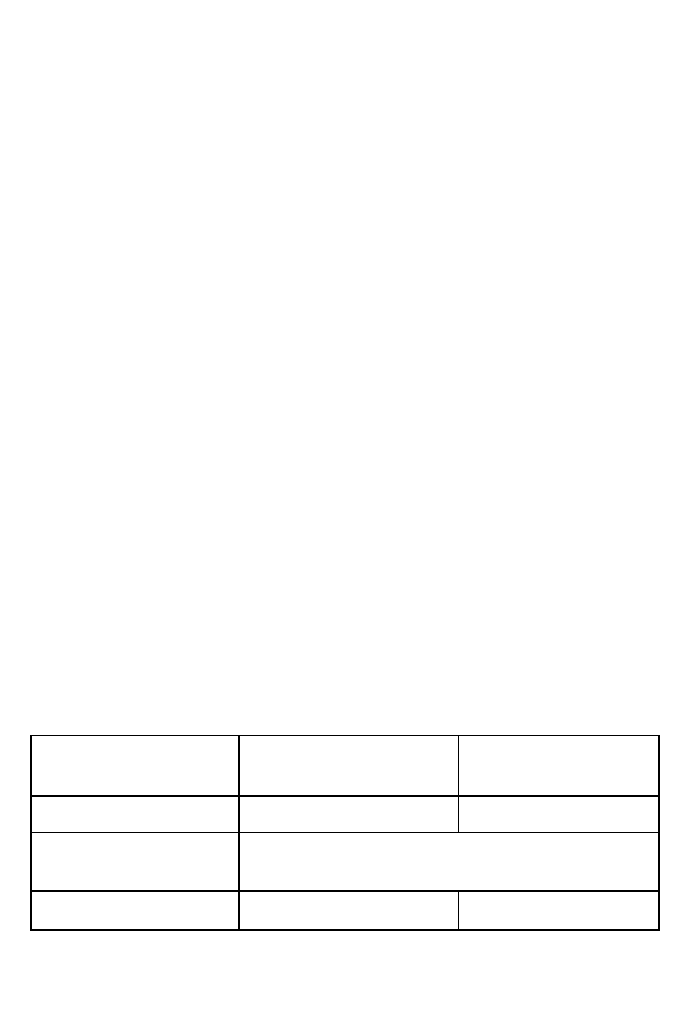
For
example,
if
you
want
to
show
a
flower
blooming for 30 minutes in a 5 second period, the
standard filming speed (18 fps) times the projec
tion time (5 seconds) produces 90 frames as the
finished footage. When the blooming time of 30
minutes (1800 seconds) is divided by 90 (frames),
20 seconds is determined as the timed interval
setting.
Set
the
filming
mode
dial
at
the
20
position. The finished film will then show a thirty
minute process in just five seconds.
SELF-TIMER FILMING
The self-timer is useful when you want to include
yourself in the scene you are shooting, or when
filming has to be done with the operator away
from
the
camera.
Both
sound and
silent self-
timer filming are possible, and you have a choice
of ten or twenty second shooting times.
Setting of Dials for Self-Timer Filming
Dial
Sound Filming
(Sound Cartridge)
Silent Filming
(Silent Cartridge)
Filming Mode Dial
10-10,10-20
10-10,10-20
Shutter Opening
Angle Dial
^
S3
Filming Speed Dial
18,24
9,18,24
