Canon 514XL-S User Manual
Page 26
Attention! The text in this document has been recognized automatically. To view the original document, you can use the "Original mode".
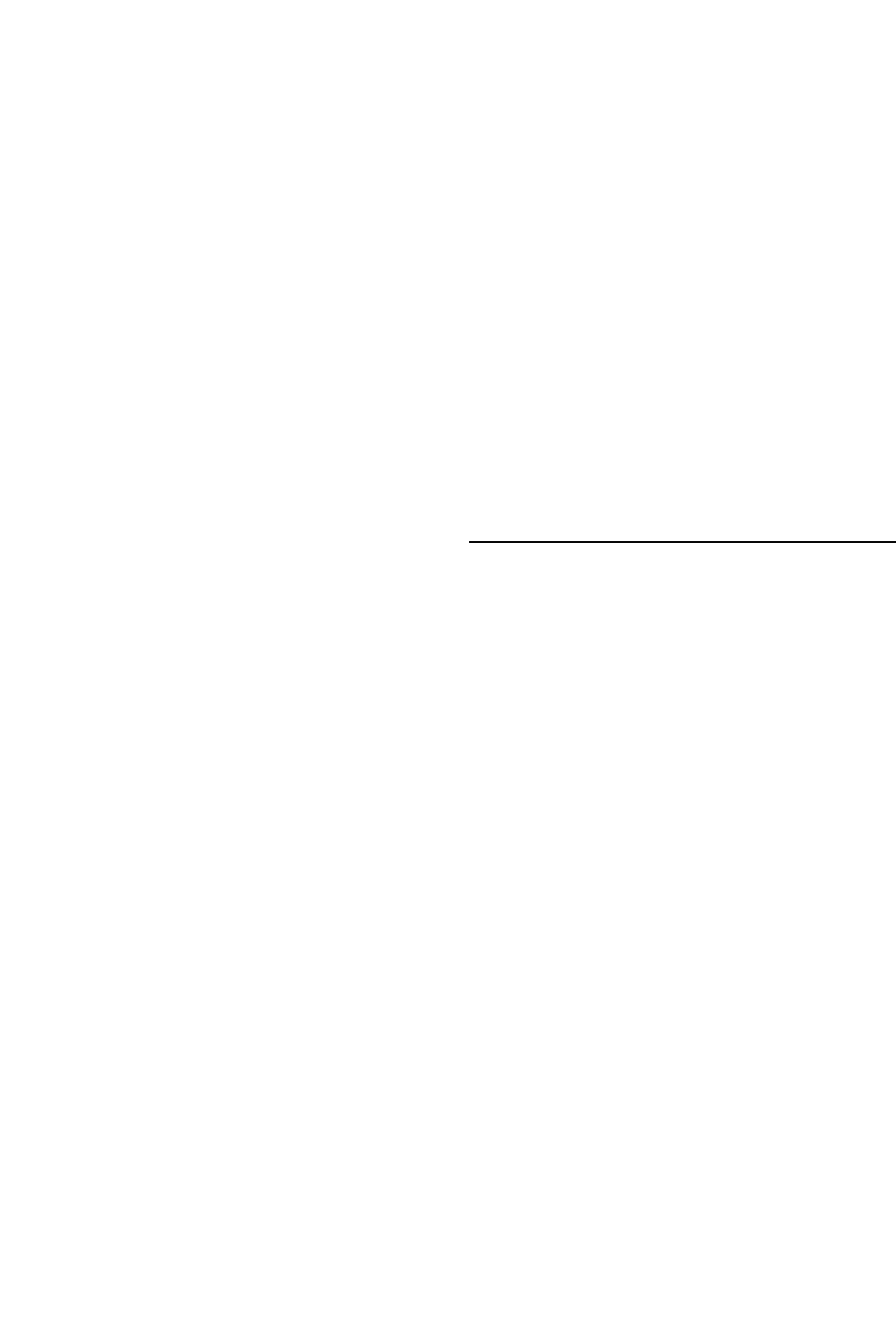
2
Main Switch
The switch has “OFF" in the middle, "R" and
“RL" towards the left and |T| towards the right.lt
cannot move from [T] to “RL" position. “R"
indicates the regular photography position. “RL"in
dicates running lock position and it locks the
shutter release lever for continuous photography.
Q] indicates the single frame shooting position for
silent film cartridge. The meter always uses current
at any position other than “OFF", so be sure to set
it to “OFF" when the camera is not in use in order
to avoid wasting the batteries. The red mark is a
safety feature.
3
Dioptric Adjustment
If the viewfinder is not adjusted to the user's
eyesight, blur and the misreading of information in
the viewfinder can result. To prevent this, adjust
the viewfinder before use. Set the distance scale of
the lens to turn the lock ring of the eyepiece
to the left and look into the viewfinder, focusing
toward the sky. Rotate the eyecup either to the
right or to the left until you can see the rangefinder
in the middle clearly and then lock the ring. The
range of the eyesight compensation is from —4 to
+2 diopters.
