Pre-adjusting for projection – Canon P 400 User Manual
Page 13
Attention! The text in this document has been recognized automatically. To view the original document, you can use the "Original mode".
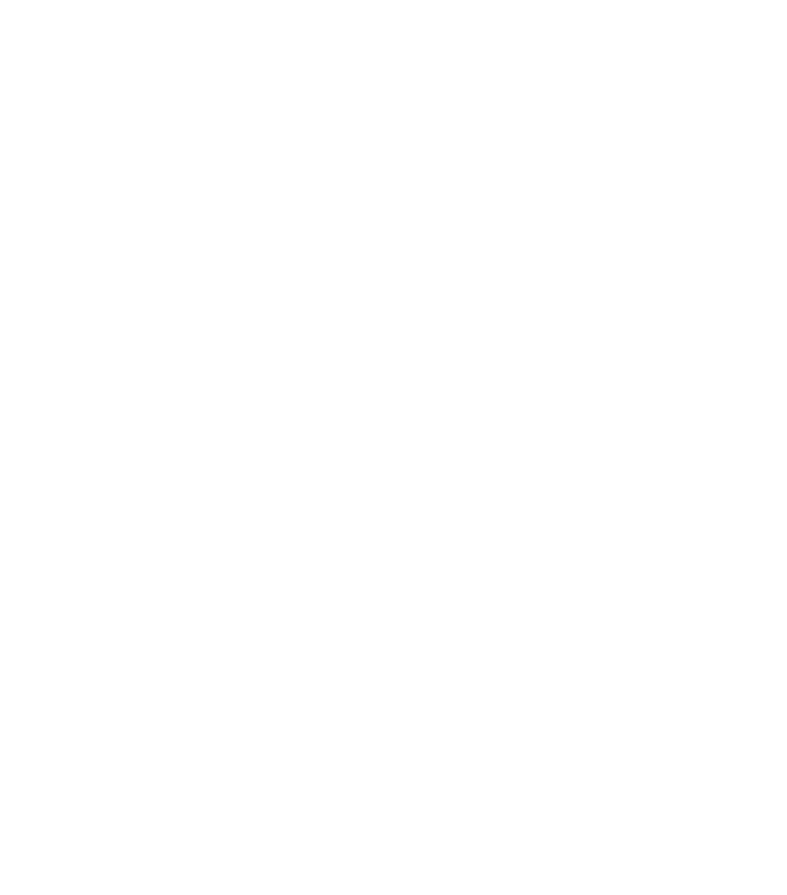
Pre-Adjusting for Projection
The power switch of the projector is 4-way system. When
turned to the red dot, the motor is on: and starts func
tioning by turning to "FWD. & REW”. The lump lights
up by turning the switch knob to "LUMP”. Do not turn
the switch knob abruptly.
1
Set up the projection screen.
2
Remove the lens cap.
3
Turn the switch knob to "LAMP" to see whether the
picture is projected properly onto the screen evenly
illuminated.
k
Make the height adjustment by turning the angle "ad-
' justing leg.
C Determine the projection size by rotating the lens
^
barrel of the zoom lens.
C Adjust the focus by turning the focusing knob until the
^ frames of the projected beam become sharp.
- LV-5110 (2 pages)
- LV-5200 (2 pages)
- LV-7105 (2 pages)
- LV-7215 (56 pages)
- RE-455X (6 pages)
- LV-7245 (71 pages)
- LV-8310 (12 pages)
- LV-7340 (6 pages)
- LV-7345 (44 pages)
- LV-7350 (2 pages)
- LV-7545 (44 pages)
- LV-7575 (63 pages)
- LV-7585 (81 pages)
- LV-8320 (26 pages)
- LV-8320 (62 pages)
- LV-8320 (81 pages)
- LV-S1 (44 pages)
- LV-X1 (44 pages)
- LV-X2 (44 pages)
- LV-X4 (64 pages)
- REALiS SX6000 Pro AV (240 pages)
- SX 50 (244 pages)
- X700 (146 pages)
- HDMI SX80 (154 pages)
- LV-7325U (48 pages)
- REALiS WUX4000 D (12 pages)
- REALiS SX60 (146 pages)
- DC-5384 (40 pages)
- REALiS WUX4000 (13 pages)
- REALiS WUX10 (2 pages)
- Multimedia Projector LV-8215 (2 pages)
- LV 5100 (40 pages)
- REALiS SX6 (190 pages)
- RE-350 (23 pages)
- REALIS SX80 MARK II (168 pages)
- REALIS WUX10 MARK II D (25 pages)
- T2000 (65 pages)
- X600 (133 pages)
- LV-7320U (40 pages)
- LV-7355 LV-7350 (48 pages)
- REALIS WUX10 MARK II D (146 pages)
- Projectors (12 pages)
- REALiS SX7 (141 pages)
- REALiS SX7 Mark II D (1 page)
- compact XGA projector LV-7385 (2 pages)
