Loading the film, Taking pictures (flash auto) – Canon AF-7 User Manual
Page 4
Attention! The text in this document has been recognized automatically. To view the original document, you can use the "Original mode".
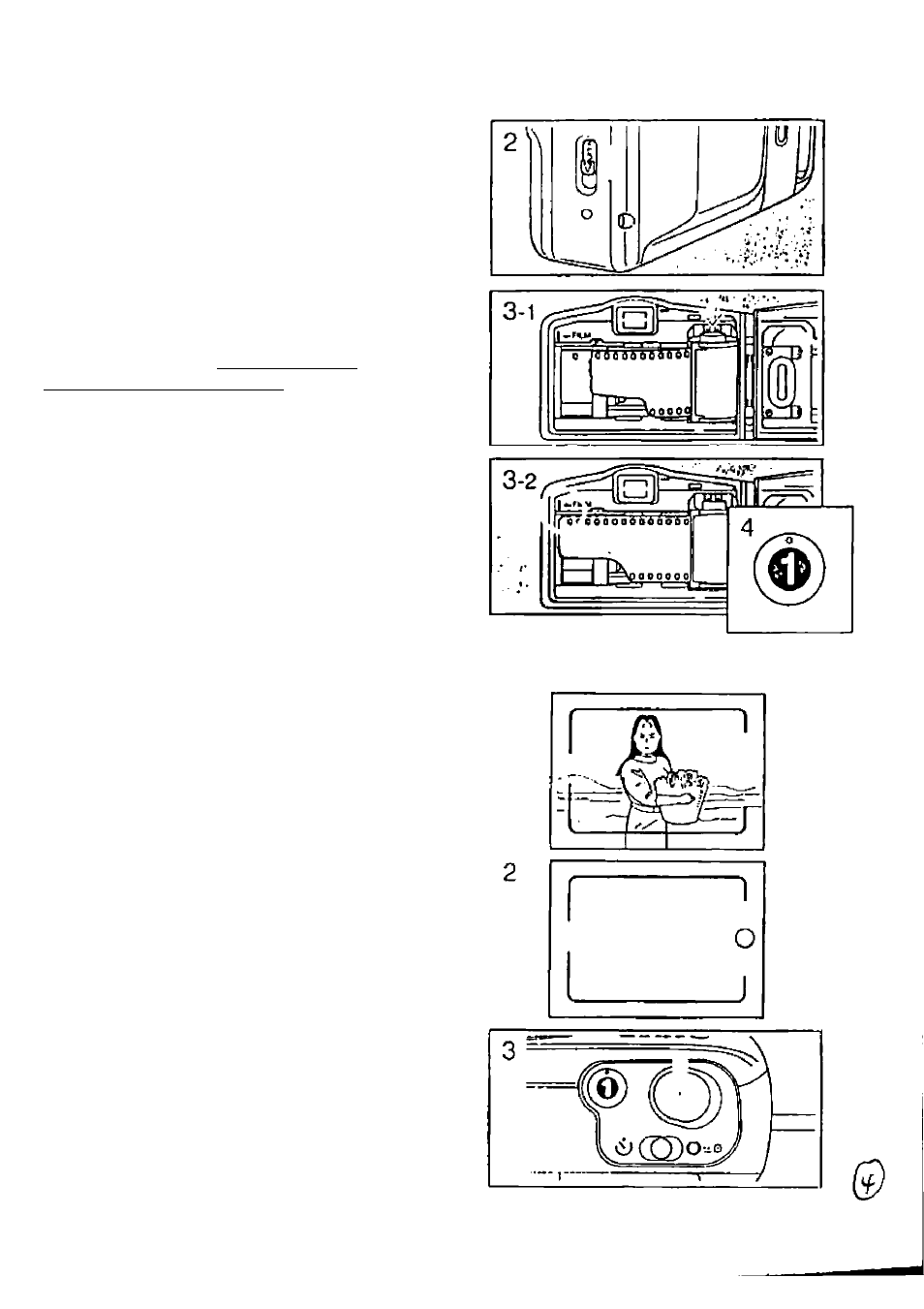
B
3. Loading the Film
Use only DX-coded (ilm wlih lilm speed ol ISO
100, 200 and 400. When you load the (ilm, Ihe
camera automatically sets the film speed.
1. Open Ihe lens cover to turn Ihe camera on.
2. Slide Ihe back cover latch down lo open Ihe
back cover.
3. Insert the lilm in the lilm insertion area, then
carelully pull Ihe lilm lip across until II reaches
the lilm lip position mark. Make sure the lilm is
positioned between the lilm guides.
4. Close the back cover. The lilm automatically
advances lo Ihe lirsi Irame and the Irame
counter displays "1". Reload Ihe lilm il “1" does
not appear in the Irame counter.
4. Taking Pictures (Flash AUTO)
Open the lens cover to turn the camera on. The
camera will automatically be set lo Flash AUTO
with Red-eye Reduction
1. Compose the picture in the nearly center ol Ihe
viewlinder.
2. Press Ihe shutter button lightly lo locus Ihe
subject in Ihe Irame. The green lamp lights up
steadily when Ihe camera is ready to shoot.
• Pictures taken closer than 0.8m/2.6li will be
out ol locus.
• In dark conditions, it may take a lew seconds
belore Ihe green lamp lights up, in order lo
charge the Hash.
3. Gently press Ihe shutter button all ihc way
down lo take the picture.
• For best results, avoid jabbing Ihe shutter
button all the way down without wailing lor Ihe
green lamp.
• To shoot a picture through a window, leave! a camera-
lo-window distance ol less than tOcm/O 3li
