Loading and checking the batteries, Holding the camera, Shutter button action – Canon AF-7 User Manual
Page 3
Attention! The text in this document has been recognized automatically. To view the original document, you can use the "Original mode".
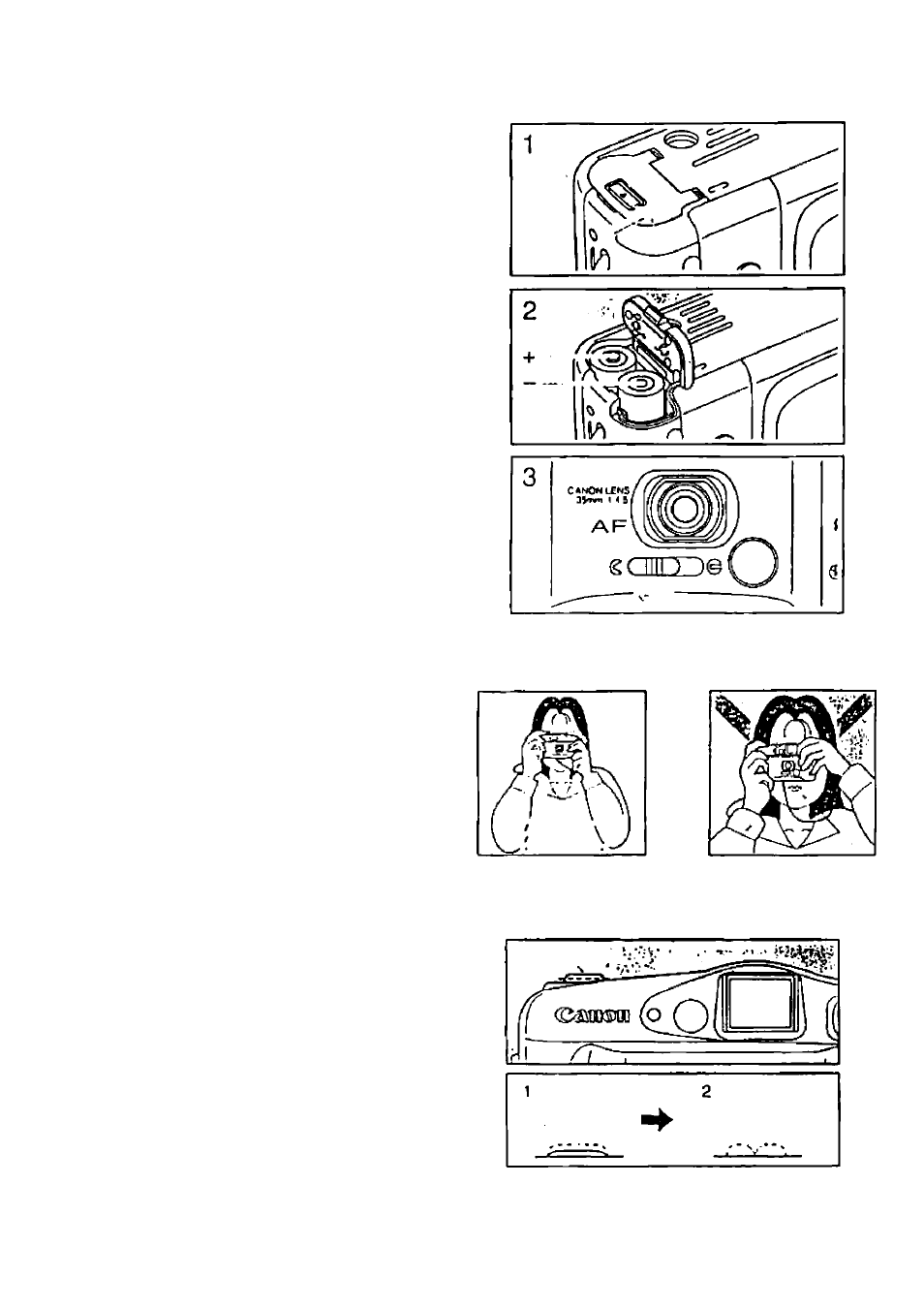
B
1. Loading and Checking the Batteries
This camera uses two LR6 AA-size batteries.
1. Open the battery cover.
2. Load the batteries so the - terminals point in
the direction shown in the illustration. Then,
close the battery cover until it clicks.
3. Check the batteries by opening the lens cover
and pressing the shutter button lightly. If the
green lamp lights or (lashes before lighting up
Steadily, (he batteries are charged.
• Do not use Nickel-Cadmium or lithium batteries.
• When you intend to take many pictures, such as on a
trip or a wedding, be sure to lake spare batteries.
• Replace both batteries at the same lime.
• II you are not planning to use the camera lor an
extended period, remove the batteries. It batteries are
lell in the camera (or an extended period, they may
leak.
2. Holding the Camera
Hold the camera in Ihe (ollowing way to ensure
sharp pictures.
1. Hold Ihe camera with both hands
2. Keep your elbows close to your body.
3. Hold the camera lightly against your nose and
look through the viewfinder.
• When you hold Ihe camera, be carelul to keep hair and
lingers from blocking: Ihe lens. Ihe AF light emitter. Ihe
AF light receptor, Ihe AE light receptor, and Ihe Hash.
Shutter Button Action
1. Pre'ss the shutter button lightly to focus.
2. Press it all the way down to lake Ihe picture.
The film automatically advances alter taking
the picture.
• Shutter button action plays and important pari in taking
pictures. A quick stroke with Ihe tip ol your linger or
lingernail may cause unnecessary camera movemeni
called 'camera shake'.
Q>
