I in] setting the time, Press the mode button, Press the select button – Canon AF-8 User Manual
Page 58: Press the set button
Attention! The text in this document has been recognized automatically. To view the original document, you can use the "Original mode".
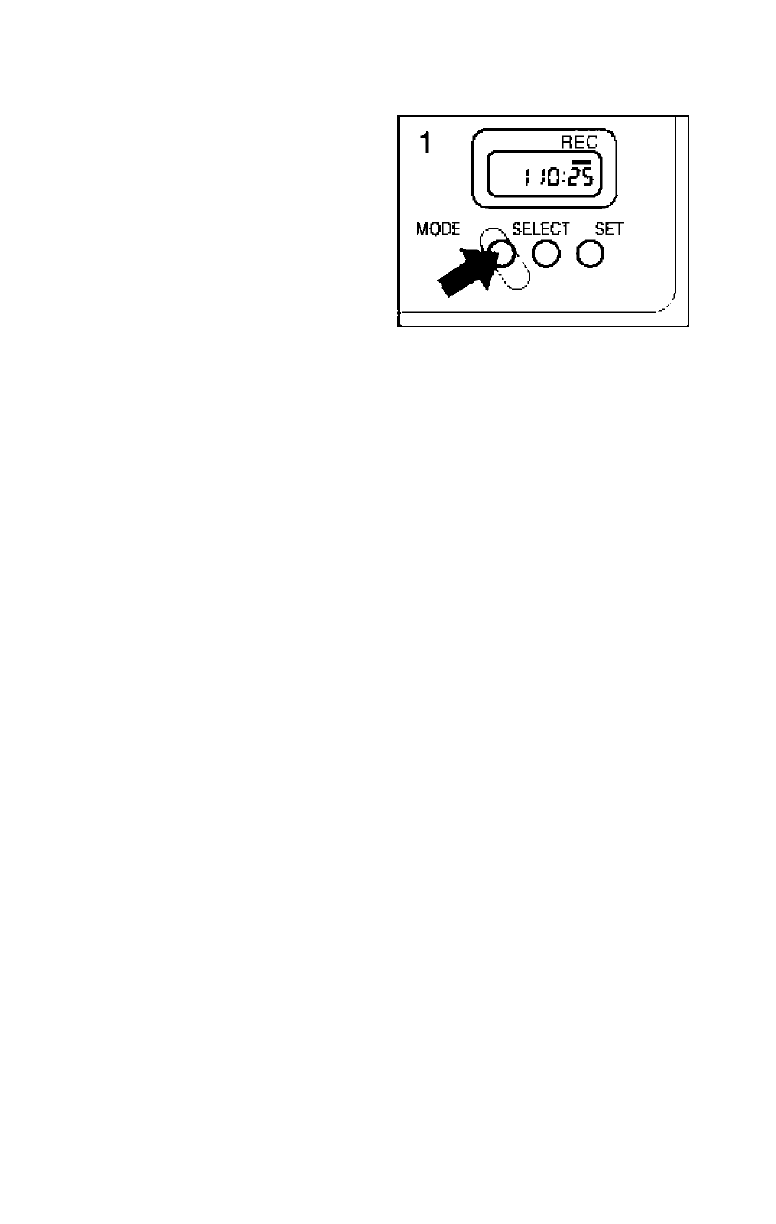
I in] Setting the Time
The camera has a built-in automatic calendar that runs until
the year 2019, so there Is no need to set the time each time
pictures are taken However, the procedure below describes
how to correct the time when you are traveling overseas or
have replaced the battery.
1. Press the MODE button.
• Display the time format to be corrected.
2. Press the SELECT button.
• Press until the digit to be corrected blinks.
3. Press the SET button.
• Correct the digit
Q E]
1. ST MODESfflo
2. ST SELECT Sffl
O
3. ST SET (iSS) Sfflo
58
See also other documents in the category Canon Camcorders:
- XHA1S (155 pages)
- GL2 (163 pages)
- FS11 (110 pages)
- XH A1 (159 pages)
- V (42 pages)
- EF-M (72 pages)
- AF514XL-S (121 pages)
- 50 (162 pages)
- DC 310 (87 pages)
- 512XL (45 pages)
- E800 (79 pages)
- 2691B001 (19 pages)
- DC 310 (93 pages)
- Digital Video Camcorder FS20 (50 pages)
- QL19 (40 pages)
- AF-7 (9 pages)
- AT 1 (127 pages)
- C30 (18 pages)
- HF M300 (201 pages)
- Elura 10 (152 pages)
- E 600 (96 pages)
- XF100 (2 pages)
- XF100 (2 pages)
- EOS 1D X (19 pages)
- XF100 (2 pages)
- EOS C500 (38 pages)
- XF100 (37 pages)
- EOS C300 (196 pages)
- EOS C300 (44 pages)
- XF100 (2 pages)
- XF100 (2 pages)
- EOS C300 (186 pages)
- XF100 (2 pages)
- EOS C300 (194 pages)
- XF100 (37 pages)
- EOS C300 (186 pages)
- XF100 (2 pages)
- WITE32 (29 pages)
- 5000QD (64 pages)
- Elura 100 (132 pages)
- Elura 100 (12 pages)
- DIGITAL VIDEO CAMCORDER MD160 (94 pages)
- A35 (63 pages)
- T 90 (218 pages)
- Elura 2 MC (147 pages)
