To engage the wheels caution, Warning, Making turns – Craftsman 987.889000 User Manual
Page 20: Operation, Both
Attention! The text in this document has been recognized automatically. To view the original document, you can use the "Original mode".
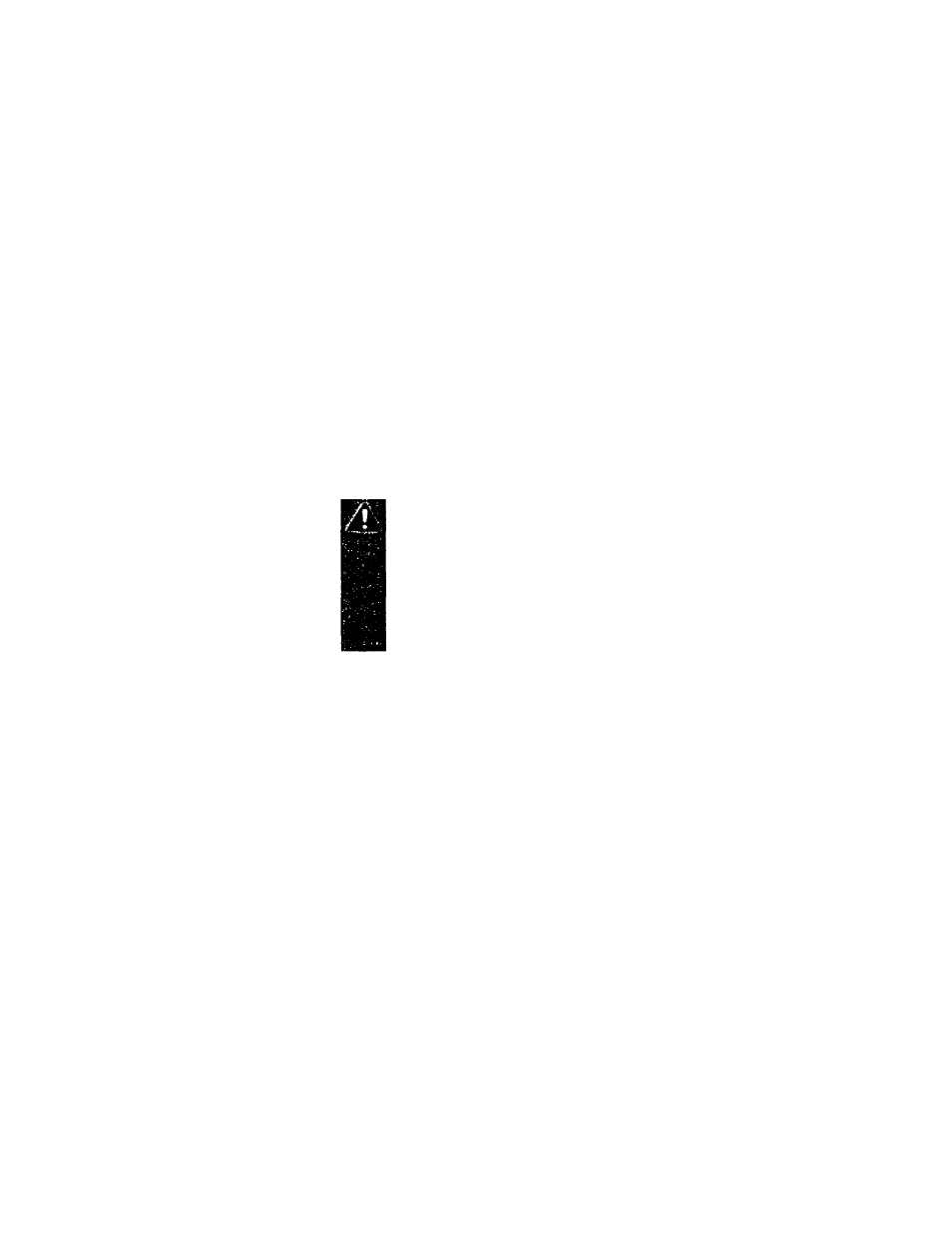
OPERATION
TO ENGAGE THE WHEELS
CAUTION
•
To avoid damaging the
transmissio'n, do not shift
gears whiie in motion.
•
To avoid damaging the
wheel brake mechanism, do
not engage the Wheel Drive
Control without first engaging
the
Operator
Presence
Control.
WARNING
Before engaging the Wheel
Drive Lever for the very first
time, check that the neutrai
(N) position on the Gear Se
lect Lever is properly adjust
ed. See “Neutral Adjust
ment”
in
“Service
and
Adjustments” Section for the
procedure to follow.
Failure to follow this instruc
tion could result in personal
injury or property damage.
1. Start engine as described in
“To Start the Engine” instructions.
2. FOR FORWARD TRAVEL:
A. Press and hold Operator Pres
ence Control (A, Figure 3-13)
against handlebar grip.
B. Put the Gear Select Lever (C,
Figure 3-13) into one of the
numbered settings (1 - Slow, 2 -
Medium and 3 - Fast). When
first practicing with the mower,
put lever in No. 1 setting. Se
lect forward speeds according
to mowing conditions and ter
rain. Use slower speeds on
rough terrain or when grass is
heavy or thick. The fonvard
speed can be increased on
smooth terrain or if the grass
cover is light. Allow the wheels
to stop completely before shift-
^ ing from one forward speed into
■ another.
C. To start the wheels, slowly
squeeze the Wheel Drive Con
trol (D, Figure 3-13). The hard
er you squeeze, the faster the
wheels will turn. To avoid sud
den acceleration, slowly
squeeze the lever.
D. TO STOP THE WHEELS:
• To stop drive power to the
wheels, release the Wheel
Drive Control. The wheels will
gradually slow to a stop.
• To quickly stop the wheels, re
lease
both
the Wheel Drive
Control and the Operator Pres
ence Control.
WARNING
To avoid Injury or property
damage:
• Look behind mower before
and during reverse operation.
• Stop the mower blades be
fore operating in reverse.
3. FOR REVERSE TRAVEL:
A. Stop the mower blades and
wheels by releasing the Opera
tor Presence Control (A, Figure
3-13).
B. Press and hold Operator Pres
ence Control against handlebar
grip.
C. Put the Gear Select Lever (C,
Figure 3-13) in R (reverse) set
ting by first moving lever to N
(neutral). Then pull lever up,
turn it to R position, and release
lever.
D. To start the wheels, slowly=
squeeze Wheel Drive Control
(D, Figure 3-13). To avoid sud
den acceleration, slowly
squeeze the lever.
E. TO STOP THE WHEELS:
• To stop drive power to the
wheels, release the Wheel
Drive Control. The wheels will
gradually slow to a stop.
• To quickly stop the wheels, re
lease
both
the Wheel Drive
Control and the Operator Pres
ence Control.
• Return the Gear Select Lever
to the N (neutral) position when
you have completed reverse op
eration. Allow the wheels to
stop completely before shifting
from R (reverse) into a forward
speed.
MAKING TURNS
The mower turns easily by push
ing the handlebars in the opposite
direction that you want to turn. The
differential mechanism inside the
transaxle will allow the inside turn
ing wheel to stop or slow down
while the outside turning wheel is
powered by the drive system.
Reduce the wheel speed before
turning the mower. For tight turns,
disengage the Wheel Drive Control
and manually push the mower
through the turn (if needed, put the
Gear Select Lever in neutral so the
wheels turn freely).
20
