E-36, Troubleshooting – Casio PX-400R User Manual
Page 38
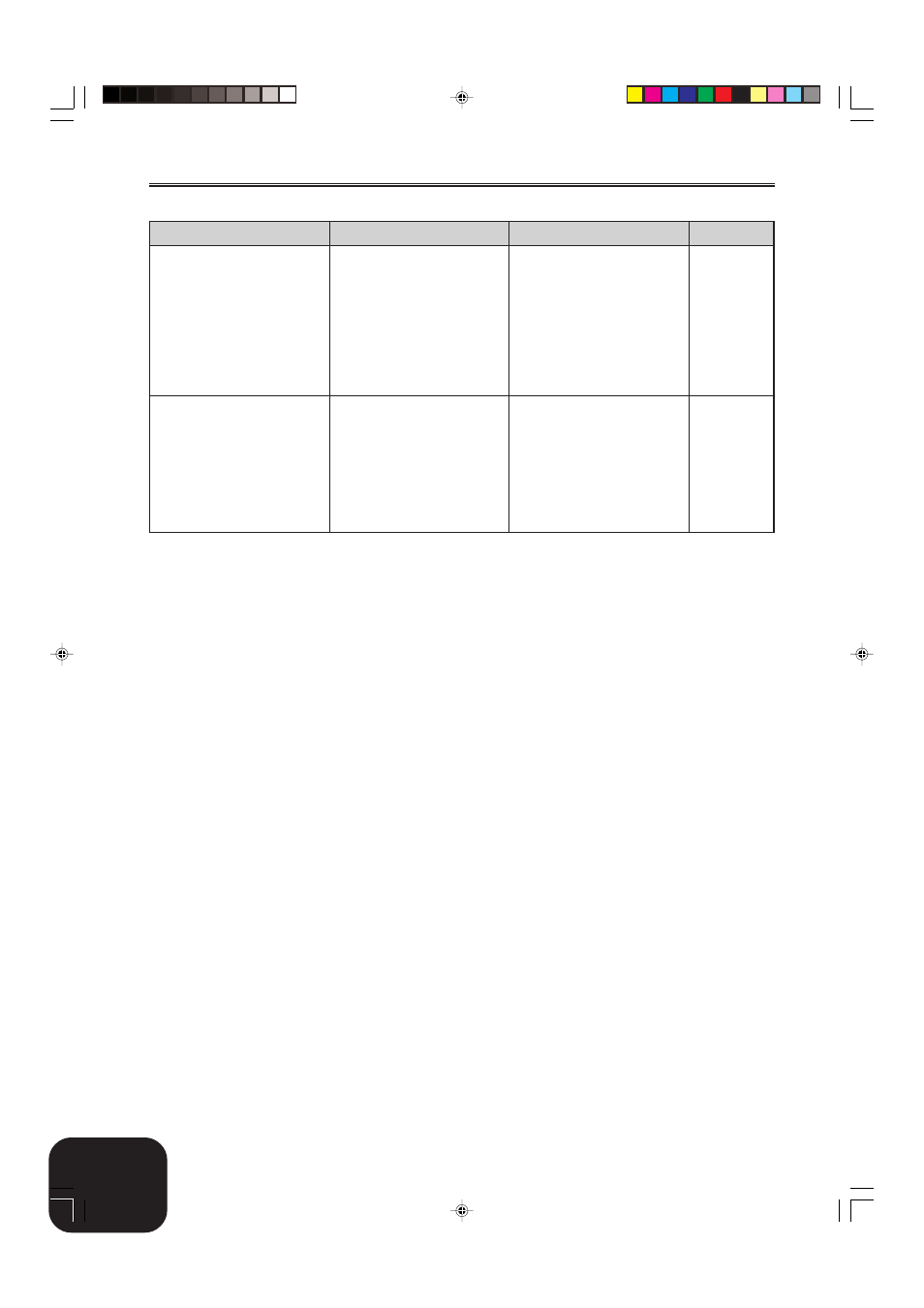
E-36
Troubleshooting
419A-E-038A
I can’t store data on a memory card.
I can’t load data from a memory card.
1. The card is write-protected.
2. The card is not inserted correctly
into the card slot.
3. There is not enough room available
on the card.
4. The card has voltage specifications
or a capacity that is not supported
by this digital piano.
5. There is something wrong with the
card.
1. The card is not inserted correctly
into the card slot.
2. There is not enough room in the area
into which you are trying to load the
data.
3. The card has voltage specifications
or a capacity that is not supported
by this digital piano.
4. There is something wrong with the
card.
1. Remove the write protect sticker
from the card.
2. Correctly insert the card into the
slot.
3. Use a different card or delete files
you no longer need.
4. Use a card of the specified voltage
specifications and capacity.
5. Use a different card.
1. Correctly insert the card into the
slot.
2. Make more room in digital piano
memory by deleting downloaded
songs, and/or Song Memory data.
3. Use a card of the specified voltage
specifications and capacity.
4. Use a different card.
Problem
Cause
Action
See Page
Page E-29
Page E-30
Page E-32
Page E-29
Page E-29
Page E-25, 28
Page E-29
PX400R_e_29-37.p65
04.8.24, 4:34 PM
36
