E-13, Using auto harmonize, Playing a rhythm – Casio PX-400R User Manual
Page 15
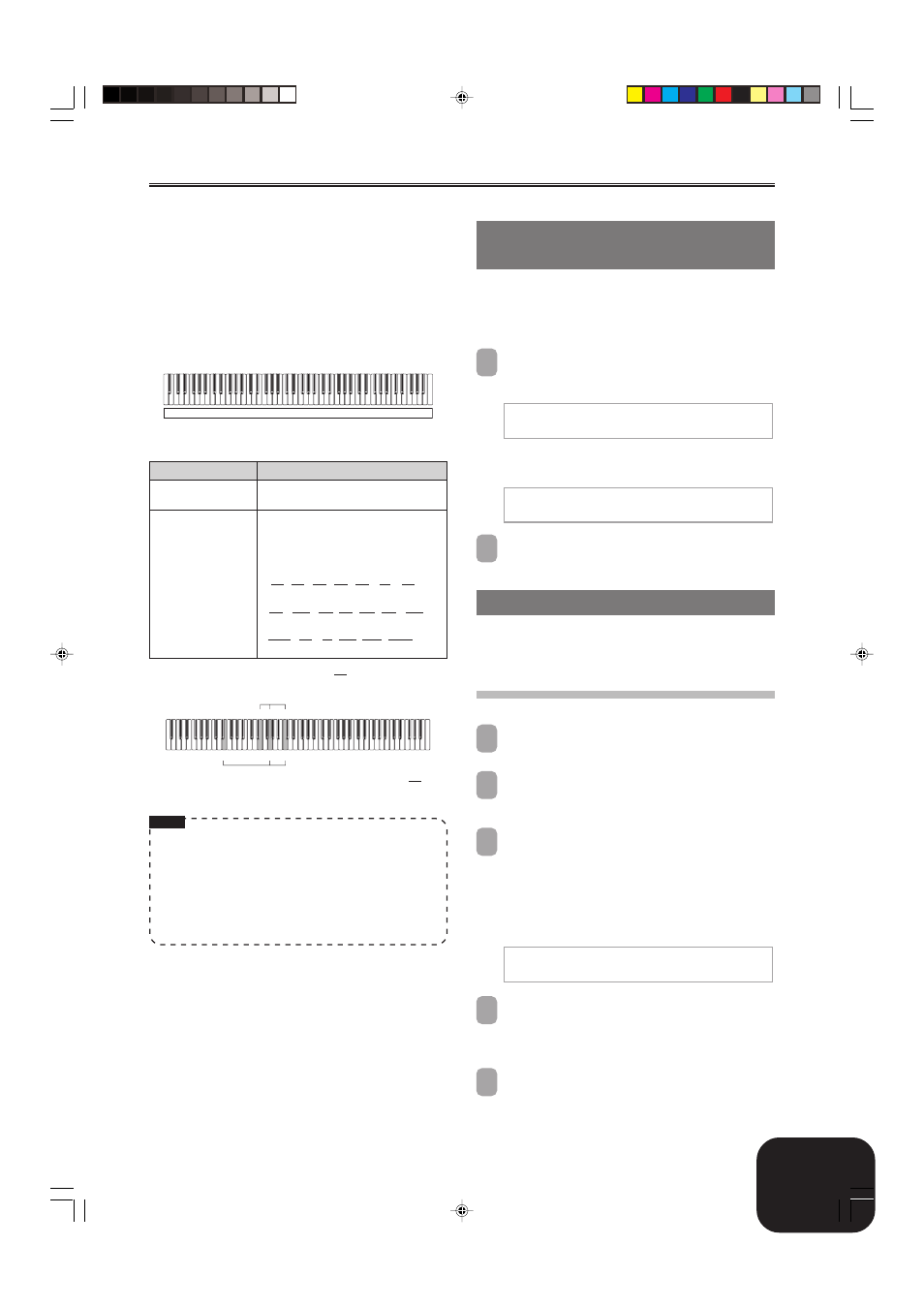
E-13
Playing a Rhythm
419A-E-015B
■ FULL RANGE CHORD
The FULL RANGE CHORD mode lets you play a total of 38
different types of chords (the same chords available in the
FINGERED mode plus 23 more). FULL RANGE CHORD
recognizes the pressing of three or more keyboard keys anywhere
on the keyboard as a chord fingering. Anything else (pressing one
or two keys, or playing any group of notes that does not form a
chord fingering that is recognized by the keyboard) is treated as
melody notes.
FULL RANGE CHORD Mode Keyboard
Recognized Chords
Accompaniment and Melody
NOTE
• When there are at least six semitones between the lowest note
and the next note to the right, the lowest note is assumed to
be the bass note.
• Note that the digital piano’ s built-in tunes (Piano Group
tunes and Song Group Tunes) use rhythms, accompaniments,
and effects that are not available with Auto Accompaniment.
Because of this, you may not be able to perform a piece exactly
like a built-in tune when using Auto Accompaniment.
Pattern Type
FINGERED
Standard Fingerings
Number of Chord Variations
The 15 chord patterns shown under
“FINGERED” on page E-12.
23 standard chord fingerings. The
following are examples of the 23 chords
available with C as the bass note.
D
C
E
C
F
C
G
C
A
C
B
C
B
C
D m
C
Dm
C
Fm
C
Gm
C
Am
C
B m
C
Ddim
C
A
7
C
F
7
C
Fm
7
C
Gm
7
C
A
add9
C
C
6
• Cm
6
• C
69
•
•
•
•
•
•
•
•
•
•
•
•
•
•
•
•
•
D
C
E
E G
C
G
C
2
1
1 ..... Chord C
2 ..... Chord
C
C
E
Example: To play the chord C major and .
C
E
Adjusting the Volume of Accompaniment,
Tune, and Memory Card Playback
Use the procedures below to adjust the volume of the
accompaniment, built-in tune playback, and memory card tune
playback. These settings are independent of the volume setting
for the notes you play on the keyboard. You can specify volume
levels in the range of 000 (minimum) to 127 (maximum).
1
Press the ACCOMP/SONG VOLUME button.
If the RHYTHM button indicator lamp is lit
If the PIANO, SONG/USER, or CARD button indicator lamp
is lit
2
Use the dial to adjust the volume level.
Using Auto Harmonize
When you turn on Auto Harmonize in the FINGERED or CASIO
CHORD accompaniment mode, the keyboard automatically adds
one of the notes that make up the current chord to each melody
note you play. This adds more depth to your melody line.
To play with Auto Harmonize
1
Use the MODE button to select the CASIO CHORD or
FINGERED mode. This turns on Auto Accompaniment.
2
Press the AUTO HARMONIZE button.
• This causes the AUTO HARMONIZE indicator lamp to
light, indicating that Auto Harmonize is turned on.
3
Use the dial to select the Auto Harmonize type you
want to use.
• Note that you need to select the Auto Harmonize type with
the dial within a few seconds after turning on the Auto
Harmonize. If you don’t, the display will exit the setting
screen.
• See “Auto Harmonize Types” on page E-14 for more
information about Auto Harmonize types.
4
Start Auto Accompaniment play, and play something
in the melody area of the keyboard.
• Harmonize notes are added automatically to the melody
notes you play.
5
To turn off Auto Harmonize, press the AUTO
HARMONIZE button again.
• This causes the AUTO HARMONIZE indicator lamp to
go out.
A c c o m
p
0
V o l u m e :
[
1 2 7
]
0 0 0 0 0 0 0 0 0 0 0 0 0 0 0 0 0
S o n
g
0
V o l u m e :
[
1 2 7
]
0 0 0 0 0 0 0 0 0 0 0 0 0 0 0 0 0
A u t o
0
H a r m o n i z e
0
T
y p
e :
[
D u e t 1
]
0 0 0 0 0 0 0 0 0 0 0 0 0 0 0
PX400R_e_01-16.p65
04.8.24, 4:34 PM
13
