E-24, Playing back a free recording, Recording your keyboard play – Casio PX-400R User Manual
Page 26
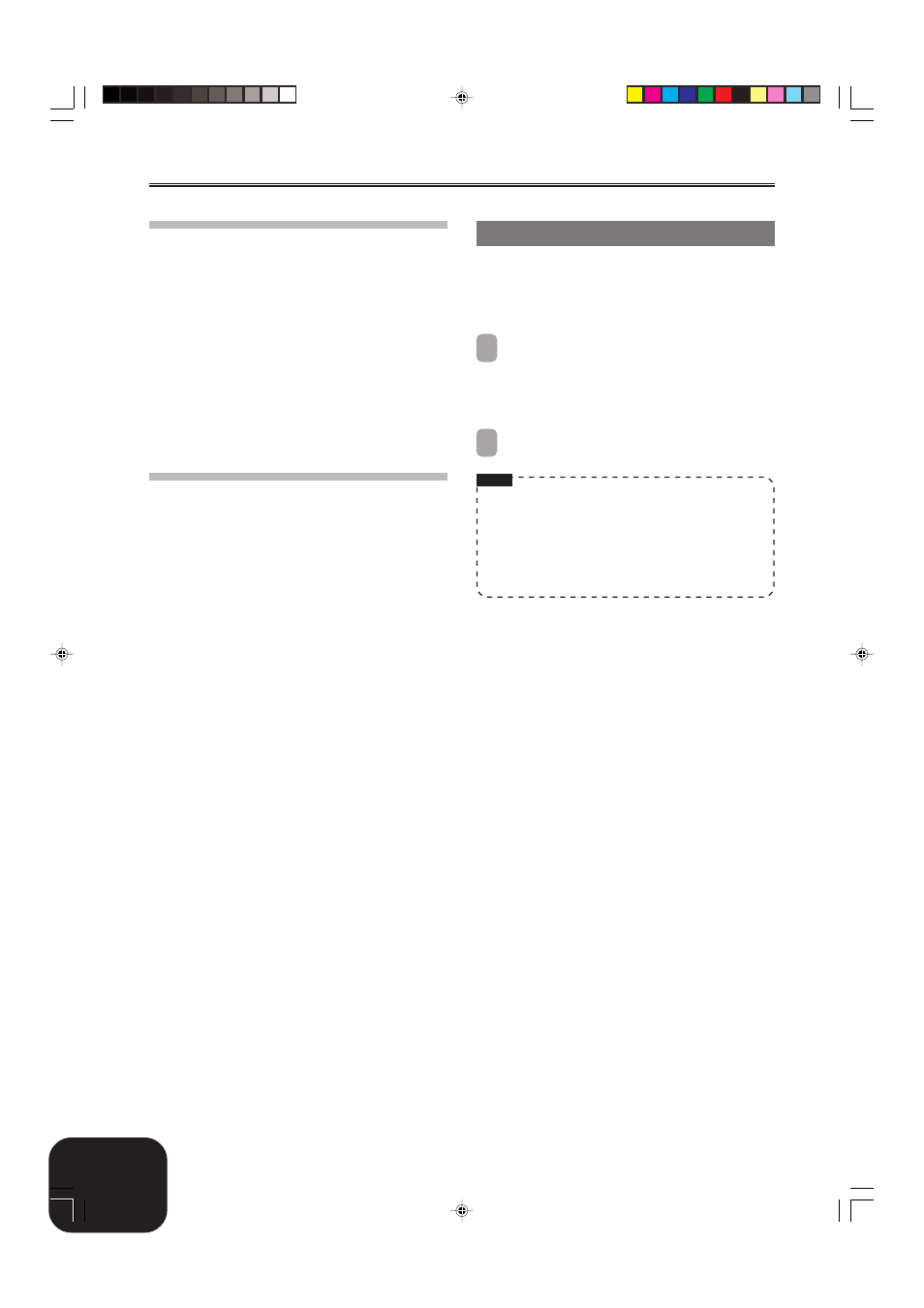
E-24
Recording Your Keyboard Play
Free Recording Track 1 Data
In addition to notes played on the keyboard and chord
accompaniments, the following data is also stored in Track 1 during
performance recording.
• Tone number
• Rhythm number
• Rhythm controller operations
• Pedal operations
• Layer and split settings
• Split point
• Tempo setting
• Reverb and chorus settings
• Auto Harmonize setting
• Registration Memory Contents
• One Touch Preset setting
• PITCH BEND wheel operations
Track 1 Free Recording Variations
● To record without rhythm
Skip step 4 of the above procedure.
• Recording without rhythm starts as soon as you press a
keyboard key.
● To start recording with synchro start
In place of step 4 of the above procedure, press the SYNCHRO/
ENDING
button.
• Now Auto Accompaniment and recording will start when you
play a chord within the accompaniment keyboard range.
● To start recording with an intro using synchro start
In place of step 4 of the above procedure, press the SYNCHRO/
ENDING
button and then the INTRO button.
• Now Auto Accompaniment and recording will start with an
intro pattern when you play a chord within the
accompaniment keyboard range.
● To start Auto Accompaniment part way into a recording
In place of step 4 of the above procedure, press the SYNCHRO/
ENDING
button, and then play something within the melody
range of the keyboard.
• This records the melody without any accompaniment. Auto
Accompaniment will start when you play a chord within the
accompaniment keyboard range.
● To insert an ending or fill-in into a recording
During recording, use the SYNCHRO/ENDING button,
NORMAL/FILL-IN
button and VARIATION/FILL-IN button.
Playing Back a Free Recording
Use the procedure below to playback what you have recorded with
free recording.
Getting Ready
• Press the RHYTHM button to enter the rhythm mode.
• Press the SONG MEMORY button to enter playback standby.
1
Press the START/STOP button.
• This starts playback of Song Memory contents. During
Song Memory playback, you can use the TRACK button
to mute either track and listen to the contents of the other
track only.
• Use the TEMPO buttons to adjust the tempo.
2
To stop playback, press the START/STOP button again.
NOTE
• During Song Memory playback, the entire range of the
keyboard operates as a melody keyboard, regardless of the
MODE
button setting. You can play along with Song Memory
playback, if you want. You could use layer and split (page
E-7, E-8) at this time to assign multiple tones to the keyboard,
if you want.
• Note that pause, skip forward, and skip back operations
cannot be performed during Song Memory playback.
419A-E-026A
PX400R_e_17-28.p65
04.8.24, 4:34 PM
24
