Canon A60 User Manual
Page 213
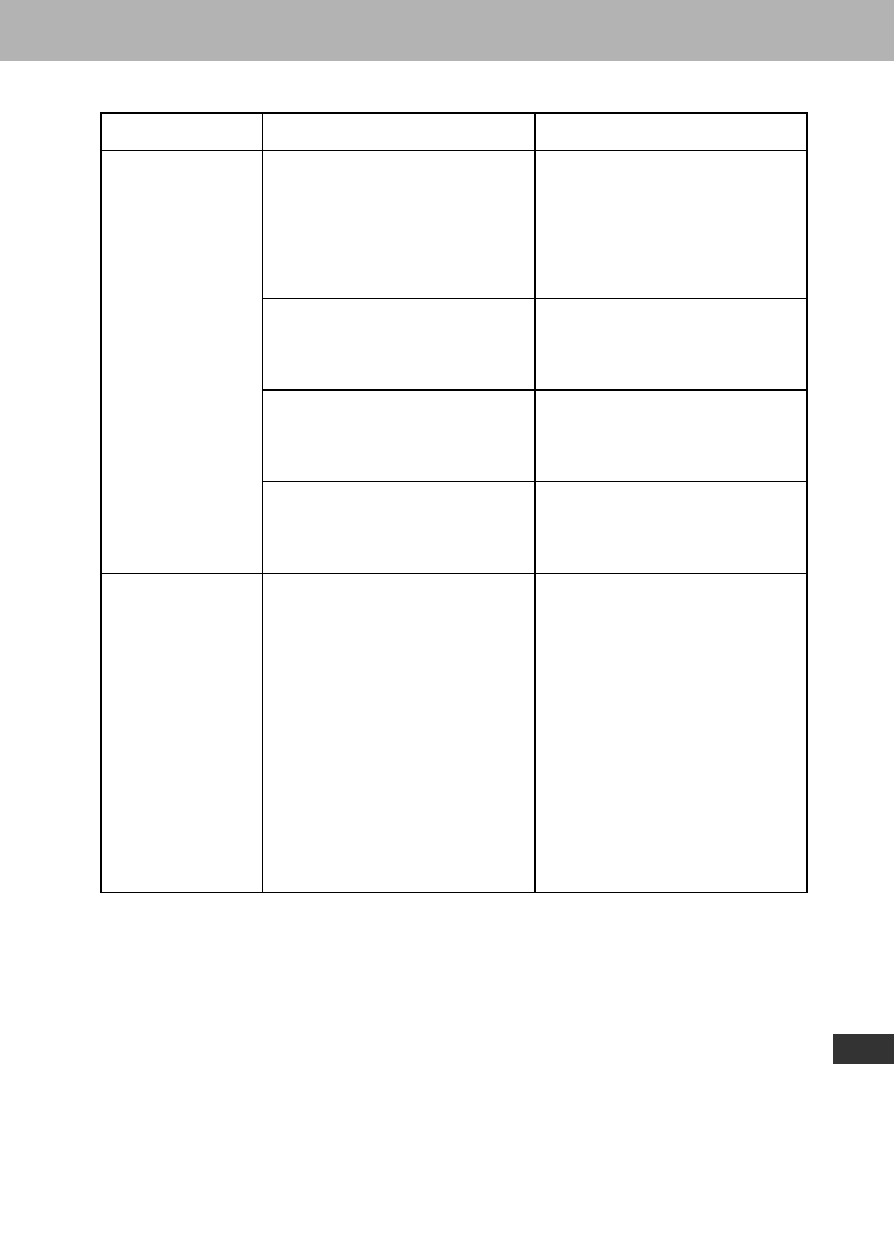
209
Appendix
Problem
Cause
Solution
When flash is used, the
distance between lens
and subject should be
no less than 26 cm (10
in.).
Set exposure
compensation to a
negative value.
Adjust the camera
angle.
Set the flash to any
other mode except On.
This is a normal
occurrence in devices
containing CCDs and
does not constitute a
malfunction. (This red
bar of light will not be
recorded when
shooting still photos,
but it will be recorded
when shooting
movies.)
The subject is too
close to the flash.
The subject is
brighter than the
surroundings.
Light is shining or
reflecting into the
camera.
The flash mode is set
so that the flash
always fires.
Subject is too bright
The subject
comes out
overexposed
(too bright).
A red bar of
light appears
on the upper
part of the
LCD monitor
See also other documents in the category Canon Cameras:
- EOS rebel xs (196 pages)
- EOS Rebel XT (172 pages)
- ds6041 (140 pages)
- EOS Rebel XTI (180 pages)
- EOS Rebel xsi (196 pages)
- eos rebel t1i (228 pages)
- eos rebel T2i (260 pages)
- eos rebel T2i (2 pages)
- EOS Rebel 2000 (76 pages)
- PowerShot S95 (196 pages)
- EOS 20D (168 pages)
- PowerShot G12 (214 pages)
- PowerShot G11 (196 pages)
- EOS 30D (200 pages)
- EOS 40D (196 pages)
- EOS 5D (184 pages)
- PowerShot G9 (275 pages)
- EOS 50D (228 pages)
- EOS 60D (320 pages)
- AE-1 (138 pages)
- AE-1 (80 pages)
- EOS 7D (292 pages)
- PowerShot SX30 IS (196 pages)
- PowerShot G10 (306 pages)
- t70 (77 pages)
- eos rebel g (68 pages)
- EOS 600D (328 pages)
- A590 IS (207 pages)
- EOS D60 (151 pages)
- PowerShot S30 (163 pages)
- EOS 5000 (64 pages)
- 540EZ (58 pages)
- EOS 3 (37 pages)
- 380EX (48 pages)
- EOS 350D (16 pages)
- IXUS 107 (142 pages)
- EOS 100 (34 pages)
- PowerShot A490 (131 pages)
- EOS 3000 QD (72 pages)
- EOS 400D (16 pages)
- EOS 10D (183 pages)
- EOS 1D (276 pages)
- IXUS 130 (176 pages)
- IXUS 50 (196 pages)
- IXUS 60 (131 pages)
