Check the focus and facial expressions of subjects, Focus check display), P. 112) – Canon A590 IS User Manual
Page 114
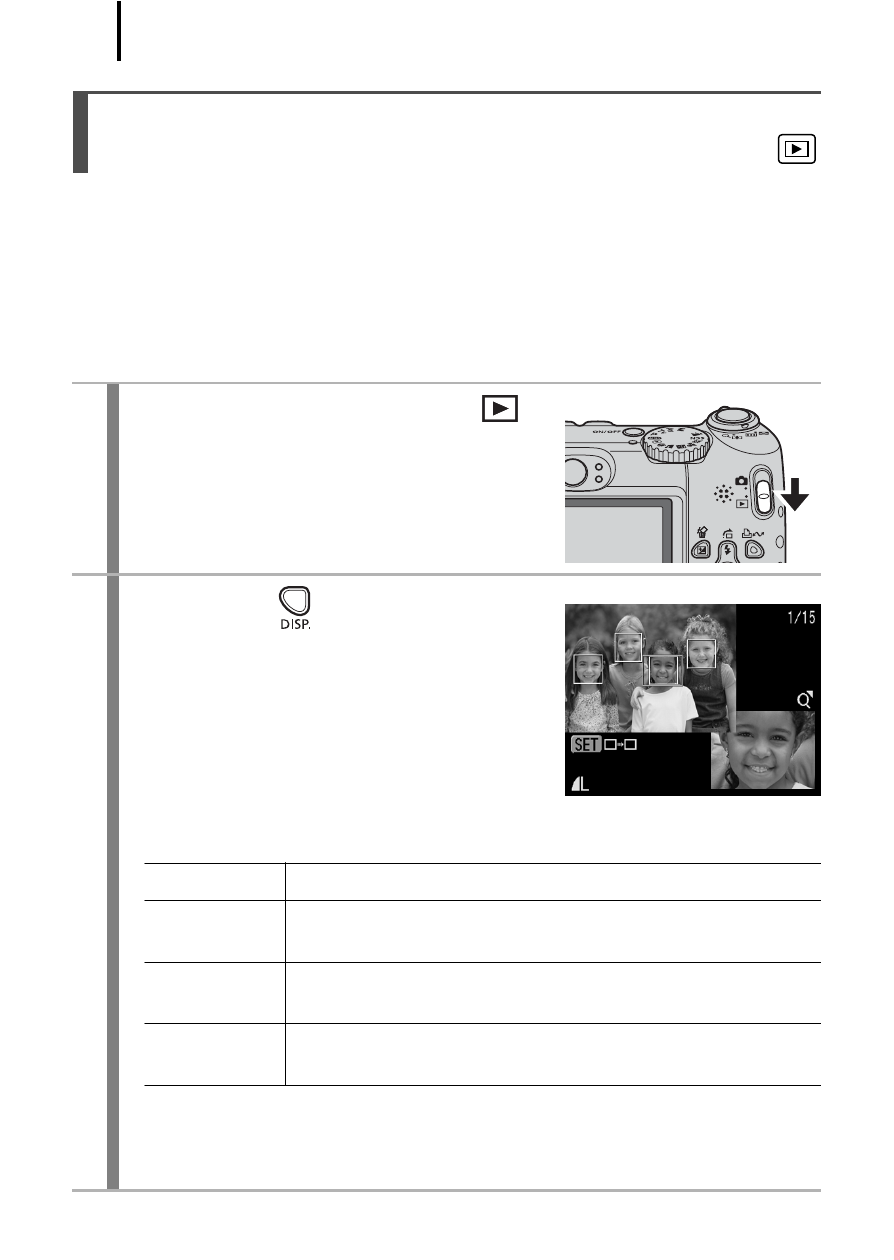
112
Focus Check display allows you to check the focus of images taken.
Moreover, as you can change the display size and switch images, you
can easily check facial expressions and whether a subject’s eyes are
closed.
Displaying the Focus Check
Check the Focus and Facial Expressions
of Subjects (Focus Check Display)
1
Set the mode switch to
(playback).
2
Press the
button several
times until the Focus Check
displays.
• Frames are displayed on the image as follows.
• The orange frames allow you to change the display size, move
the display position, and switch between display frames
Frame color
Content
Orange
Displays the range of the image displayed at bottom
right.
White
The frame is displayed at a position at which the
image is in focus.
Gray
Displays frames in positions where faces were
detected during playback.
- EOS rebel xs (196 pages)
- EOS Rebel XT (172 pages)
- ds6041 (140 pages)
- EOS Rebel XTI (180 pages)
- EOS Rebel xsi (196 pages)
- eos rebel t1i (228 pages)
- eos rebel T2i (260 pages)
- eos rebel T2i (2 pages)
- EOS Rebel 2000 (76 pages)
- PowerShot S95 (196 pages)
- EOS 20D (168 pages)
- PowerShot G12 (214 pages)
- PowerShot G11 (196 pages)
- EOS 30D (200 pages)
- EOS 40D (196 pages)
- EOS 5D (184 pages)
- PowerShot G9 (275 pages)
- EOS 50D (228 pages)
- EOS 60D (320 pages)
- AE-1 (80 pages)
- AE-1 (138 pages)
- EOS 7D (292 pages)
- PowerShot SX30 IS (196 pages)
- PowerShot G10 (306 pages)
- t70 (77 pages)
- eos rebel g (68 pages)
- EOS 600D (328 pages)
- EOS D60 (151 pages)
- PowerShot S30 (163 pages)
- EOS 5000 (64 pages)
- 540EZ (58 pages)
- EOS 3 (37 pages)
- 380EX (48 pages)
- EOS 350D (16 pages)
- IXUS 107 (142 pages)
- EOS 100 (34 pages)
- PowerShot A490 (131 pages)
- EOS 3000 QD (72 pages)
- EOS 400D (16 pages)
- EOS 10D (183 pages)
- EOS 1D (276 pages)
- IXUS 130 (176 pages)
- IXUS 50 (196 pages)
- IXUS 60 (27 pages)
