Canon A590 IS User Manual
Page 104
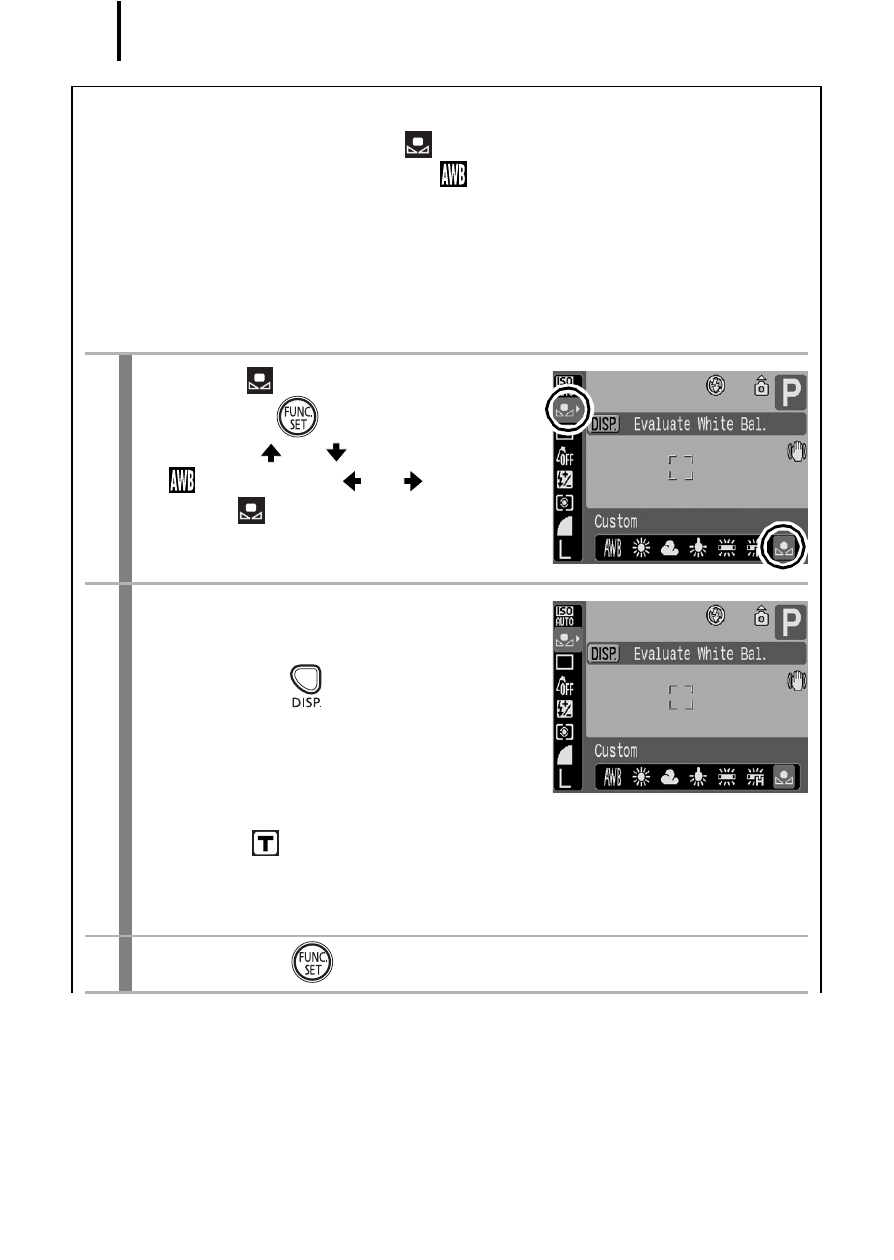
102
Using the Custom White Balance
Take a custom white balance
(Custom) reading for the following
situations that are difficult for the
(Auto) setting to detect
correctly.
• Shooting subjects of monotone color (such as sky, sea or forest)
• Shooting with a particular source of light (such as a mercury-vapor
lamp)
• Shooting close-ups (Macro)
1
Select .
1. Press the
button.
2. Use the
or
button to select
and use the
or
button to
select .
2
Aim the camera at a piece
of white paper or cloth and
press the
button.
• Ensure that the LCD monitor is
completely filled with the white
image. Please note, however, that
the center frame will not display when the digital zoom is used
or when
is displayed.
• You can also use the viewfinder to take a custom white
balance reading.
3
Press the
button.
- EOS rebel xs (196 pages)
- EOS Rebel XT (172 pages)
- ds6041 (140 pages)
- EOS Rebel XTI (180 pages)
- EOS Rebel xsi (196 pages)
- eos rebel t1i (228 pages)
- eos rebel T2i (260 pages)
- eos rebel T2i (2 pages)
- EOS Rebel 2000 (76 pages)
- PowerShot S95 (196 pages)
- EOS 20D (168 pages)
- PowerShot G12 (214 pages)
- PowerShot G11 (196 pages)
- EOS 30D (200 pages)
- EOS 40D (196 pages)
- EOS 5D (184 pages)
- PowerShot G9 (275 pages)
- EOS 50D (228 pages)
- EOS 60D (320 pages)
- AE-1 (138 pages)
- AE-1 (80 pages)
- EOS 7D (292 pages)
- PowerShot SX30 IS (196 pages)
- PowerShot G10 (306 pages)
- t70 (77 pages)
- eos rebel g (68 pages)
- EOS 600D (328 pages)
- EOS D60 (151 pages)
- PowerShot S30 (163 pages)
- EOS 5000 (64 pages)
- 540EZ (58 pages)
- EOS 3 (37 pages)
- 380EX (48 pages)
- EOS 350D (16 pages)
- IXUS 107 (142 pages)
- EOS 100 (34 pages)
- PowerShot A490 (131 pages)
- EOS 3000 QD (72 pages)
- EOS 400D (16 pages)
- EOS 10D (183 pages)
- EOS 1D (276 pages)
- IXUS 130 (176 pages)
- IXUS 50 (196 pages)
- IXUS 60 (131 pages)
