Connect cable or antenna – HP MediaSmart HP SL4282N User Manual
Page 9
Attention! The text in this document has been recognized automatically. To view the original document, you can use the "Original mode".
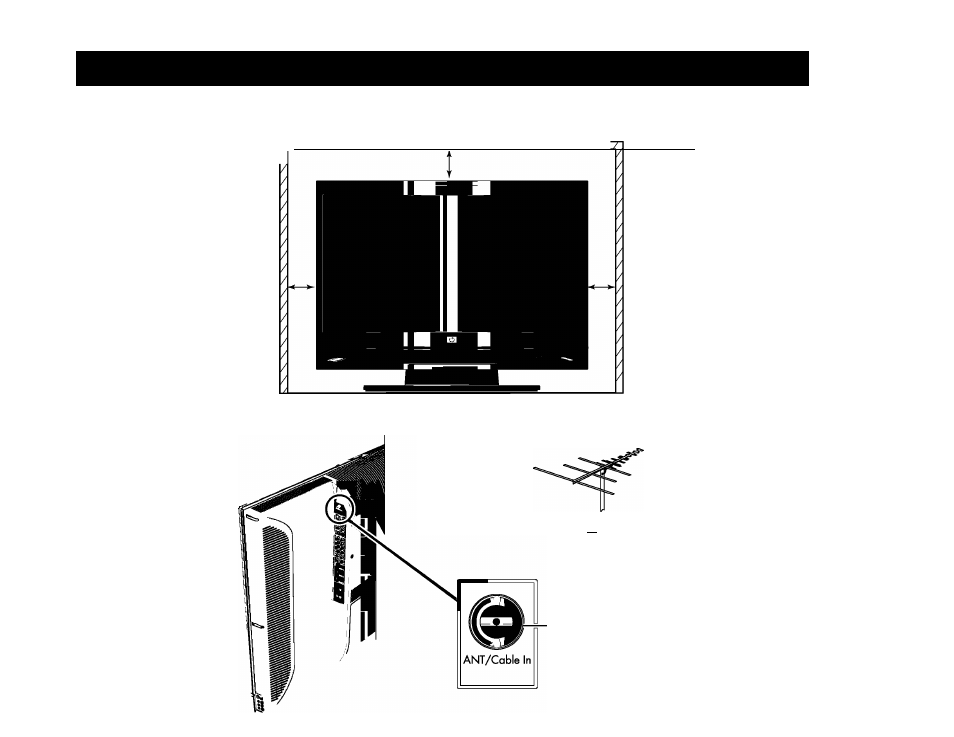
Ventilation requirements / Connect coble or antenna
' / / / / / / / / / / / / / / / / / / / / / / / / / / / / / / / / / / / /
4
in (10.16 cm) minimum
clearance top, left, and right sides.
WARNING:
Before setting up and using
your TV, you must read, understand, and
save the safety instructions provided in the
Limited Warrany and Support Guide.
CAUTION:
All equipment should be
disconnected from the power outlet
before plugging it into the TV.
If your product is not working properly,
DO NOT RETURN IT TO THE STORE.
For service and technical assistance for
this product, coll toll-free
1
-(
800
)
474-6836
or go to
mediosmort
Connect cable or antenna
Connect o coaxial coble
to the input source.
Connect the other end to the
ANT/Coble In connector on
the rear of the TV.
From antenna or from wall t
I I
Coble sold separately
If you find it difficult to
screw the coaxial coble onto
the TV connector, use the
Ant/Coble adopter from the
box; screw the threaded end
of the adopter into the input
source coaxial coble, and
then push the adopter
onto the ANT/Coble In
connector on the TV.
