HP MediaSmart HP SL4282N User Manual
Page 20
Attention! The text in this document has been recognized automatically. To view the original document, you can use the "Original mode".
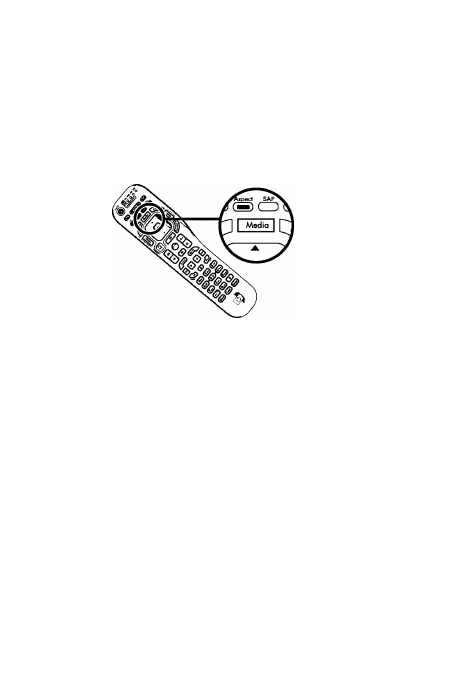
I
Follow the TV Wizard.
At your TV:
■ Press the Media button.
When you press the Media button on the remote control for the first
time, a wizard guides you through the MediaSmart setup.
NOTE:
To start the wizard after the first time, press Media, select
Settings
and press OK, select
Network
and press OK, and then
select
Connect to a Wireless Network
and press OK.
Follow the onscreen instructions to select a language, and so on.
The TV shows a message when it is time to install the software you
need on your computer.
—
Continued on next page—
This manual is related to the following products:
