Removing dust from inside the wide angle, Moisture condensation, Inside the camcorder – Sony CCD-TR61 User Manual
Page 36
Attention! The text in this document has been recognized automatically. To view the original document, you can use the "Original mode".
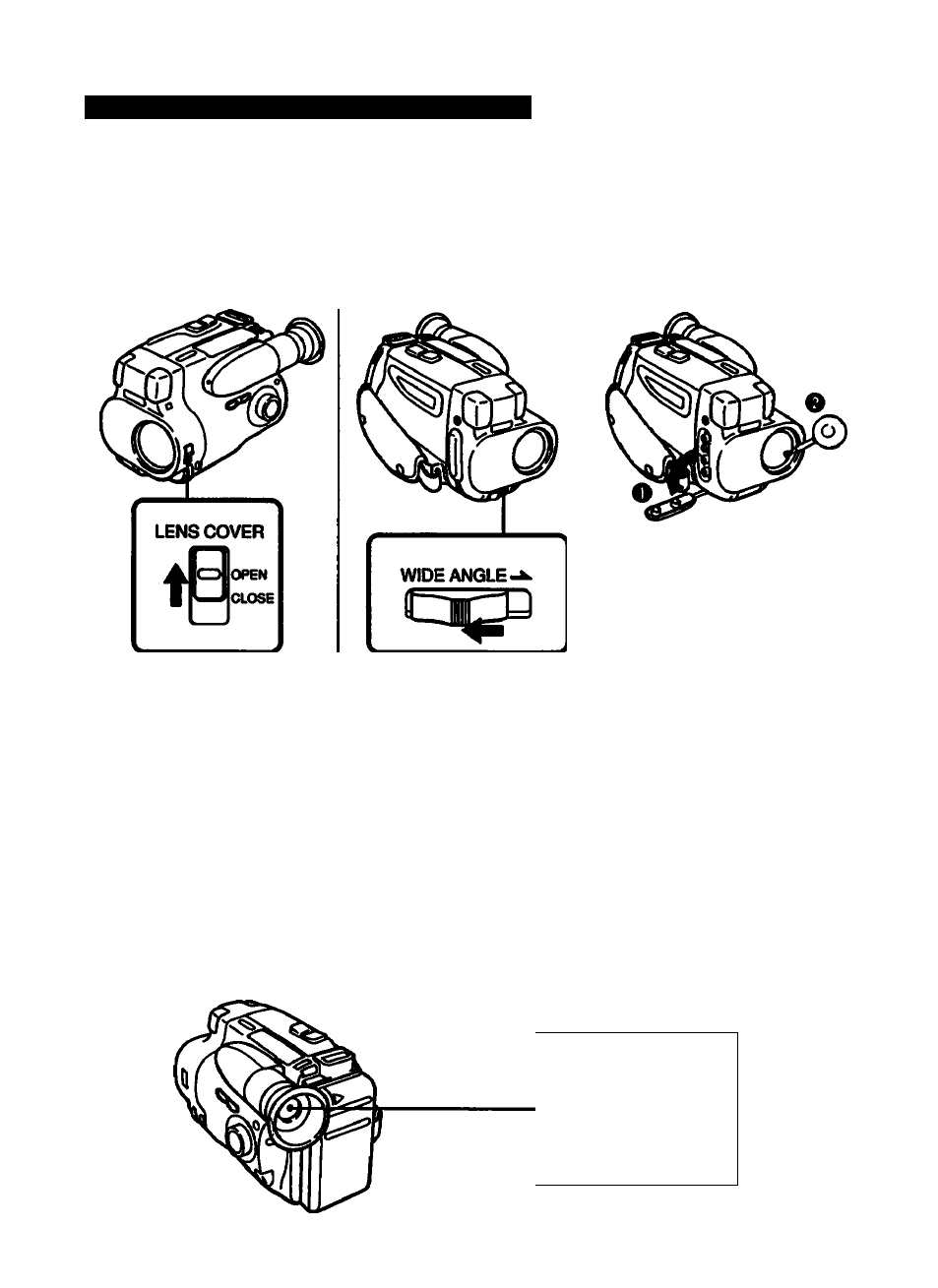
Maintenance Information and Precautions
Removing Dust from inside the WIDE ANGLE
(1) Slide the LENS COVER switch to OPEN. (2) Slide the WIDE ANGLE switch in the opposite direction of
the arrow. (3) Detach the jack cover. Remove the dust by using a blower.
1
Moisture Condensation
If the camcorder is brought directly from a cold place to a warm place, moisture may condense inside
the camcorder, on the surface of the tape, or on the lens. In this condition, the tape may stick to the
head drum and be damaged or the unit may not operate correctly. To prevent possible damage under
these circumstances, the camcorder is furnished with moisture sensors. However, take the following
precautions.
Inside the Camcorder
When the and ^ indicators flash In the viewfinder, moisture has condensed inside the camcorder.
If this happens, no other functions except for tape ejection will work.
Eject the tape, turn off the camcorder and leave R wHh the cassette holder open for at least one hour In
a dry place.
The camcorder can be used again if the [S indicator does not appear when the power is turned on
again.
\t/
\»/
