Usin^ the world clock, To check the date, To adjust to daylight savings time – Sony CCD-TR61 User Manual
Page 31: To reset to your home area time again
Attention! The text in this document has been recognized automatically. To view the original document, you can use the "Original mode".
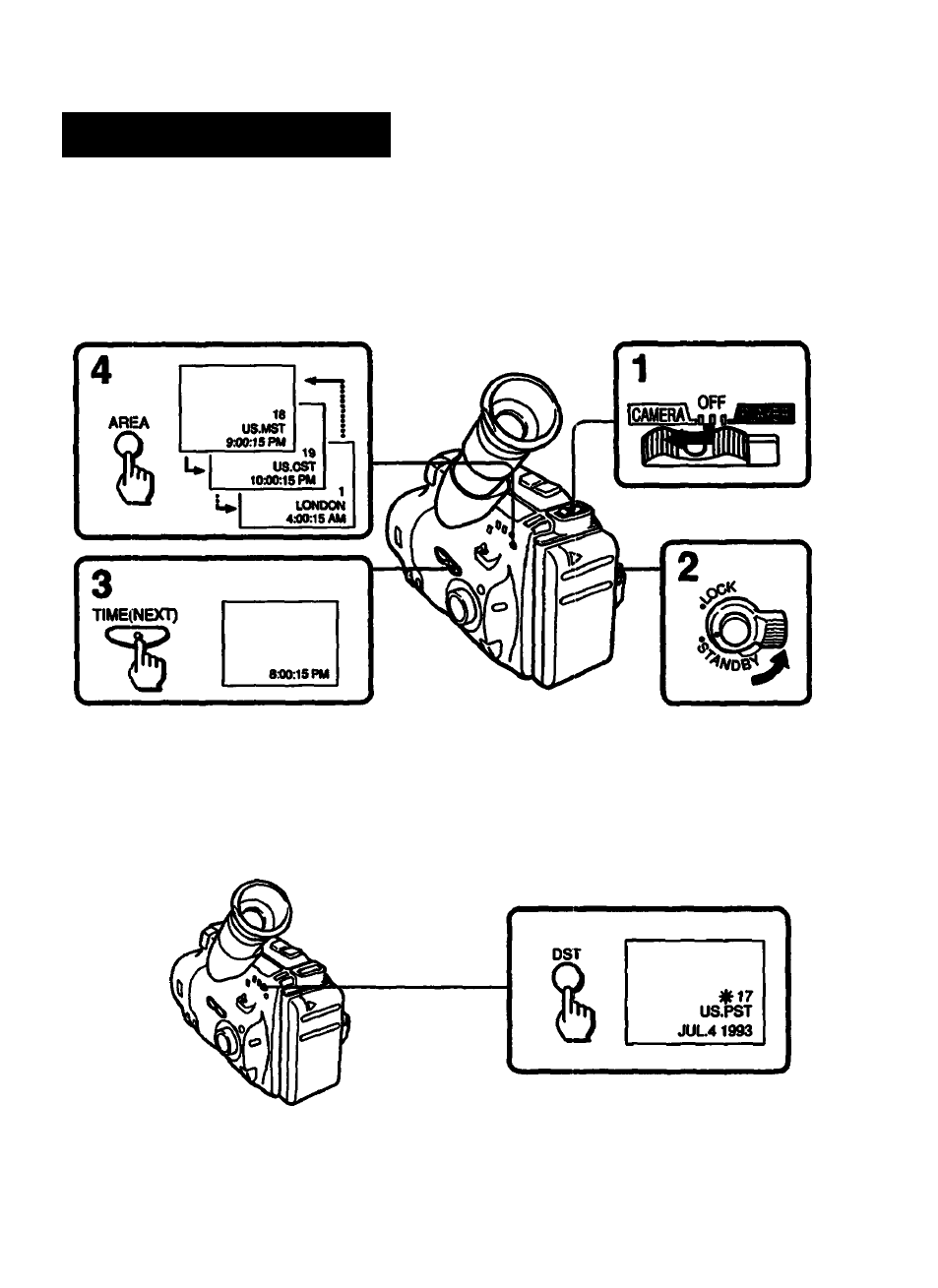
Usin^ the World Clock
Before using the world clock, you need to set the date and time in your home area (p. 12). Reset the
clock according to the local time zone by pressing AREA. First, find the area name in the "Time Zone
Chart" on page 32.
(1) While pressing the small green button on the POWER switch, slide it to CAMERA. (2) Turn the
STANDBY switch to STANDBY. (3) Press TIME (NEXT). The setting of time appears. (4) Press AREA to
select the area name where you will use the camcorder.
To Check the Date
Press DATE (+). To turn off the date indicator, press DATE (+) again.
To Adjust to Daylight Savings Time
Press DST. The ^ indicator appears and the time changes to daylight savings tinte. To reset to
standard time, press DST again.
To Reset to Your Home Area Time again
Press AREA until your home area name appears.
