Quick start to the menus, Operating instructions, M ^ p – Sony WEGA KV-32FS12 User Manual
Page 27
Attention! The text in this document has been recognized automatically. To view the original document, you can use the "Original mode".
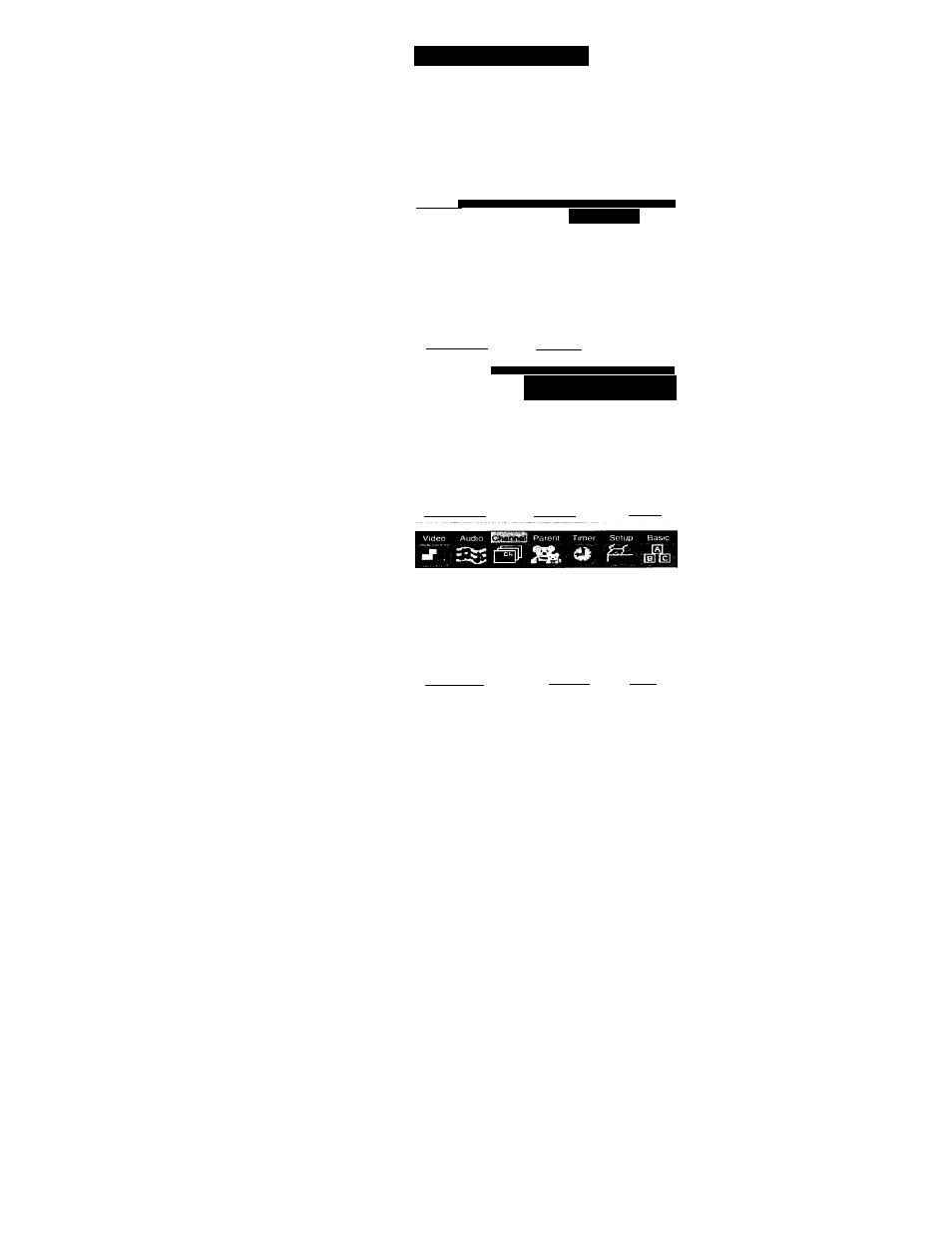
Operating Instructions
Quick Start to the Menus
The following settings are available in your on-screen menus:
Menu
I Vkteo I
joy
Audio Channel Parent Timer Setup Basic
Mode: Vivid
Picture
Brightness
Coior
Hue
Sharpness
Coior Temp: Cooi
VM: High
Mnvfi ffirflRFl
Select
GB
Peri 15551
Channel Parent Timor Setup Basic
M ^ P- [№
Treble
Bass
Balance
Steady Sound: OFF
Effect: OFF
MTS: Stereo
Speaker: ON
Audio Out: Variable
Move itraWFl
Select CT
Fnd IS]
Favorite Channel
Cable: ON
Channel Fix: OFF
Auto Program
Channel Skip/Add
Channel Label
Move IlltBBB
Select Cn
Enri S
Allows you to
Make adjustments to your picture
settings.
Change your audio settings.
Customize your channel settings.
^ The menus illustrated in this manuals are for KV-27fV16. Your menus may not
look like those illustrated.
18
