Connecting a camcorder, Connecting a dvd player, Connecting a dvd player 1 – Sony WEGA KV-32FS12 User Manual
Page 20
Attention! The text in this document has been recognized automatically. To view the original document, you can use the "Original mode".
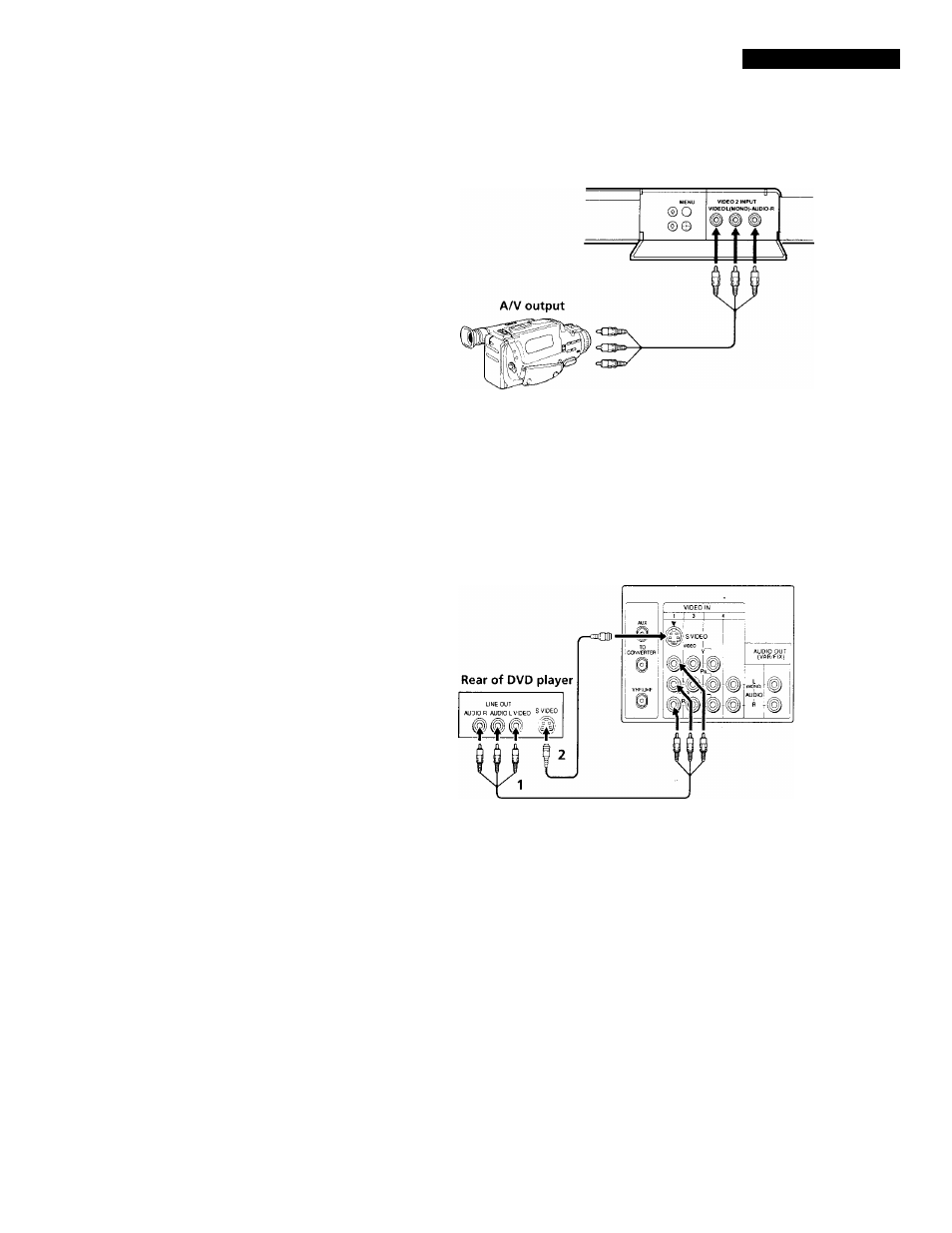
.-m
Connecting Your TV
Connecting a Camcorder
Using A/V cables, connect AUDIO and VIDEO OUT on your camcorder
to AUDIO and VIDEO IN on your TV
Front A/V Panel
^ If you have an S VIDEO equipped camcorder, you can use an S VIDEO cable
for optimum picture quality.
Connecting a DVD Player
1
Using A/V cables, connect AUDIO - R and - L OUT on your DVD
player to AUDIO - R and - L IN on your TV.
2
Using A/V cables, connect VIDEO OUT ofi your DVD player to
VIDEO IN on your TV.
Rear of TV
^
For optimum picture quality, use S VIDEO instead of the yellow AA/ cable.
S VIDEO does not provide sound, the audio cables must still be connected.
11
