Iusing the remote control and basic functions, O)-(d – Sony WEGA KV-32FS12 User Manual
Page 24
Attention! The text in this document has been recognized automatically. To view the original document, you can use the "Original mode".
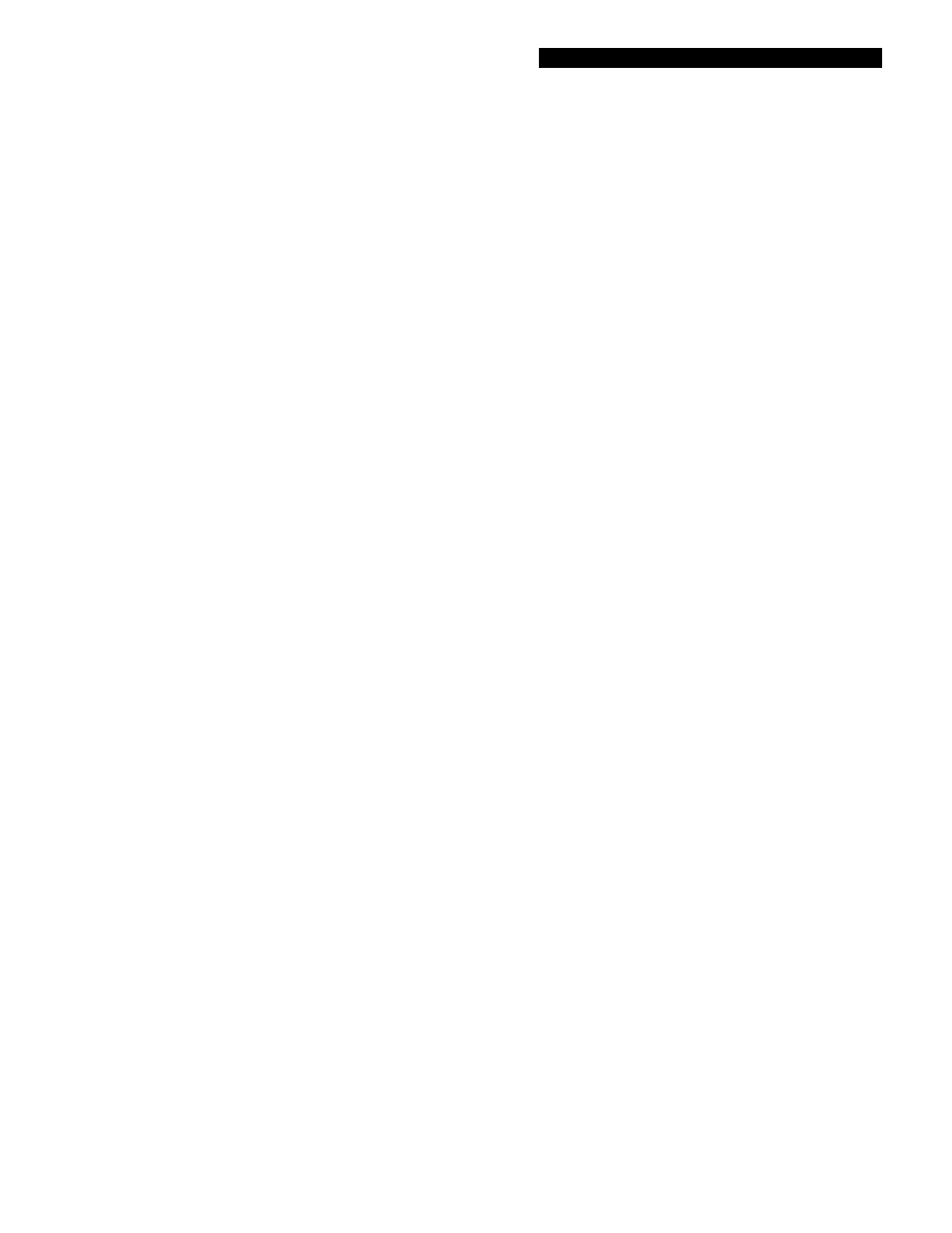
i
Using the Remote Control and Basic Functions
SLEEP
Turns the TV off automatically in
approximately 15, 30
,
45
,
60
,
90
,
or 120 minutes. Cancel by
pressing until SLEEP OFF
appears.
MTS/SAP
Cycles through the
Multi-channel TV Sound (MTS)
options: Stereo, Mono, and
Auto-SAP (Second Audio
Programming).
DISPLAY
Press once to show current time,
(if set) and channel number.
Cycles through available Steady
Tv/SAT
Sound settings, (see page 23).
JUMP
Alternates between the last two
channels selected with the
(o)-(D
buttons.
GUIDE
Brings up the custom guide of
your satellite receiver.
MENU
Displays the on-screen menu.
Press again to exit the menu at
any time.
RESET
Press to return to factory settings
while in an on-screen menu.
CODE SET
Use to program your remote
control to operate connected
video equipment, (see page 36).
For information on Picture in Picture (PIP) operation buttons, see page 17.
If you lost your remote control, see page 40.
15
