Sony RM-V15 User Manual
Page 17
Attention! The text in this document has been recognized automatically. To view the original document, you can use the "Original mode".
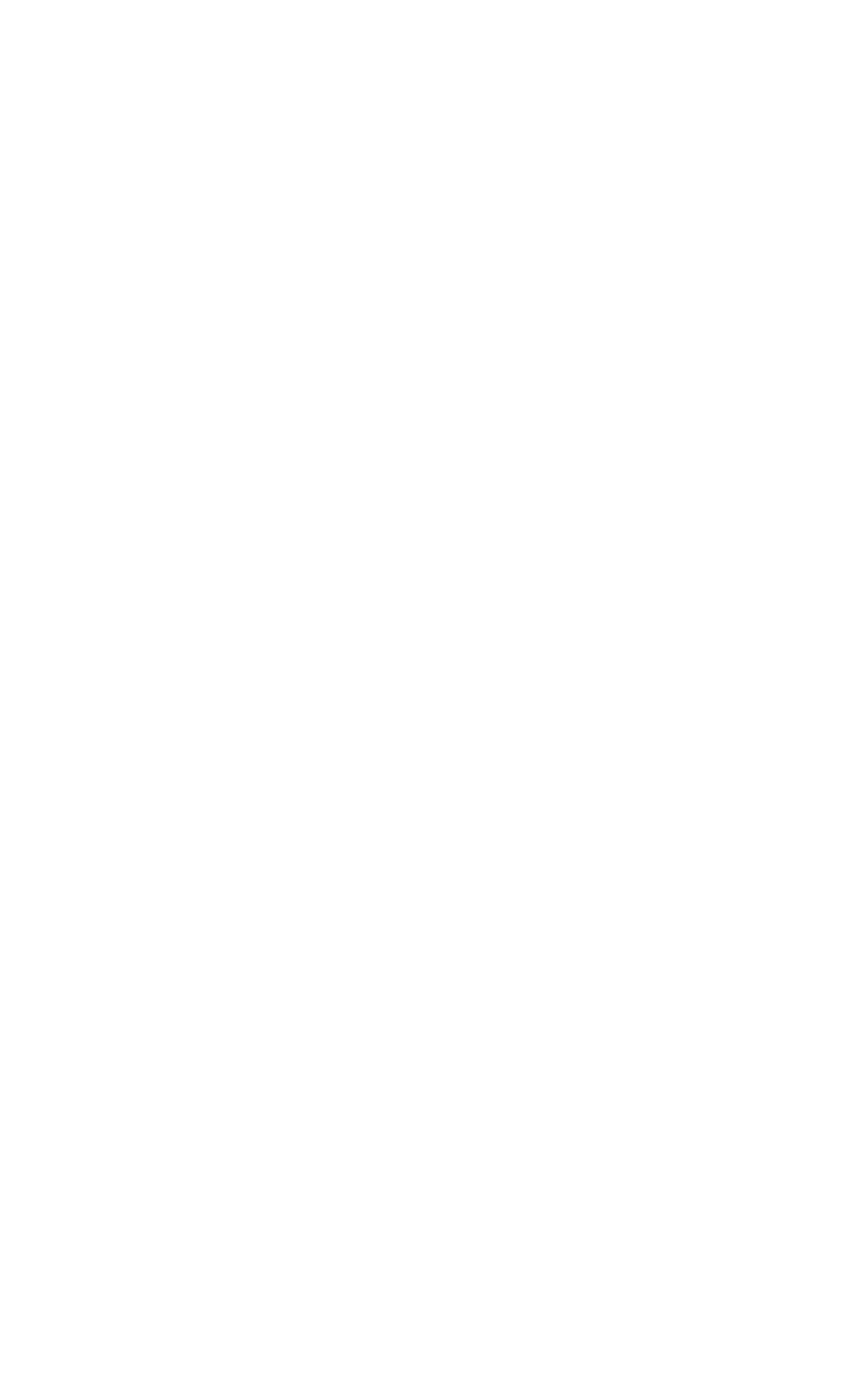
3
Press the
POWER
button to power on/
off the component.
POWER ^
Note; There may be cases you may turn
on/off the cabte box by pressing the -'
CH+
or
CH-
button on the Commander.
Operating a Component
1 Make sure the slide switch is set to
the component you want to operate.
2
Point the Commander directly at
the component.
3
Press the button for the function
you want to use.
See "Remote Button Descriptions"
on page 18 for complete
descriptions of the buttons on the
Commander.
17
See also other documents in the category Sony Control panel:
- RM-AV3000 (1 page)
- RM-AV3000 (104 pages)
- RM-X60M (2 pages)
- RM-VL700S (40 pages)
- RM-V401LIV (2 pages)
- PEGA-SP60 (2 pages)
- PEGA-MSC1 (12 pages)
- PEGA-MSC1 (15 pages)
- PEGA-MSC1 (30 pages)
- PEGA-MSC1 (28 pages)
- RM-VL610B (52 pages)
- RM-VZ320 (2 pages)
- PEGA-UC600 (2 pages)
- RMT-840 (112 pages)
- RM-XM10 (2 pages)
- RM-XM10W (1 page)
- RM-AV2100 (76 pages)
- RM-X169 (1 page)
- RM-V502 (2 pages)
- RM-V8 (8 pages)
- PEGA-GC10 (1 page)
- PEGA-TK500 (2 pages)
- NSG-MR7U (2 pages)
- RM-V60 (8 pages)
- PEGA-SA500 (28 pages)
- PEGA-SA500 (17 pages)
- PEGA-SA500 (36 pages)
- RM-Y812 (58 pages)
- RM-PG411 (16 pages)
- PEGA-AC10 (2 pages)
- CAV-2 (31 pages)
- PEGA-SPC100K (2 pages)
- PEGA-DC10 (1 page)
- PEGA-DC10 (2 pages)
- PEGA-UC55 (2 pages)
- RMT-D165A (80 pages)
- PEG-NR70 (68 pages)
- PEG-NR70 (212 pages)
- PEG-NR70 (53 pages)
- PEG-NR70V (224 pages)
- PEG-NR70 (16 pages)
- PEGA-JC40K (2 pages)
- PEGA-UC90 (2 pages)
- RM-SC200 (18 pages)
