Sony RM-V15 User Manual
Page 15
Attention! The text in this document has been recognized automatically. To view the original document, you can use the "Original mode".
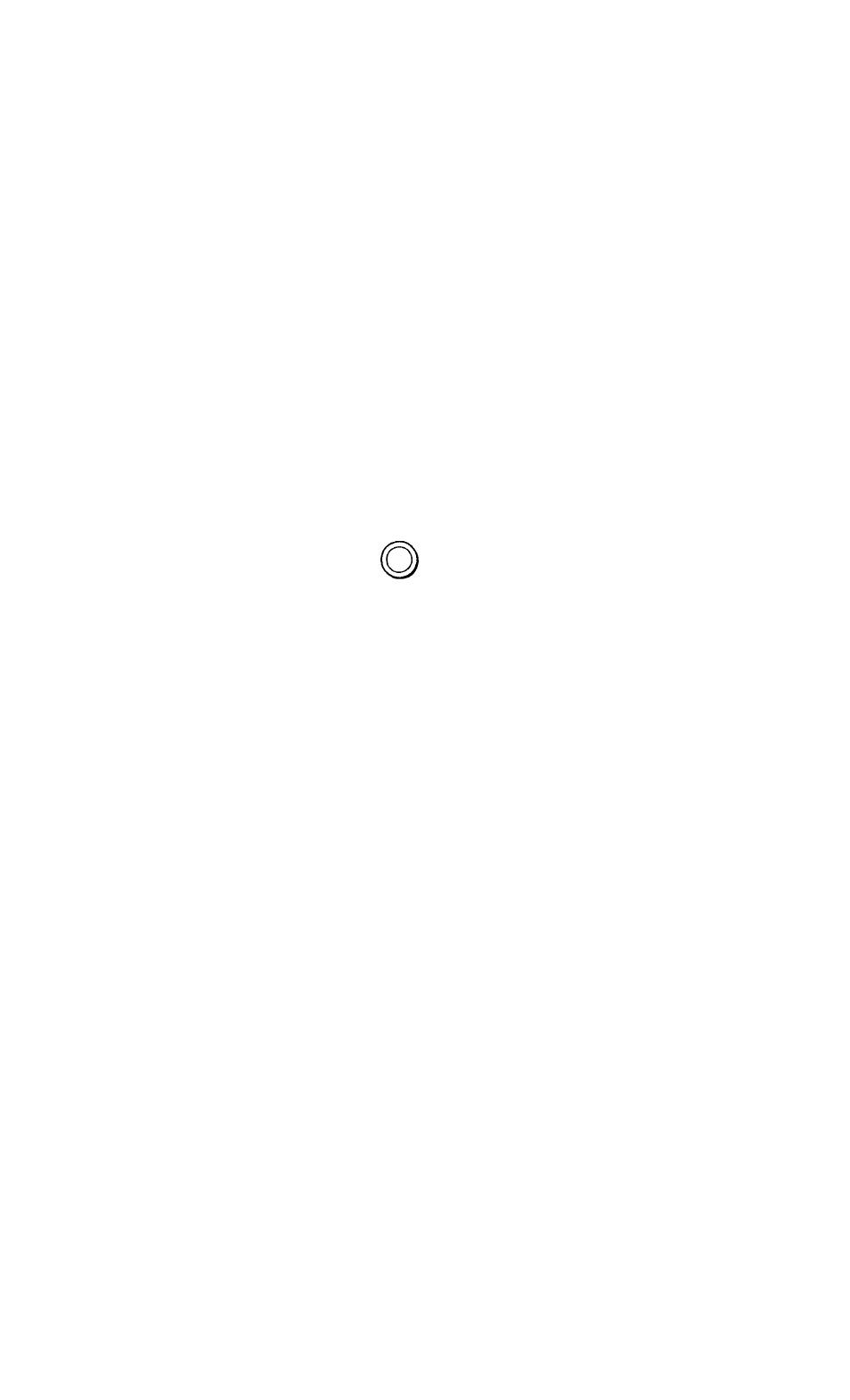
Set the slide switch on
the Remote
Commander to VCR
(to set up a VCR), CBL '
(to set up a cable box),
TV (to set up a TV) or
ОРТ (to set up the
second TV, VCR or
cable box).
oPT-,r
VCR—• I 11
3
Press and release the
S (Set) button.
CH
POWER button.
CBL
TV
4 Press and release the
CH+ button. Then
press and release the n
POWER
0
Repeat step 4 until your component
powers on/off.
Pressing CH+ and POWER
repeatedly will try every available
code until the correct one is found.
Be patient as you do this; it may
take 40 or 50 tries until the correct
code number is located.
When the power of the TV
or cable box goes off or the
power of the VCR comes
on, press and release the
ENTER button to store the
code number in the
Commander's memory.
ENTER
15
- RM-AV3000 (1 page)
- RM-AV3000 (104 pages)
- RM-X60M (2 pages)
- RM-VL700S (40 pages)
- RM-V401LIV (2 pages)
- PEGA-SP60 (2 pages)
- PEGA-MSC1 (12 pages)
- PEGA-MSC1 (15 pages)
- PEGA-MSC1 (30 pages)
- PEGA-MSC1 (28 pages)
- RM-VL610B (52 pages)
- RM-VZ320 (2 pages)
- PEGA-UC600 (2 pages)
- RMT-840 (112 pages)
- RM-XM10 (2 pages)
- RM-XM10W (1 page)
- RM-AV2100 (76 pages)
- RM-X169 (1 page)
- RM-V502 (2 pages)
- RM-V8 (8 pages)
- PEGA-GC10 (1 page)
- PEGA-TK500 (2 pages)
- NSG-MR7U (2 pages)
- RM-V60 (8 pages)
- PEGA-SA500 (28 pages)
- PEGA-SA500 (17 pages)
- PEGA-SA500 (36 pages)
- RM-Y812 (58 pages)
- RM-PG411 (16 pages)
- PEGA-AC10 (2 pages)
- CAV-2 (31 pages)
- PEGA-SPC100K (2 pages)
- PEGA-DC10 (1 page)
- PEGA-DC10 (2 pages)
- PEGA-UC55 (2 pages)
- RMT-D165A (80 pages)
- PEG-NR70 (212 pages)
- PEG-NR70 (53 pages)
- PEG-NR70V (224 pages)
- PEG-NR70 (16 pages)
- PEG-NR70 (68 pages)
- PEGA-JC40K (2 pages)
- PEGA-UC90 (2 pages)
- RM-SC200 (18 pages)
