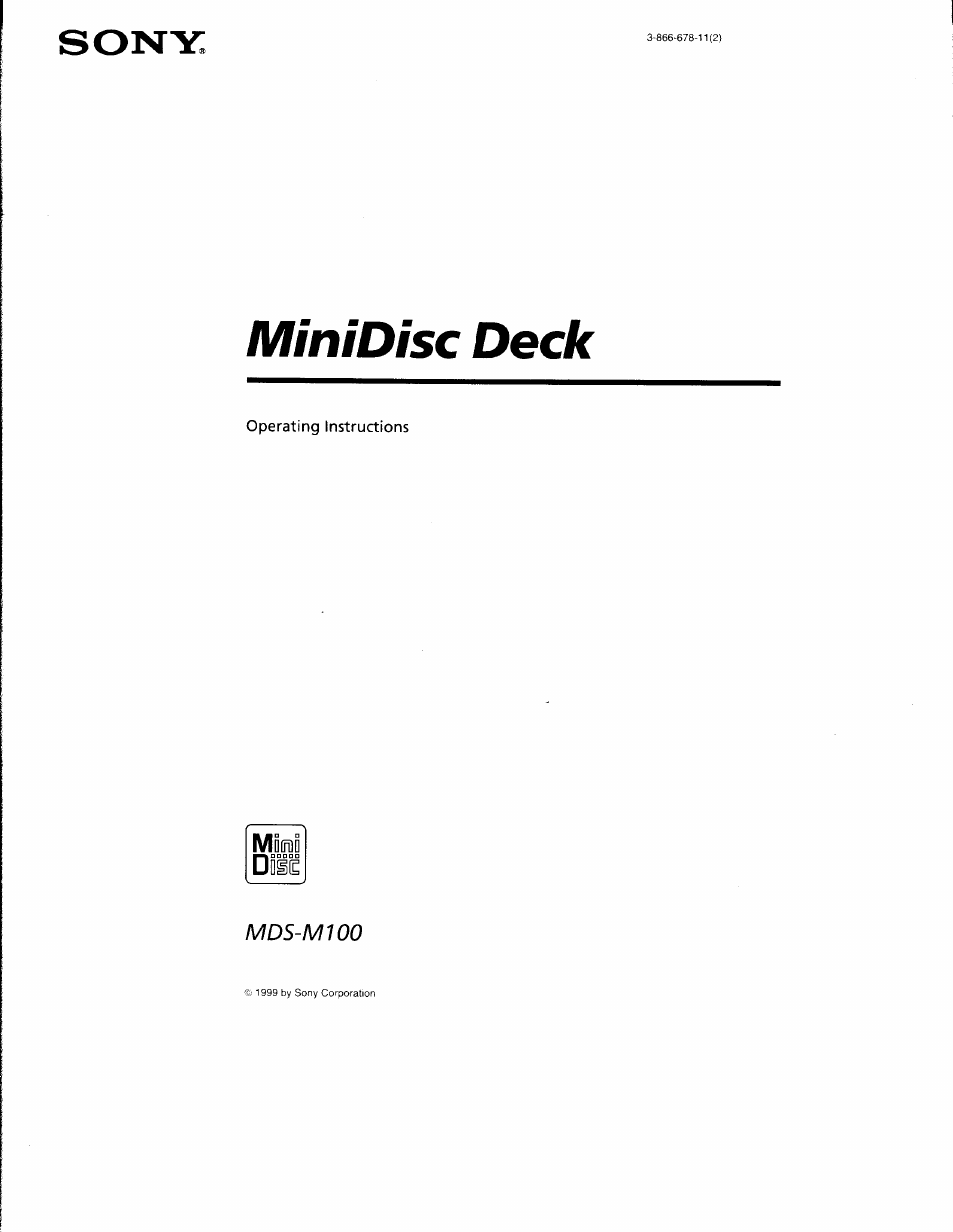Sony MDS-M100 User Manual
Minidisc deck
Table of contents
Document Outline
- MiniDisc Deck
- WARNING
- Welcome!
- About This Manual
- Getting
- Started
- Location and Function of Parts
- Recording on MDs
- Notes on Recording
- Recording on an MD
- Automatic conversion of digital sampling rates during recording
- Automatic de-emphasizing of input signals for digital recording
- Guide to the Serial Copy Management System
- I/Ò
- Turn on the amplifier and program source, and select the source on the amplifier.
- 5 Press MENU/NO twice.
- 6 Turn AMS (or press repeatedly) until
- 7 Turn AMS (or press /►>! repeatedly) to select the recording mode, then press AMS or YES.
- 8 Press MENU/NO.
- 9 If necessary, locate the point on the MD to start recording from.
- To record over from the beginning of an existing MD track
- To record over from the middle of an MD track
- 11 If you have set INPUT to ANALOG in step 4 above, adjust the recording level.
- 12 Press O or II.
- 13 Start playing the program source.
- Recording Tips
- Marking Track Numbers While Recording (Track Marking)
- Press • REC at the point where you want to add a track number while recording.
- 1 While the deck is stopped, press MENU/NO twice.
- 2 Turn AMS (or press K4/^H repeatedly) until "T.Mark" appears, then press AMS or YES.
- 3 Turn AMS (or press /►» repeatedly) to select the setting, then press"AMS or YES.
- Press MENU/NO.
- Marking Track Numbers While Recording (TVack Marking)
- Starting Recording With Six Seconds of Prestored Audio
- Synchro-recording With the Audio Component of Your
- Synchro-recording With a Sony CD Player
- Playing MDs
- Playing an MD
- Playing a Specific Track
- Locating a Particular Point in a Track
- Playing Tracks Repeatedly
- Playing Tracks in Random Order (Shuffle Play)
- Creating Your Own Program (Program Play)
- Tips for Recording From MDs to Tape
- Editing
- Recorded MDs
- Brief descriptions of buttons and controi used to edit MDs
- Erasing Tracks
- 1 While the deck is stopped, playing, or paused, press MENU/NO.
- 2 Turn AMS (or press repeatedly) until "Tr
- 3 Turn AMS (or press repeatedly) until the
- 4 Press AMS or YES.
- Erasing Tracks
- m
- 1 While the deck is stopped, playing, or paused, press MENU/NO.
- 2 Turn AMS (or press /►►! repeatedly) until "All Erase ?" appears, then press AMS or YES.
- 3 Press AMS or YES.
- To cancel the operation
- Example: Erasing portion "B2" of the second track
- Q]AAA
- [TJAAA
- While the deck is stopped, playing, or paused, press MENU/NO.
- 6 Press AMS or YES to enter point A.
- 8 Repeat step 4 until you've located point B.
- 9 Press AMS or YES to enter point B.
- To cancel the operation
- Dividing Tracks
- 1 While the deck is stopped, playing, or paused, press MENU/NO.
- 2 Turn AMS (or press l◄◄/►►^ repeatedly) until "Divide ?" appears, then press AMS or YES.
- 4 While monitoring the sound, turn AMS (or press
- 5 Repeat step 4 until you've located the dividing point.
- 6 Press AMS or YES.
- 1 while the deck is playing, press AMS at the point you want to divide the track.
- 3 Press YES.
- Combining Tracks
- Moving Tracks
- 3
- □ AAA
- 1 While the deck is stopped, playing, or paused, press MENU/NO.
- 2 Turn AMS (or press («/►►I repeatedly) until "Combine ?" appears, then press AMS or YES.
- □ AAA
- 1 While the deck is stopped, playing, or paused, press MENU/NO.
- 2 Turn AMS (or press repeatedly) until
- 4 Turn AMS (or press repeatedly) until the
- 3
- Naming a Track or MD
- 2 Turn AMS until "Name ?" appears, then press AMS or YES.
- 3 Turn AMS until "Nm In ?" appears, then press AMS or YES.
- 5 Press AMS or YES again.
- 6 Press LEVEL/DISPLAY/CHAR repeatedly to select the character type.
- a
- a
- a
- Naming a Track or MD
- a
- a
- 8 Press AMS.
- 9 Repeat steps 6 to 8 to enter the rest of the name. To change a character
- To erase a character
- 10 Press YES.
- 2 Press CHAR repeatedly to select the character type.
- 3 Enter a character.
- 4 Repeat steps 2 and 3 to enter the rest of the name. To change a character
- 5 Press NAME.
- 1 While the deck is stopped, playing, or paused, press MENU/NO.
- 2 Turn AMS (or press repeatedly) until
- 3 Turn AMS (or press «◄/►►I repeatedly) until "Nm Copy ?" appears, then press AMS or YES.
- Undoing the Last Edit
- Functions
- Additional
- Information