Charging and installing the battery pack, Charging thé bàttéi^jpaçk, Charging time – Sony CCD-TR916 User Manual
Page 6: Supplied)
Attention! The text in this document has been recognized automatically. To view the original document, you can use the "Original mode".
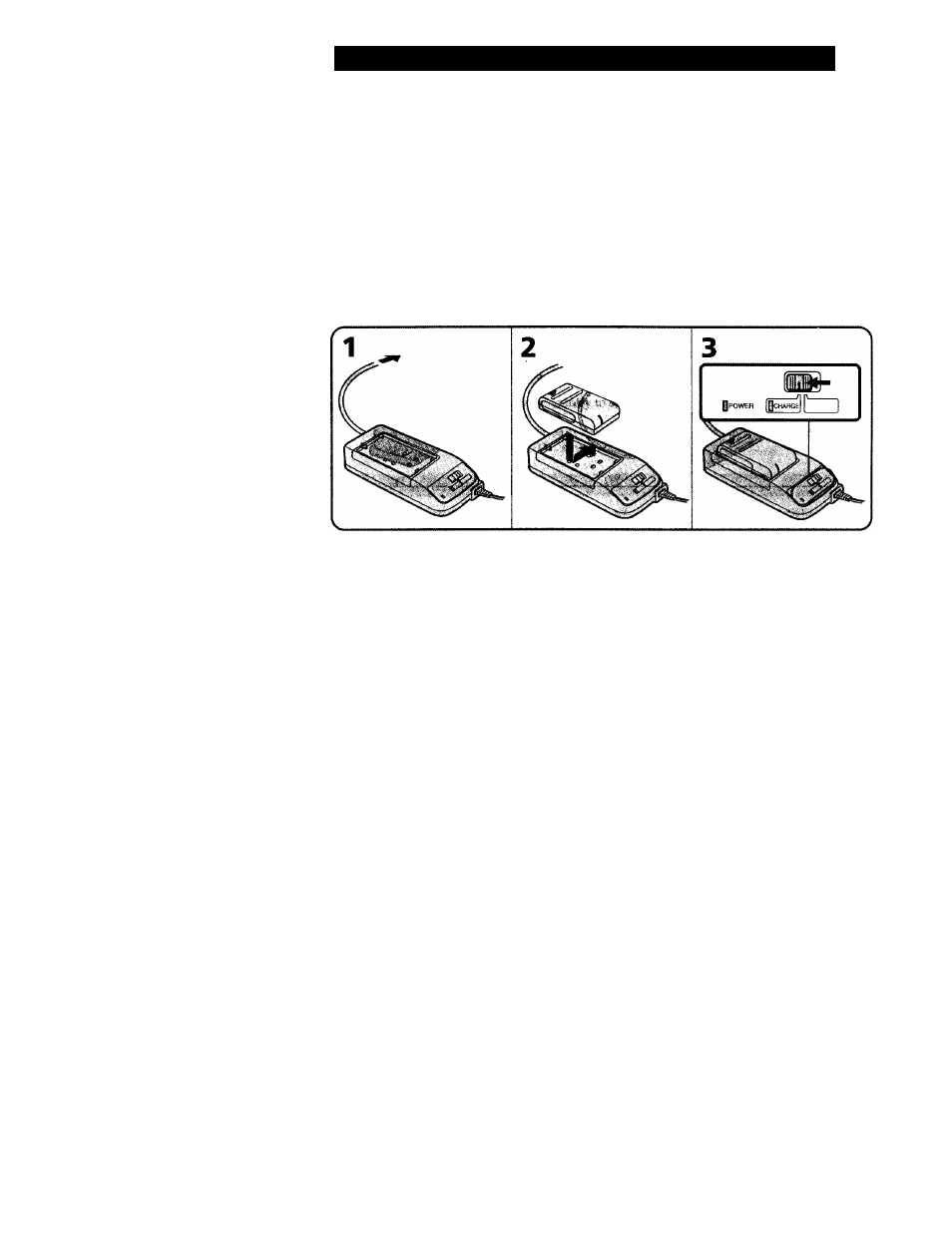
Charging and installing the battery pack
Before using your camcorder, you first need to charge and install the battery pack. To
charge the battery pack, use the supplied AC power adaptor.
i;.
Charging thé bàttéi^Jpaçk.
Charge the battery pack on a flat place without vibration.
(
1
)
Connect the AC power adaptor to a wall outlet.
(2) Align the right side of the battery pack with the line on the AC power adaptor,
then slide the battery pack in the direction of the arrow.
(3) Set the selector to CHARGE. The CHARGE lamp (orange) lights up. Charging
begins.
When charging is completed, the CHARGE lamp goes out. Unplug the unit from the
wall outlet, and then remove the battery pack and install it on the camcorder.
Charging Time
Battery pack
Charging time*
NP-33 NP-60D NP-C65 NP-68
NP-78 NP-80/80D NP-98/98D
(supplied)
60
90
105
125
170
190
215
* Approximate minutes to charge an empty battery pack using the supplied AC power
adaptor (Lower temperatures require a longer charging time.)
6
