Focusing manually, To return to the autofocus mode, Shooting in relatively dark places – Sony CCD-TR916 User Manual
Page 32: Ocusing manually
Attention! The text in this document has been recognized automatically. To view the original document, you can use the "Original mode".
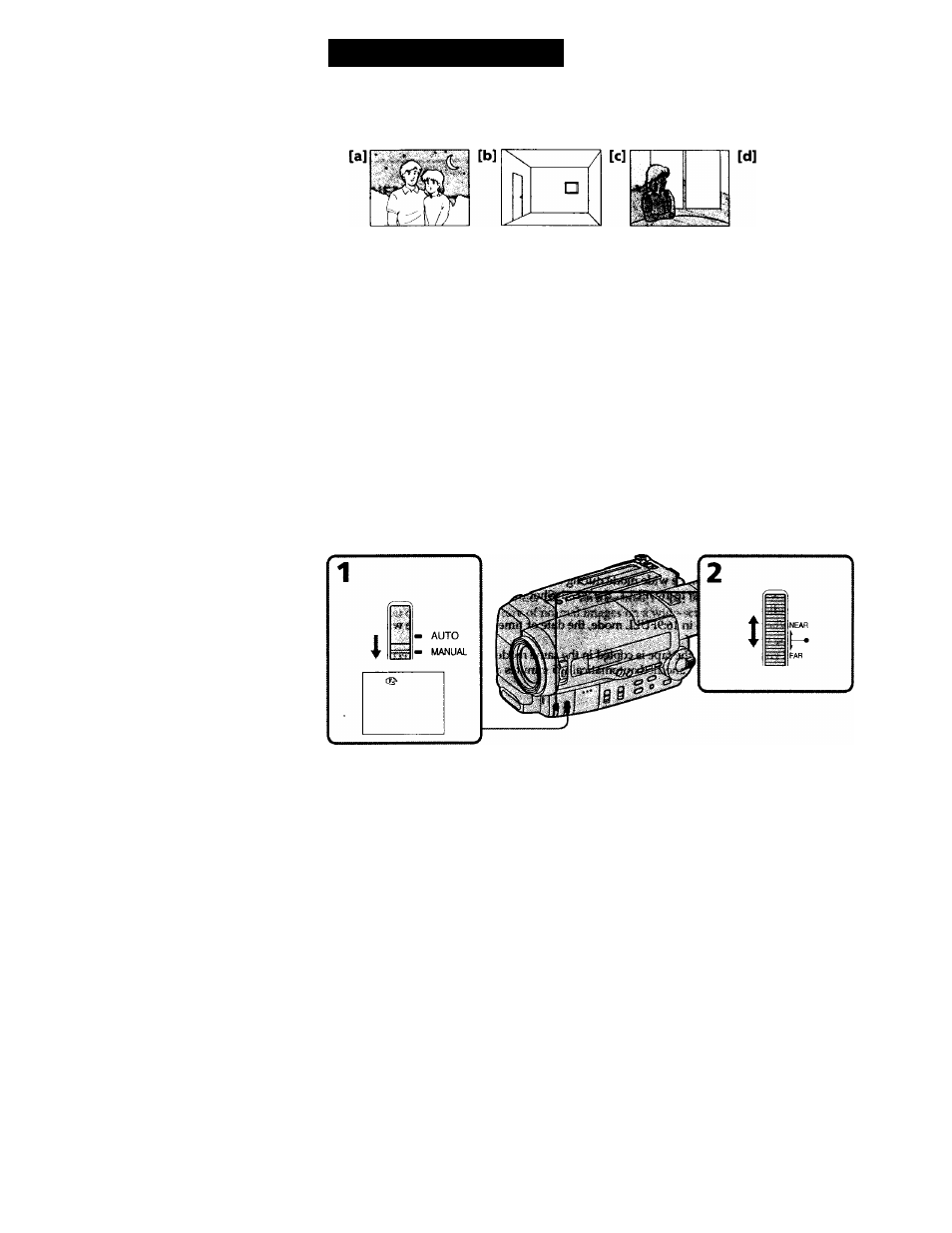
Focusing manually
In the following cases you should obtain better results by adjusting the focus manually.
Insufficient light [a]
Subjects with little contrast — walls, sky, etc.
[b]
Too much brightness behind the subject [c]
Horizontal stripes [d]
Subjects through frosted glass
Subjects beyond nets, etc.
Bright subject or subject reflecting light
Shooting a stationary subject when using a tripod
Focusing manually
When focusing manually, first focus in telephoto before recording, and then reset the
shot length.
(1) Set FOCUS to MANUAL. The CB' f indicator appears,
(
2
)
Turn the focus dial to focus on the subject.
Turn to the NEAR side to focus on a nearer object.
Turn to the FAR side to focus on a farther object.
To return to the autofocus mode
Set FOCUS to AUTO. The ©■ indicator goes out.
Shooting in relatively dark places
Shoot at wide-angle after focusing in the telephoto position.
32
