Putting a call on mute, For spp-71 only), Press mute – Sony SPP-71 User Manual
Page 13: Using touch-tone sen^ices, For pulse dialing systems only), 1 dial the service number, 2 when connected to the service, press tone(*), 3 press the dialing keys as required, Using "call waiting" service, Paging (for spp-73 only)
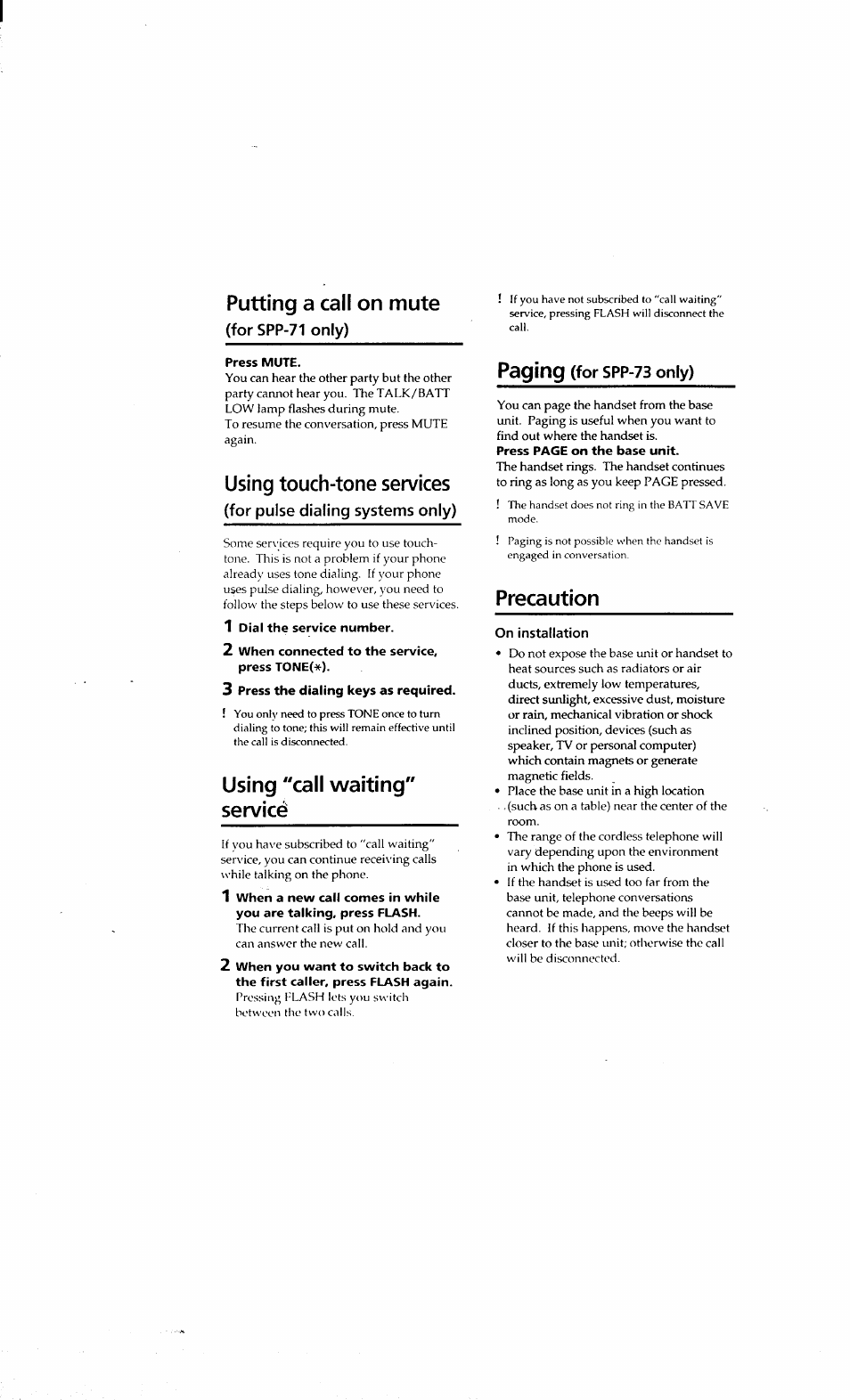 Putting a call on mute, For spp-71 only), Press mute | Using touch-tone sen^ices, For pulse dialing systems only), 1 dial the service number, 2 when connected to the service, press tone(*), 3 press the dialing keys as required, Using "call waiting" service, Paging (for spp-73 only) | Sony SPP-71 User Manual | Page 13 / 24
Putting a call on mute, For spp-71 only), Press mute | Using touch-tone sen^ices, For pulse dialing systems only), 1 dial the service number, 2 when connected to the service, press tone(*), 3 press the dialing keys as required, Using "call waiting" service, Paging (for spp-73 only) | Sony SPP-71 User Manual | Page 13 / 24 This manual is related to the following products:
