Setting the alarm, Sleep timer, Setting the alarm time – Sony ICF-CD2000 User Manual
Page 13
Attention! The text in this document has been recognized automatically. To view the original document, you can use the "Original mode".
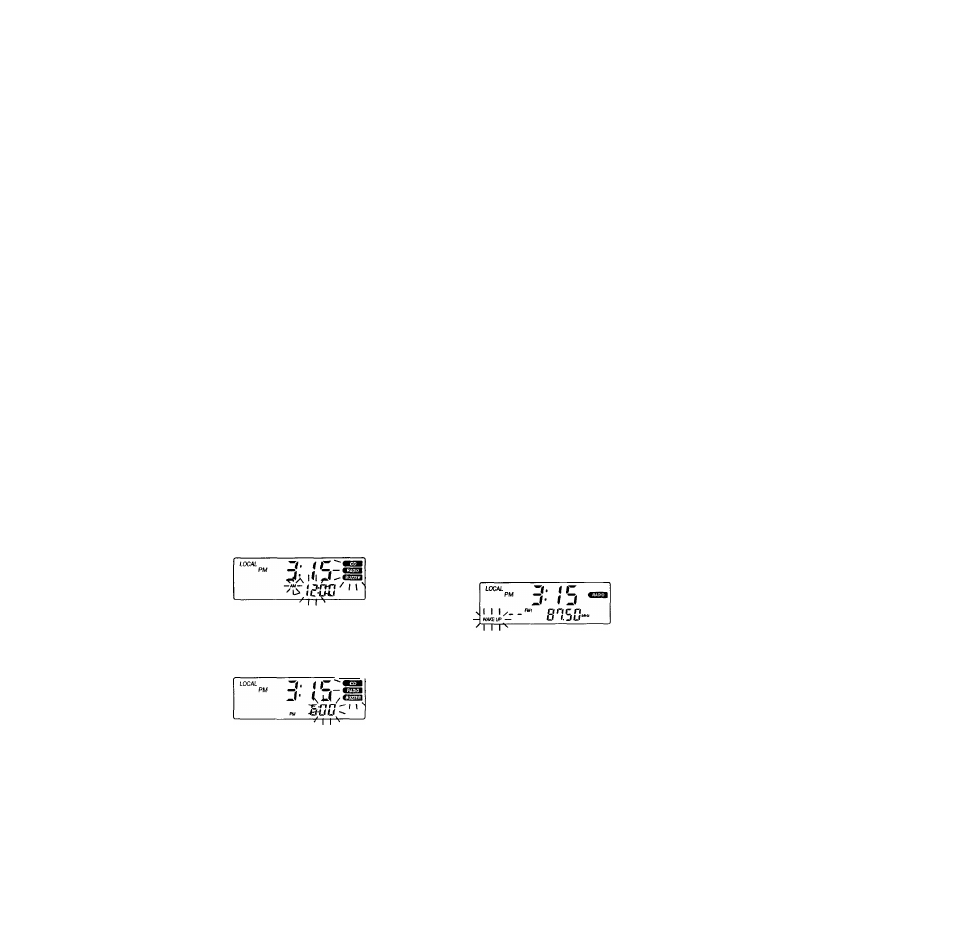
Sleep Timer
Enjoy falling asleep to the radio with the sleep
timer. The radio turns off automatically after the
selected duration.
1
Press
RADIO*SLEEP
to turn on the
radio.
2
Press
RADIO'SLEEP
again.
"SLEEP" and the sleep countdown duration
appear in the display.
3
Ipress
RADIO«SLEEP
repeatedly until
the desired duration appears in the
display.
Each press changes the sleep countdown
duration in the following order:
,90—»60-
■ 30- ■ 15
- (none)
The sleep timer starts counting down the
remaining number of minutes until the radio
turns off.
[' 1
Tjo change the timer duration after the timer
function is activated, press
RADIO'SLEEP
repeatedly until the desired duration appears.
To switch off the power during countdown,
press
SNOOZE*SLEEP OFF/LIGHT.
Setting the Alarm
The unit comes with 3 alarm modes — CD, radio
and buzzer. Before setting the alarm, make sure
to set the clock (see "Setting the Clock").
Setting the Alarm Time
1
Hold down
ALARM TIME
until you
hear a short beep.
The alarm mode indications and the hour of
the alarm time flashes.
\ I i
Press
TUNeSCAN TIME SET
+ or - to
select the desired hour, then press
ALARM TIME
A beep sounds and the minute flashes.
\ H /
Press
TUNE/SCAN TIME SET
+ or - to
select the desired minute, then press
ALARM TIME.
Two short beeps sound to confirm the
setting.
To Set the Wake-up
Track for CD Alarm
For the CD alarm, you can choose a track on the
CD to wake up to (the Wake-up track).
1
Select the CD alarm mode (see
"Selecting the Alarm Mode").
2
Press
ALARM TRACK/STATION
until
you hear a beep.
"WAKE UP" flashes in the display.
LOCAL
i
J- I J
' " ' ' S i
— WAKE UP -U <
"Trr^—-----------------------
3
Press
TUNE/SCAN TIME SET
+
or -
to select the desired track number.
4
Press
ALARM TRACK/STATION again.
Two short beeps sound to confirm the
setting. The track you chose will sound at the
time set.
Notes
• If the playback mode is set to SHUFFLE or
SHUFFLE REPEAT, the CD alarm will
disregard the Wake-up track designation.
• The selected Wake-up track number remains
even when the CD is changed.
• If the alarm mode is set to the CD alarm but
there is no CD in the player, the buzzer alarm
will sound in its place at the time set.
To Set the Wake-up
Station for Radio Alarm
For the radio alarm, you can choose a station
from the preset memory to wake up to (the
Wake-up station).
1
Select the radio alarm mode (see
"Selecting the Alarm Mode").
2
Press
ALARM TRACK/STATION
until
you hear a beep.
"WAKE UP" flashes in the display.
3
Press
TUNE/SCAN TIME SET
+ or -
repeatedly to select a preset station.
D‘
< C
J - ( J
I
,
~l
FM
t
C
WAXSUP - C U I.JU“
rm---------------------------------
4
Press
ALARM TRACK/STATION
again.
Two short beeps sound to confirm the
setting. The preset station you chose will
sound at the time set.
Note
If you did not choose a Wake-up station (i.e., the
WAKE UP preset indicahon is "- -"), the station
last received will be played.
