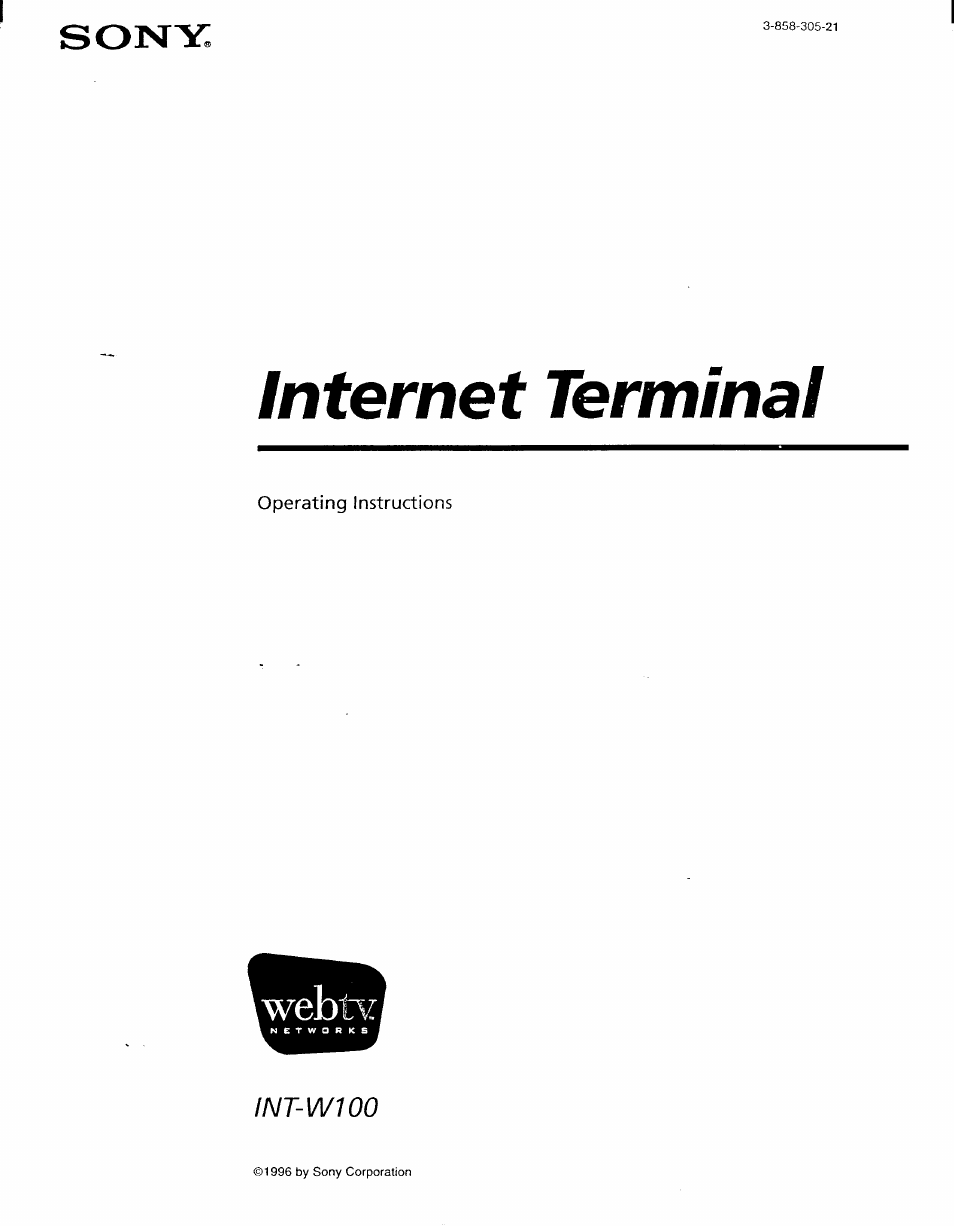Sony INT-W100 User Manual
Internet terminal
Table of contents
Document Outline
- Internet Terminal
- WARNING
- Owner's Record
- Table of Contents
- Connecting Your System
- Signing Up for WebTV
- Exploring the Internet on WebTV
- To connect to the Home Page;
- PAGE TITLE
- INDICATOR ARROWS
- WEBTV CONNECTION INDICATOR
- To go to a page from the EXPLORE page:
- SEARCH
- To search for specific information:
- MAIL (e-mail)
- Enter the SETUP area to display a list of options that allow you to;
- □ Create separate accounts with private MAILBOXES and FAVORITES lists for each member of your household.
- □ Restrict access to pages on the Internet that contain mature material. (Different users can have different access settings.)
- □ Choose whether your on-screen keyboard displays the letter keys in alphabetical or standard typewriter order (QWERTY).
- □ Make the text that appears on your screen smaller or larger.
- □ Update your sign-up information.
- □ Change your Internet name or password (except primary user).
- □ Turn off WebTV music.
- □ Configure Call Waiting.
- □ Display / hide ADVANCED OPTIONS (HANGUP and RELOAD) on the OPTIONS panel. See The OPTIONS Panel on page 24.
- To
- Do This
- The INSTRUCTIONS area contains help for using the remote control and various WebTV features, such as the Home Page areas.
- To read the instructions:
- To use the OPTIONS panel:
- To display the INFO panel:
- GO TO
- SAVE
- SEND
- To go directly to a page:
- To display addresses:
- To save a currently displayed page:
- To send a page by e-mail:
- To Check if the Code Number Works;