Tv/video button, Tva/veb power button, Ch/number switch – Sony INT-W100 User Manual
Page 10: 9 and enter buttons, Options, Recent, Scroll, Home/back button, Button, Using the remote control and basic functions
Attention! The text in this document has been recognized automatically. To view the original document, you can use the "Original mode".
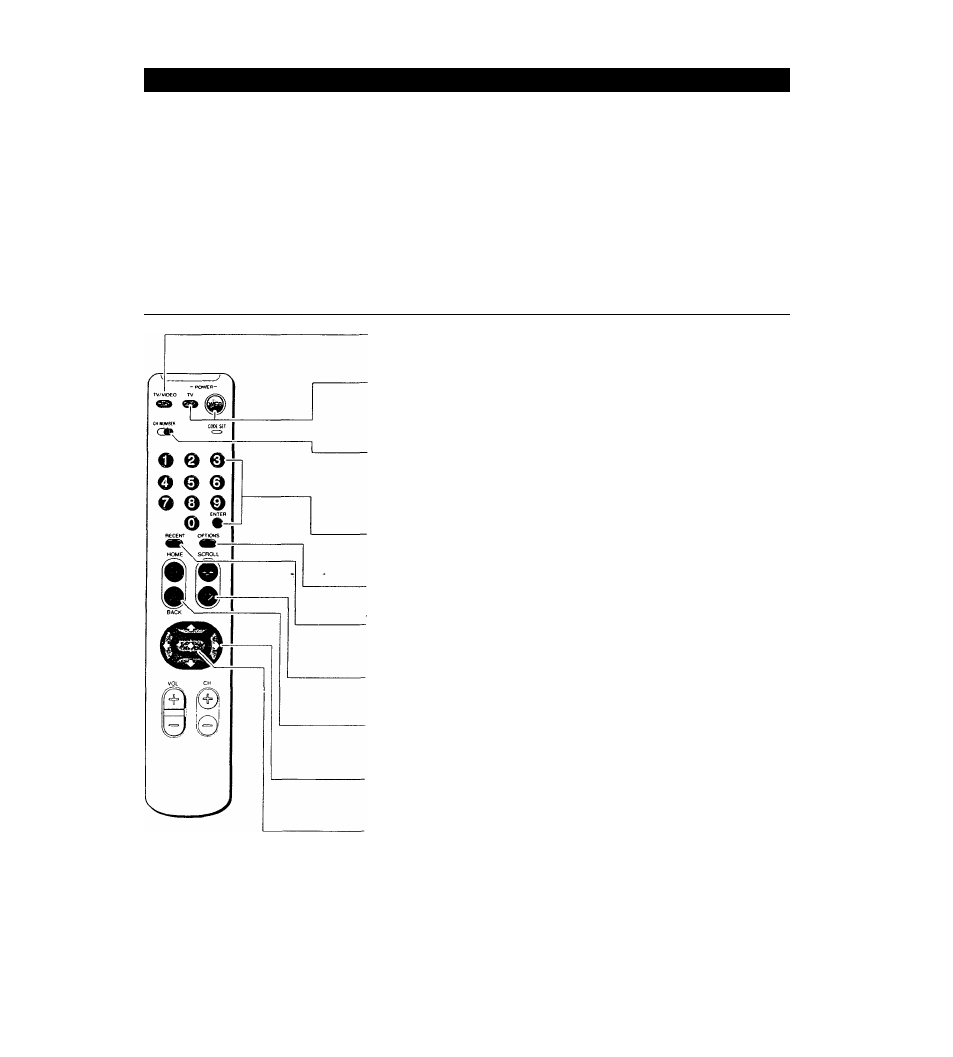
I
Chapters
Using the Remote Control and Basic
Functions
Although your remote control is preset to operate Sony brand TV's, you can
program your WebTV remote control to operate other manufacturer's TV's.
This will enable you to operate your TV when viewing regular broadcast TV
using the WebTV remote. For information, see Programming the Remote on
page 30.
Remote Control Buttons
TV/VIDEO Button
Displays different video input settings; switches reception between WebTV
and regular broadcast TV.
TVA/VEB POWER Button
TV: Turns your TV on and off.
WEB: Turns the Internet Terminal on and connects to WebTV; disconnects
from WebTV and turns off the Internet Terminal.
CH/NUMBER Switch
CH: When viewing TV, this setting enables you to use the number buttons to
select TV channels.
NUMBER: When viewing WebTV, this setting enables you to type numbers
on your screen.
0-9 and ENTER Buttons
0-9: Channel selection, or number selection.
ENTER: Activates the selected channel on your TV.
OPTIONS
Displays the OPTIONS panel.
RECENT
Slides a panel onto your screen that displays a miniature version of the 12
most recent pages you've visited on WebTV.
SCROLL
Move the page up or down when the page is too long to be displayed on the
screen.
HOME/BACK Button
HOME: Displays the WebTV Home Page.
BACK: Displays the last page viewed, or hides the on-screen keyboard.
Arrow Buttons
Move the yellow highlight box to a different command or activity on the
screen; select different keys when the on-screen keyboard is displayed.
Button
Activates a highlighted link or command; displays the on-screen keyboard;
displays a moveable arrow when the currently displayed page contains an
image map. See Finding Links on an Image Map on page 11.
10
