Sony INT-W100 User Manual
Page 19
Attention! The text in this document has been recognized automatically. To view the original document, you can use the "Original mode".
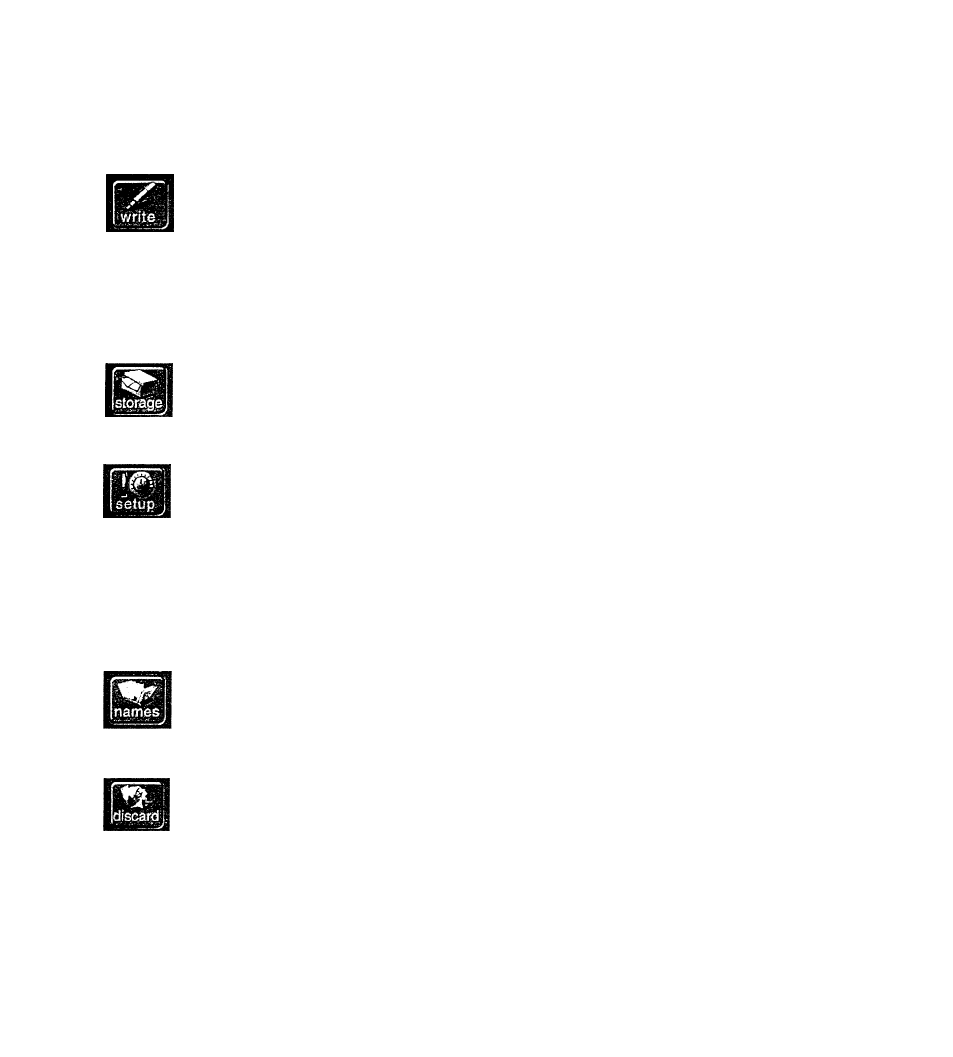
E-Maii Icons - continued
WRITE
Highlight WRITE to open the WRITE A NEW MESSAGE page, where you
can address, create, and send e-mail messages. The WRITE A NEW
MESSAGE page also links you to NAMES which stores Internet addresses for
you and allows you to automatically address e-mail messages.
Note
You can send the same e-mail message to more than one address at a time by entering
more than one address in the TO: text box. Use a comma and a space to separate each
address.
STORAGE
The STORAGE icon links you to the STORED MAIL page, where you can
view messages you have saved.
SETUP
The SETUP icon allows you to;
□
Choose whether your MAILBOX list displays oldest or newest messages
at the top.
□
Type a signature that is automatically added to the end of each e-mail
message you send.
□
Include a carbon copy (cc): text box on your WRITE A NEW MESSAGE
page that allows you to send a copy of your message to an additional
address. You can put any number of addresses in the cc: text box.
NAMES
The NAMES icon links to your NAMES page, which allows you to store and edit
addresses. You can automatically address messages from your list of names.
DISCARD
The DISCARD icon allows you to discard messages from your MAILBOX.
Chapter 5: Exploring the Internet on WebTV 19
