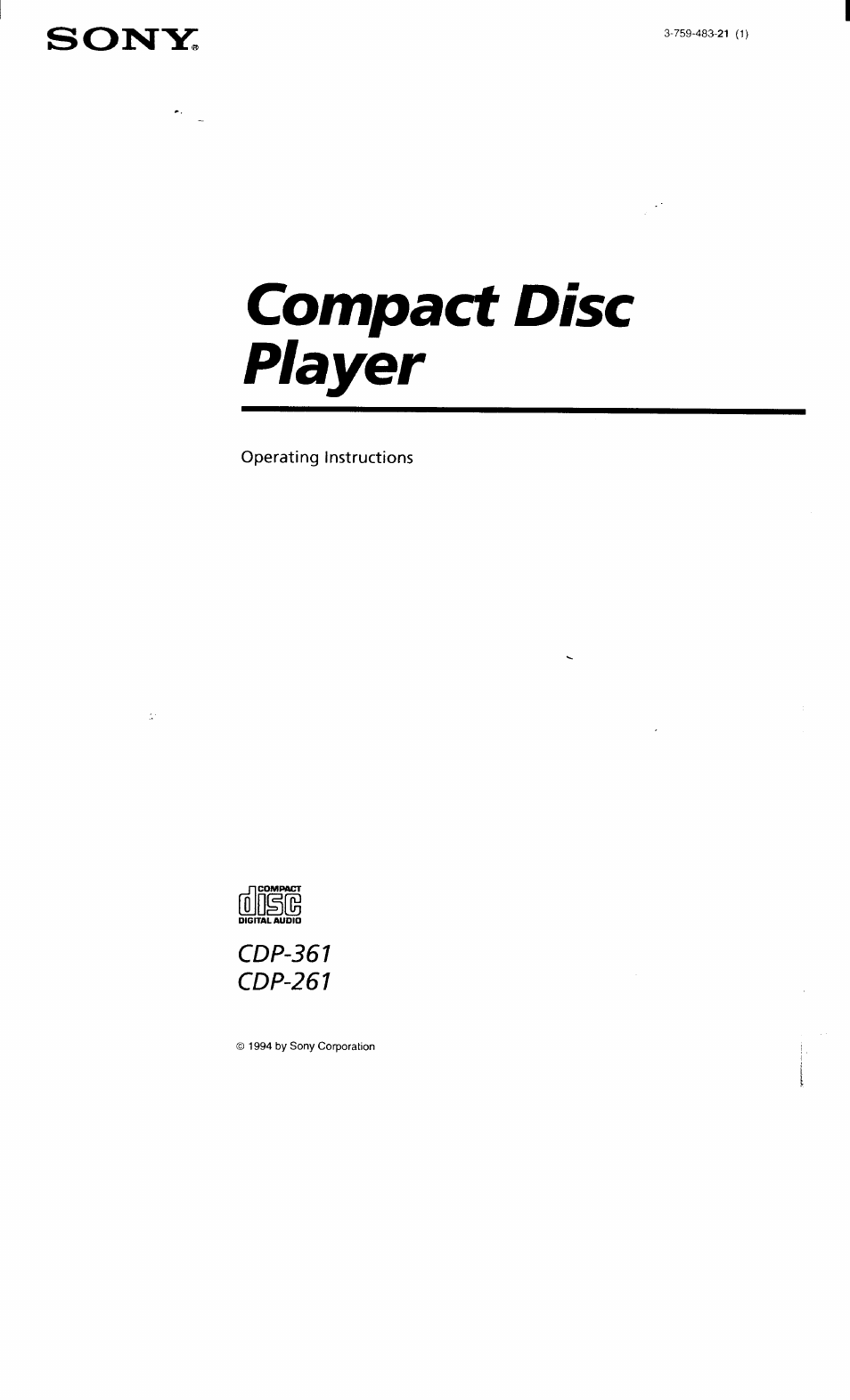Sony CDP-361 User Manual
Compact disc player
Table of contents
Document Outline
- Compact Disc Player
- Playing a CD
- Before you start...
- Press POWER to turn on the player.
- Press ^OPEN/CLOSE, and place a CD on the tray.
- Press O.
- Inserting batteries into the remote (CDP-361 only)
- Hooking Up the System
- Using the Display
- Locating a Specific Track or a Particular Point in a Track
- Playing Tracks Repeatedly
- Playing in Random Order (Shuffle Play)
- Creating Your Own Program (Program Play)
- Recording Your Own Program
- Recording a CD by Specifying Tape Length (Time Edit)
- Fading In or Out
- Adjusting the Recording Level (Peak Search)
- Notes on CDs
- Troubleshooting
- Specifications