Printing on envelopes – Canon BJ-200e User Manual
Page 23
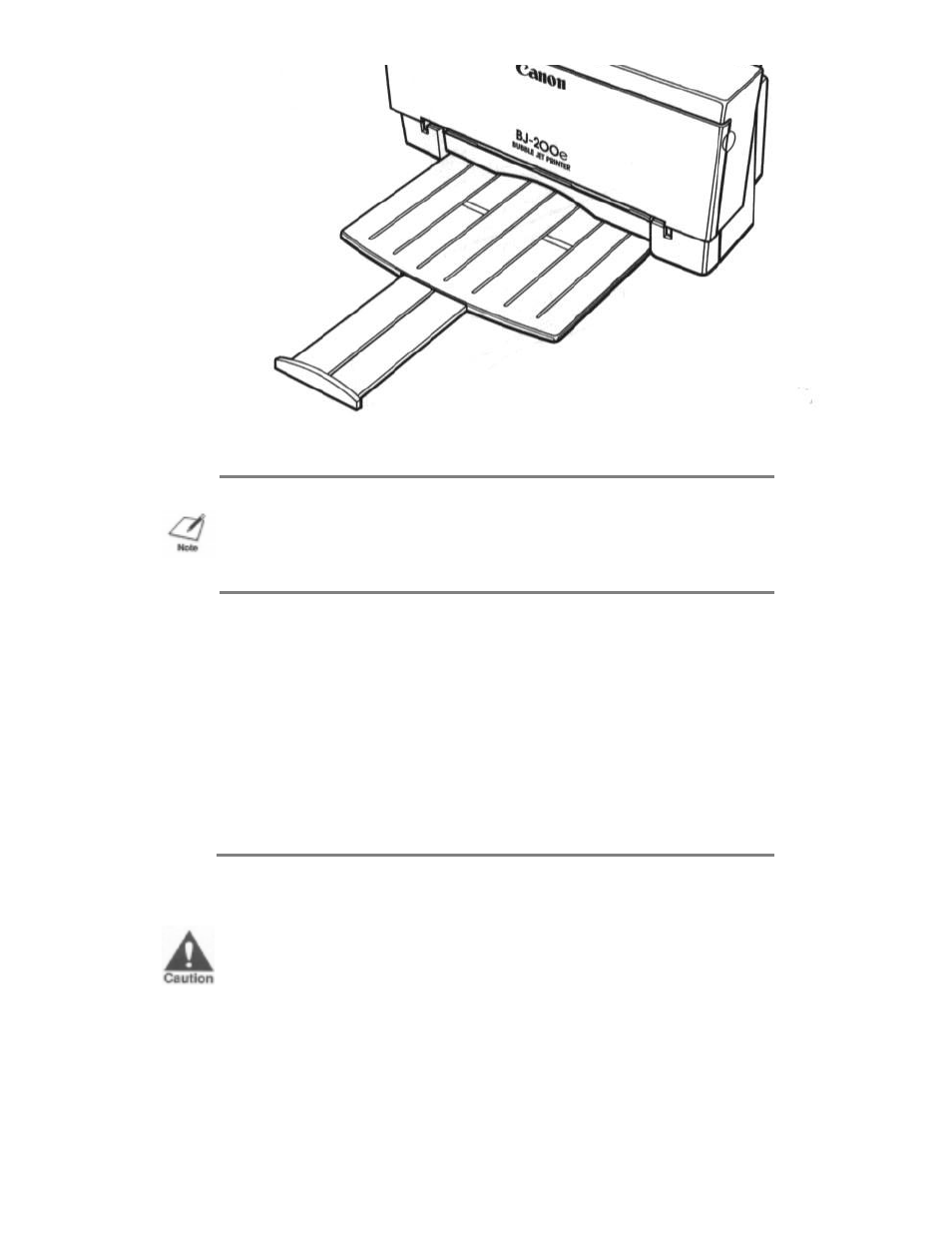
7. Make sure the printer is on-line and start your print operation.
Printing On Envelopes
You can stack up to 15 envelopes in the sheet feeder. Before printing on
envelopes, you need to turn on the envelope mode.
Use only Commercial number 10 envelopes, which are 9 1/2 x 4 1/8
inches.
NOTE: Do not leave paper stacked in the printer for long periods of time;
longer sheets of paper may become bent or curled over time. This may
cause the paper to misfeed or jam.
CAUTION: Some envelopes are not recommended because they may
cause jams or smears or may damage your printer:
T
Envelopes with windows, metal clasps, holes, perforations, cutouts,
double flaps, or peel-off sealing strips.
T
Envelopes that are specially or deeply embossed.
T
Envelopes with letters enclosed.
- mx860 (997 pages)
- mp620 (815 pages)
- mp495 (759 pages)
- PIXMA iP2600 (72 pages)
- Pixma MP 190 (396 pages)
- PIXMA iX6520 (300 pages)
- PIXMA iX6540 (339 pages)
- PIXMA iX6540 (335 pages)
- BJC-3000 (80 pages)
- BJC-3000 (350 pages)
- BJC-50 (141 pages)
- BJC-55 (181 pages)
- BJC-6200 (281 pages)
- BJC-8200 (85 pages)
- BJC-8500 (159 pages)
- BJC-8500 (13 pages)
- i475D (2 pages)
- i80 (1 page)
- i850 (2 pages)
- CP-100 (110 pages)
- SELPHY CP750 (50 pages)
- CP 300 (53 pages)
- CP100 (62 pages)
- C70 (421 pages)
- W8200 (196 pages)
- H12157 (359 pages)
- ImageCLASS MF4570dw (61 pages)
- i 350 (9 pages)
- C560 (2 pages)
- C2880 Series (16 pages)
- Color imageRUNNER C3080 (4 pages)
- BJ-30 (183 pages)
- CDI-M113-010 (154 pages)
- imagerunner 7095 (14 pages)
- C3200 (563 pages)
- Direct Print (109 pages)
- IMAGERUNNER ADVANCE C5030 (12 pages)
- IMAGERUNNER 3530 (352 pages)
- IMAGERUNNER 3530 (6 pages)
- IMAGERUNNER ADVANCE C7065 (12 pages)
- BJC-4400 (106 pages)
- IMAGERUNNER 2525 (3 pages)
- ImageCLASS 2300 (104 pages)
- IMAGECLASS D440 (177 pages)
- ImageCLASS MF7280 (4 pages)
