Connecting a vcr and cable – Sony KP-6lHS20 User Manual
Page 19
Attention! The text in this document has been recognized automatically. To view the original document, you can use the "Original mode".
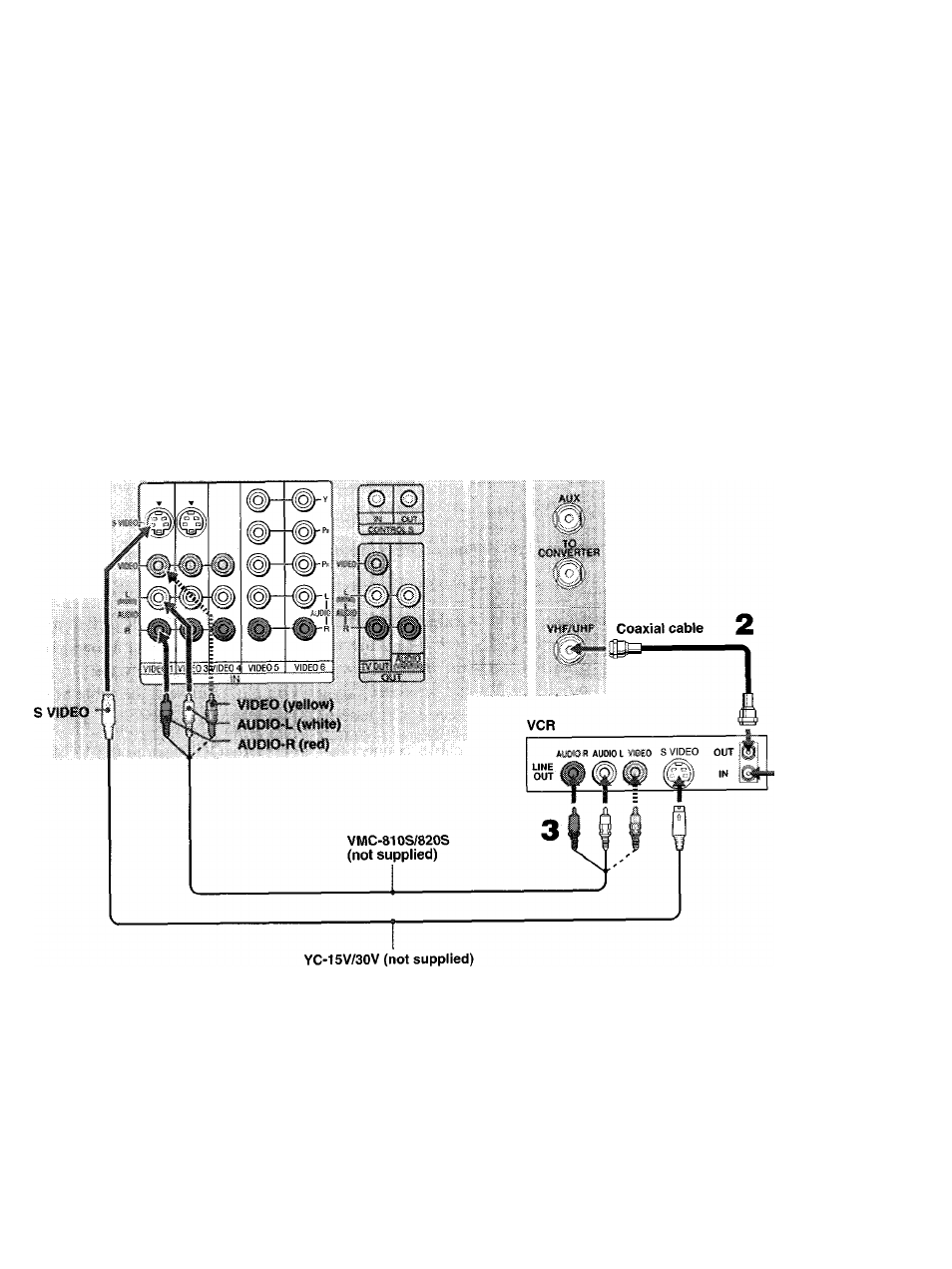
Installing and Connecting the Projection TV
Connecting a VCR and Cable
Use this hookup if:
□ You have cable TV that does not require a cable box.
Disconnect all power sources before making any connections.
1
Connect the cable TV cable to the VCR’s IN jack.
2
Using a coaxial cable, connect the VCR’s OUT jack to the projection
'
TV’s VHF/UHF jack.
3
Using AUDIO and S VIDEO cables, connect the VCR’s Audio and
S VIDEO OUT jacks to the projection TV’s AUDIO and S VIDEO IN
jacks.
Rear of Projection TV
Cable
3
(0
S’
5
3‘
«3
ai
3
a
3
i
I
s
CD
I
s'
o'
3
if your VCR is not equipped with S VIDEO, use a VIDEO cable (yellow)
instead of the S VIDEO catile.
19
- VPH-D50Q (132 pages)
- KP 57WS520 (2 pages)
- KP 46WT520 (85 pages)
- KP 57WS520 (1 page)
- KDF-50E3000 (52 pages)
- KDF-50E3000 (2 pages)
- KDF-50E3000 (1 page)
- KP- 65WV700 (2 pages)
- KP- 65WV700 (100 pages)
- KP- 57WV600 (101 pages)
- KP- 65WV700 EN (101 pages)
- KP- 57WV600 (1 page)
- Data Projector CX155 (70 pages)
- SRX-T105 (43 pages)
- KP 65WS500 (1 page)
- KP-41S5 (78 pages)
- KP-61HS30 (80 pages)
- KDF-E55A20 (2 pages)
- KDF-E55A20 (92 pages)
- KF-50XBR800 (96 pages)
- KF-50XBR800 (1 page)
- KF-60XBR800 (1 page)
- Bravia KDS-60A3000 (51 pages)
- KDS-55A3000 (2 pages)
- KDS-55A3000 (51 pages)
- KDS-60A3000 (1 page)
- KDP-57WS655 (2 pages)
- KDP-57WS655 (8 pages)
- KDP 51WS655 (1 page)
- KDP-57WS655 (113 pages)
- KP-43T75A (92 pages)
- KP- 65WV700 (1 page)
- LMP-H700 (2 pages)
- KP 57HW40 (83 pages)
- KP 51HW40 (1 page)
- KP 51HW40 (81 pages)
- KDF-55/60 WF655 (2 pages)
- 421 (3 pages)
- KL-W9000 (88 pages)
- KL-W9000 (96 pages)
- GRAND WEGA KDF-WF655 series (132 pages)
- VPH-D50HTU (140 pages)
- SRX-R110CE (12 pages)
- BRAVIA VPL-HW10 (80 pages)
- KDS-60A2020 (67 pages)
