To change the order of programmed tracks, Playing tracks repeatedly (repeat play), Repeating all the tracks – Sony LBT-D270 User Manual
Page 9: To cancel repeat play
Attention! The text in this document has been recognized automatically. To view the original document, you can use the "Original mode".
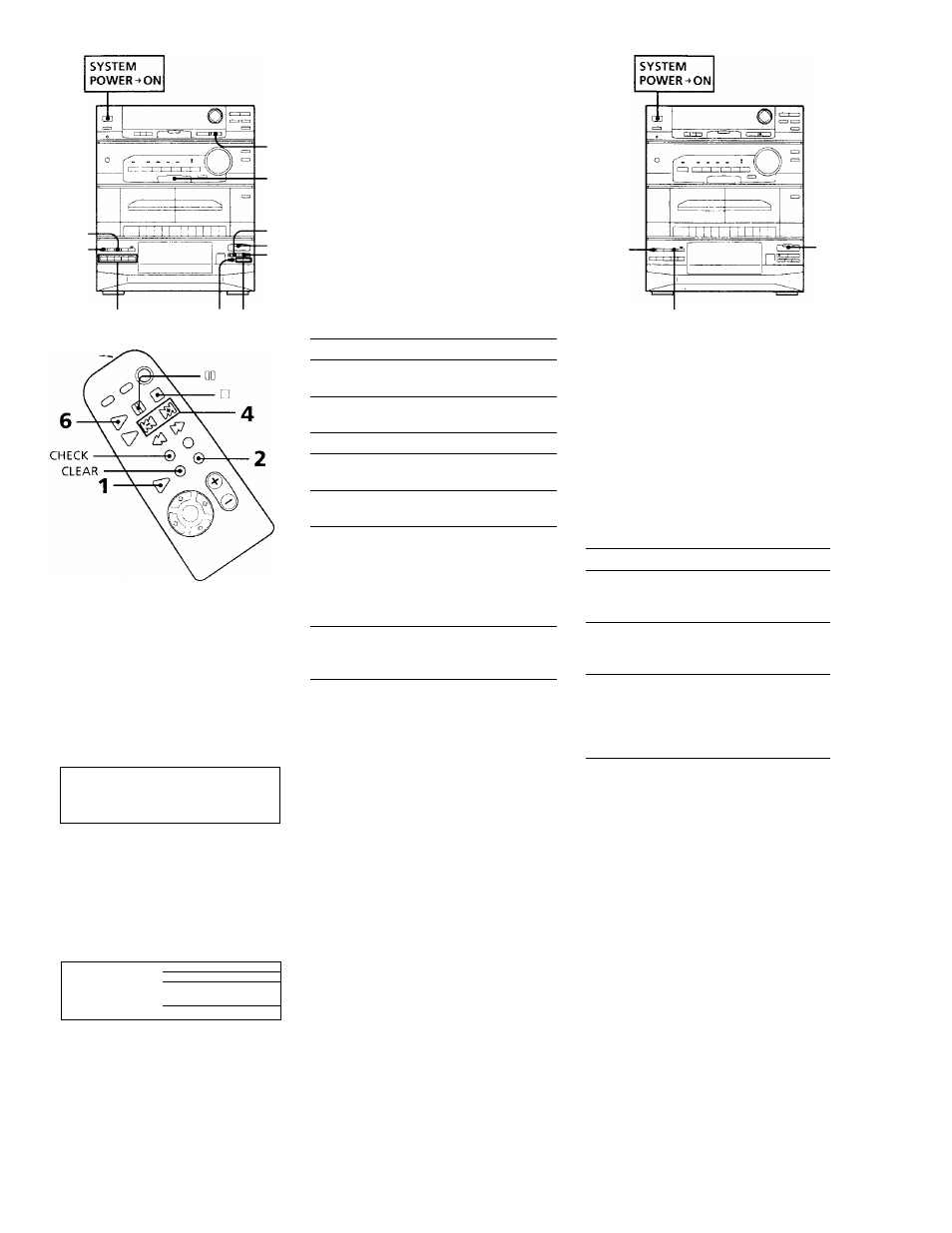
3
CONTINUE
5
1
6
□
DISC 1 - 5
2 4
1
Press f'L'\'C"rK'i\ repeatedK' until
"CD" cippears in the display,
2
Press DISC SKII^ repeatedly (or DISC
1 - 5) to choose a CD.
3
iCess PKOCRA.M.
"PROGRAM" appears in the display.
^ c>
y ■
L
11 1 " U
4
Press (KK or [X>{] (or C3J /sSiJ on the
remote) to choose a track.
The chosen track number and the
playing time flash for about 1 seconds
in the display.
Track number
-'l 5
¿P 3^
vT À y: :=
L 11 J " J
' •
Playing time
5
Press EMER/XKXT.
The chosen track is programmed and its
number lights up in the nuisic calendar.
If the track number disappears before
you press ENTPR/NHXT, go back to
step 3.
To program additional tracks from the
same CD, repeat steps 4 and 5.
To program additional tracks from
another CD, repeat steps 2 to 5.
Note
•
If
appears instead of the total
playing time, this means
-you have programmed a track
number which exceeds 20.
-the total time has exceeded 100
minutes.
0
Press CD O (or CD [> on the remote).
All the tracks play in the order you
chose.
To
Press
Chock tho progrcini
CHECK on the
remote repeatedly’^'
I’rogrdm ii pause
DD’^’ (QD on the
remote)
Stop plav
□ ( □ on the remote)
Cancel tho program
play
CCCNTIXLE”
Erase a track from
the end
CLEAR on the
remote in stop mode
Elrase a specitic
track
C'l lECK on the
reniote repeatedly so
the numbc‘r of the
trukk lights up, and
press C 1 E..\l\ on the
R'niote
i'.rase the entire
pr(.>gra m
□ ( .J on the remote)
once in stk'p mode or
twice v\’hile playing
After the last track appears, "CHP'CK
End" appears in the display.
"P" appears in the display and the total
playing time is reset to 0.00.
The program is erased.
To change the order of programmed
tracks
h.rase the entire program and create a new
one.
The whole program is erased also when:
•
y(Hi select another plav mode.
• you exchange or remove the CDs.
Playing Tracks
Repeatedly (repeat
play)
I he repeat pla\' tunction repeats a single
C 1.^ or all CDs in normal, progmm, and
shuffle play.
In normal plav mode only, the player can
also repeat a single track.
CONTINUE
Repeating all the tracks
1
Press REPEAT once so that "REPEAT"
lights up in the display.
1,2 3Ì4 I 5
6 r? ; 8Ì9|iO^
[
ie
G 'sGr^O
/“
Tl I ~l rt ^ r ^
L II I " L U
2
Press CD (or CD on the remote).
To
Press
Repeat all thi'
COXTIXL'E repeatedly
tracks on the
until " 1 DISC” appears
current CD
m the displa\’.
Repeat all the
C O -M T1
,\ U
E r e p e
11
1 e d 1
\'
track.s on all CDs
until "ALl. DISCS"
appears in the display.
Repeat only one
REPEAT repeatedly
track (in normal
until "REPEAT 1"
play only)
appears in the display
while playing the track
you want to repeat.
To cancel repeat play
Press REPEAT so that "REl'’EA'r" or
"REPl.AXT 1" disappears from the display.
Chapter 2: the CD Player
Q
