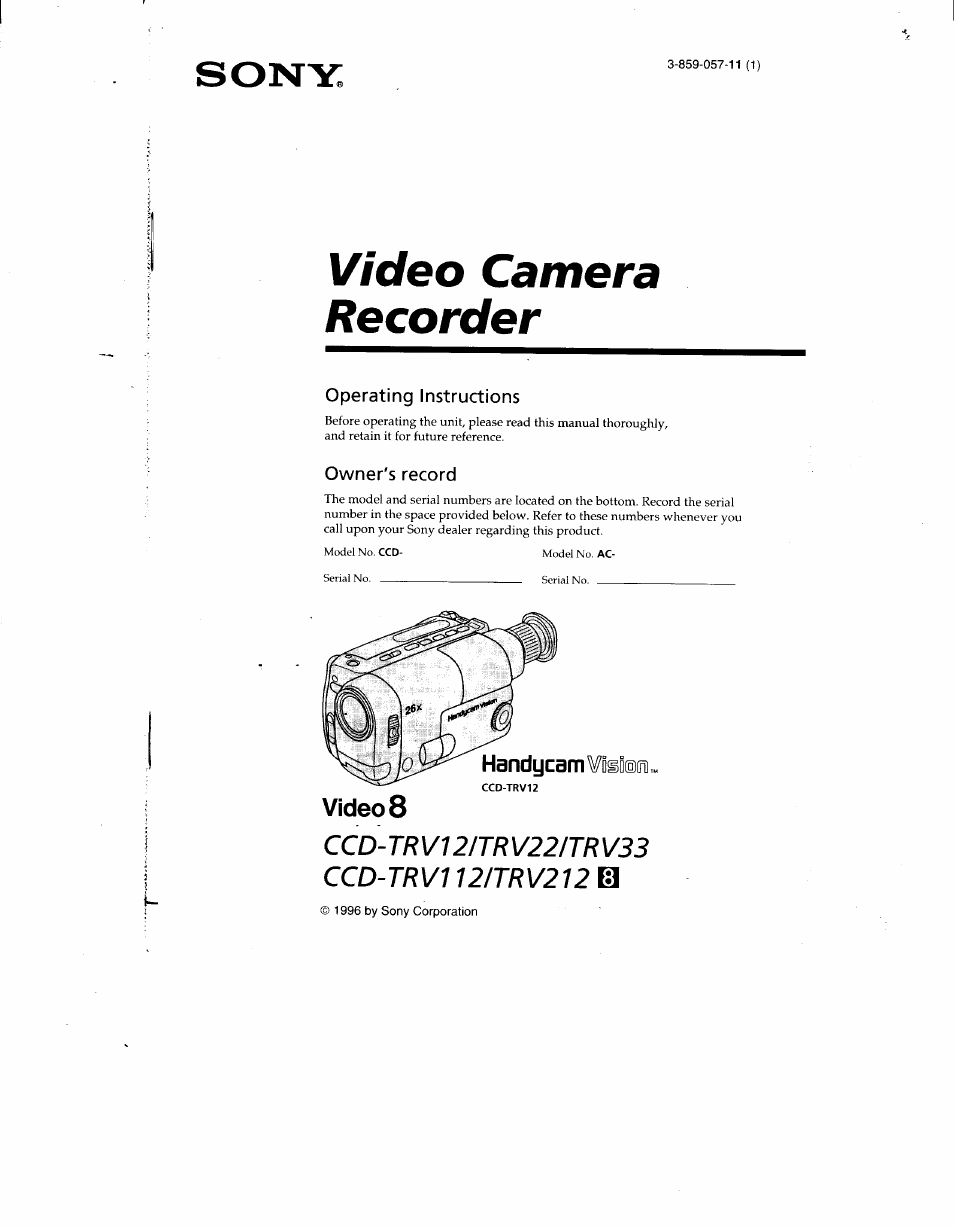Sony CCD-TRV12 User Manual
Video camera recorder
This manual is related to the following products:
Table of contents
Document Outline
- Welcome !
- To prevent fire or shock hazard, do not expose the unit to rain or moisture.
- CAUTION
- For the Customers in the U.S.A.
- For the Customers in CANADA
- CAUTION
- Table of contents
- Using this manual
- Checking supplied accessories
- Charging and installing the battery pack
- Inserting a cassette
- Camera recording
- Hints for better shooting
- Checking the recorded picture
- Playing back a tape
- Searching for the end of the picture
- Using alternative power sources
- Letting the subject monitor the shot
- Recording with the date or time
- Shooting with backlighting
- Using the PROGRAM AE function
- Selecting the START/STOP mode
- Superimposing a title
- Using the STEADY SHOT function
- Using the CINEMA mode function
- Changing the mode settings
- Watching on a TV screen
- Editing onto another tape
- Changing the lithium battery in the camcorder
- Resetting the date and time
- Playback modes
- Tips for using the battery pack
- Maintenance information and precautions
- Using your camcorder abroad
- Specifications
- Identifying the parts
- [T] Tape transport buttons (p. 16,17)
- [2] EDITSEARCH button (p. 15)
- ¡3] Recording lamp
- l4l Remote sensor (p. 53)
- [U Lens cover
- [§ Power zoom button (p. 14)
- {7] Built-in microphone S] POWER switch (p. 9, 16)
- [9] Power zoom lever (p. 11)
- QS Viewfinder adjustment ring (p. 10) [ill Viewfinder (p. 10, 39, 54) m PROGRAM AE dial (p. 24)
- M LCD panel (p. 12)
- 03 BACK LIGHT button (p. 23)
- Using the Remote Commander
- To prepare the remote commander
- Remote control direction
- To watch the demonstration
- In the Viewfinder and on the LCD screen
- Warning indicators