Sony CCD-FX620 User Manual
Page 3
Attention! The text in this document has been recognized automatically. To view the original document, you can use the "Original mode".
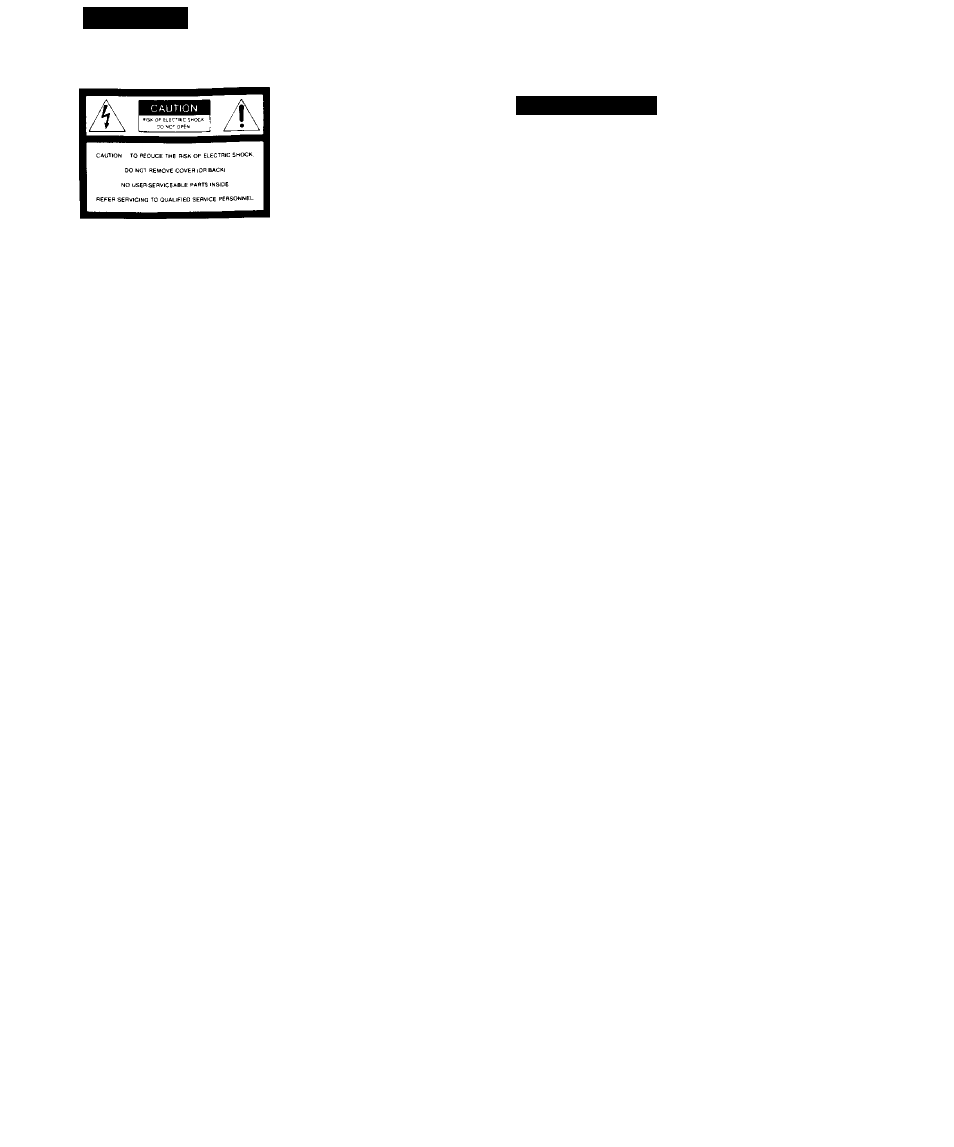
WARNING
To prevent fire or shock
hazard, do not expose the unit
to rain or moisture.
This symbol IS intended to alen
me user to the presence of
uninsulated "dangerous
voltage" within the product's
enclosure that may be ot
Sufficient magnitude to
constitute a risk ot electnc
shock to persons.
This symbol is intended to alert
the user to the presence ot
important operating and
maintenance (servicing)
instructions in the literature
accompanying the appliance.
Notte* for Iho eustomor« In Ceneda
This apparatus complies with the Class 8 limits lor
radio noise emissions set out m Radio Interference
Regulations.
Vou are cautioned that any changes or modifications
not expressly approved m this manual could void
your authority to operate this equipment
This equipment has been tested and found to
comply with the limits for a Class 8 digital device,
pursuant to Part 15 ot the FCC Buies These limits
are designed to provide reasonable protection against
harmful interterence m a residential installation. This
equipment generates, uses, and can radiate radio
frequency energy and, it not installed and used in
accordance with the instructions, may cause harmful
interference to radio communications. However, there
IS no guarantee that interference will not occur in a
particular installation, it this equipment does cause
harmful interference to radio or television reception,
which can be determined by turning the equipment oft
and or. the user is encouraged to try to correct the
interference by one or more of the following
measures:
— Reorient or relocate the receiving antenna.
— Increase me seoaration between the equipment
and receiver.
— Connect the equipment into an outlet on a circuit
ditterent from that to which the receiver is
connected.
— Consult the dealer or an experienced raoio/TV
technician for help.
FOR THE CUSTOMERS IN USA AND
CANADA
CAUTION
TO PREVENT ELECTRIC SHOCK, DO NOT
USE THIS POLARIZED AC PLUG WITH AN
EXTENSION CORD. RECEPTACLE OR OTHER
OUTLET UNLESS THE BLADES CAN BE
FULLY INSERTED TO PREVENT BLADE
EXPOSURE.
Welcome to Video El
Congratulatiorts on your purchase of this Sony Handycam* Camcorder. With your Handycam. you can
capture life s precious moments with superior picture and sound quality Your Handycam is loaded with
advanced features, but at the same time it is very easy to use. You will soon be producing home video that
you can enjoy tor years to come.
Table of Contents
Before You Begin
About This Manual 4
Checking Supplied Accessories 5
Getting Started
Charging and Installing the Battery Pack 6
Tips for Using the Battery Pack 8
Installing the Lithium Battery tO
Setting the Date and Time n
Storing a Birth Date m Your Camcorder 12
Inserting a Cassette 14
Adjusting the Viewfinder Lens 15
BEEP Feature i5
Hints for Better Shooting 16
Basic Operations
Camera Recording 17
Using the Zoom Feature 19
Recording the Date or Time 19
Recording an Age 20
Checking the Recorded Picture m the Viewfinder 21
Connections tor Playback 22
Connecting to a TV or VCR Using the Connecting Adaptor 22
Connecting to a TV or VCR Directly with A/V Connecting Caoie 24
Connecting to a TV Directly without ArV Connecting Cable 24
Playing Back a Tape 25
Various Playback Modes 26
Preparing the Remote Commander 26
Advanced Operations
Using Alternative Power Sources 27
Compensating tor Backlighting 29
Focusing Manually 30
Using the PROGRAM AE Function 32
Fade-in and Fade-out 34
Using the Tape Counter 35
Inserting a Scene in the Middle ot a Recorded Tape 36
Editing onto Another Tape 37
Recording from a TV or VCR 38
Additional Information
Maintenance Information and Precautions 40
Using Your Camcorder Abroad 44
lOentitying the Parts 45
Specifications 50
Trouble Check 5l
Indicators in the Viewfinder and the Display Window 53
Index 55
L
